Loading ...
Loading ...
Loading ...
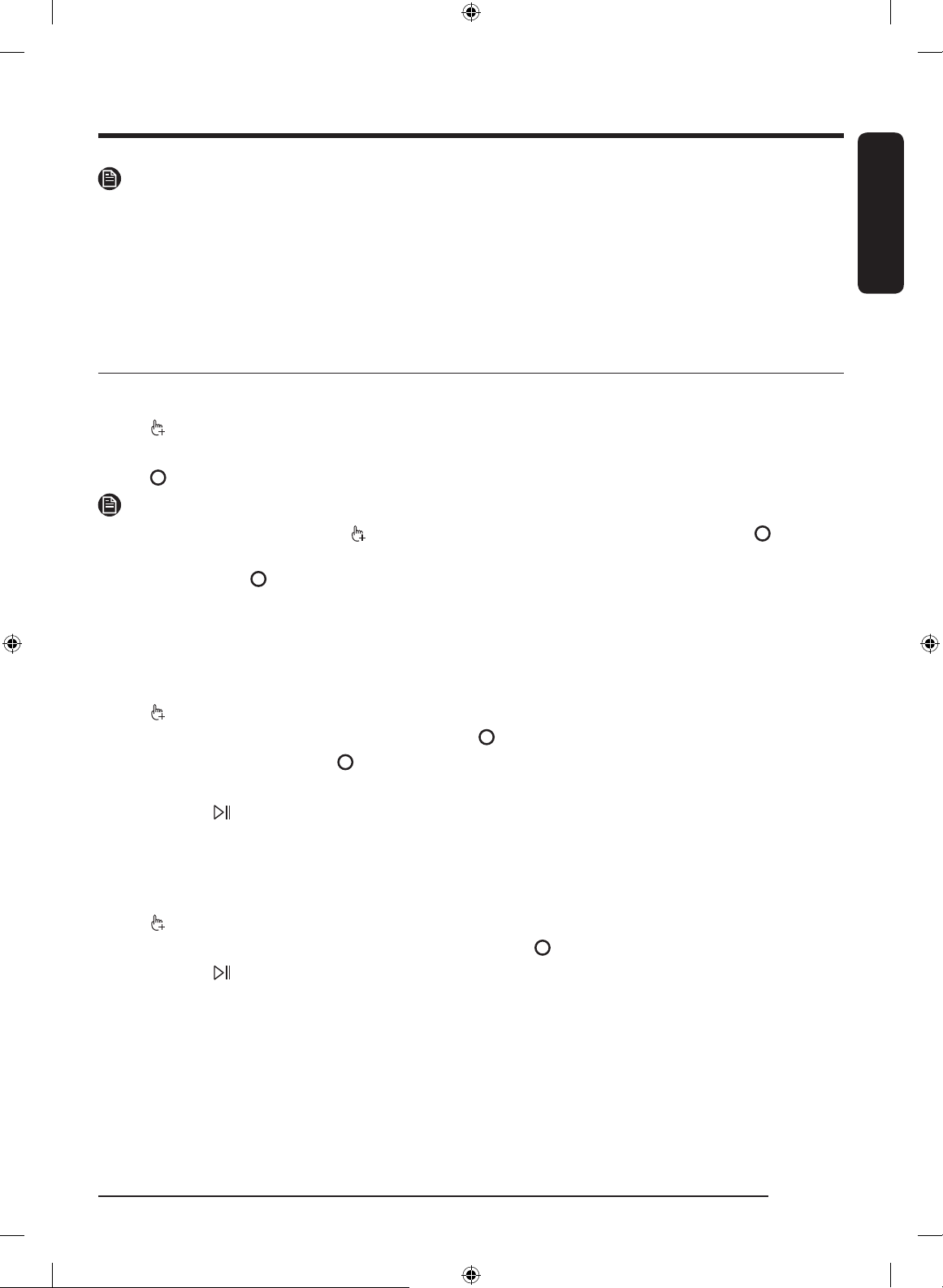
English
English 41
NOTE
• Loading the household washing machine or the household washer-dryer up to the capacity indicated by
the manufacturer for the respective cycles will contribute to energy and water savings.
• The noise and remaining moisture content are influenced by the spinning speed: the higher the spinning
speed in the spinning phase, the higher the noise and the lower the remaining moisture content.
• The most efficient cycle in terms of energy consumption are generally those that perform at lower
temperatures and longer duration.
Additional functions
Using Additional Functions
1. Tap .
2. Turn the Navigation dial to select the desired additional function.
3. Tap to change the selected function’s settings or start the function.
NOTE
• To return to the main screen, tap again or turn the Navigation dial to select Back and tap .
• If the selected function is not supported, the "This function is currently not supported" message is
displayed, and the button is not activated.
• When you select an additional function, a brief help message appears for the first ten times of use.
Dry
You can add a drying process at the end of a wash cycle.
1. Select a cycle and change the cycle settings as necessary.
2. Tap .
3. Turn the Navigation dial to select Dry, and then tap .
4. Turn the Navigation dial or tap repeatedly to select the desired drying time.
- You can select from Off, Auto, 30min, 1hr 00min, 1hr 30min, 2hr 00min, 3hr 00min, or 4hr 00min.
5. Tap and hold .
Quick Drive (WD**T8*****, WD**T7***** models only)
You can reduce the overall washing time of the selected cycle settings.
1. Select a cycle and change the cycle settings as necessary.
2. Tap .
3. Turn the Navigation dial to select Quick Drive, and then tap .
4. Tap and hold .
Untitled-5 41 8/5/2020 8:20:25 PM
Loading ...
Loading ...
Loading ...