Loading ...
Loading ...
Loading ...
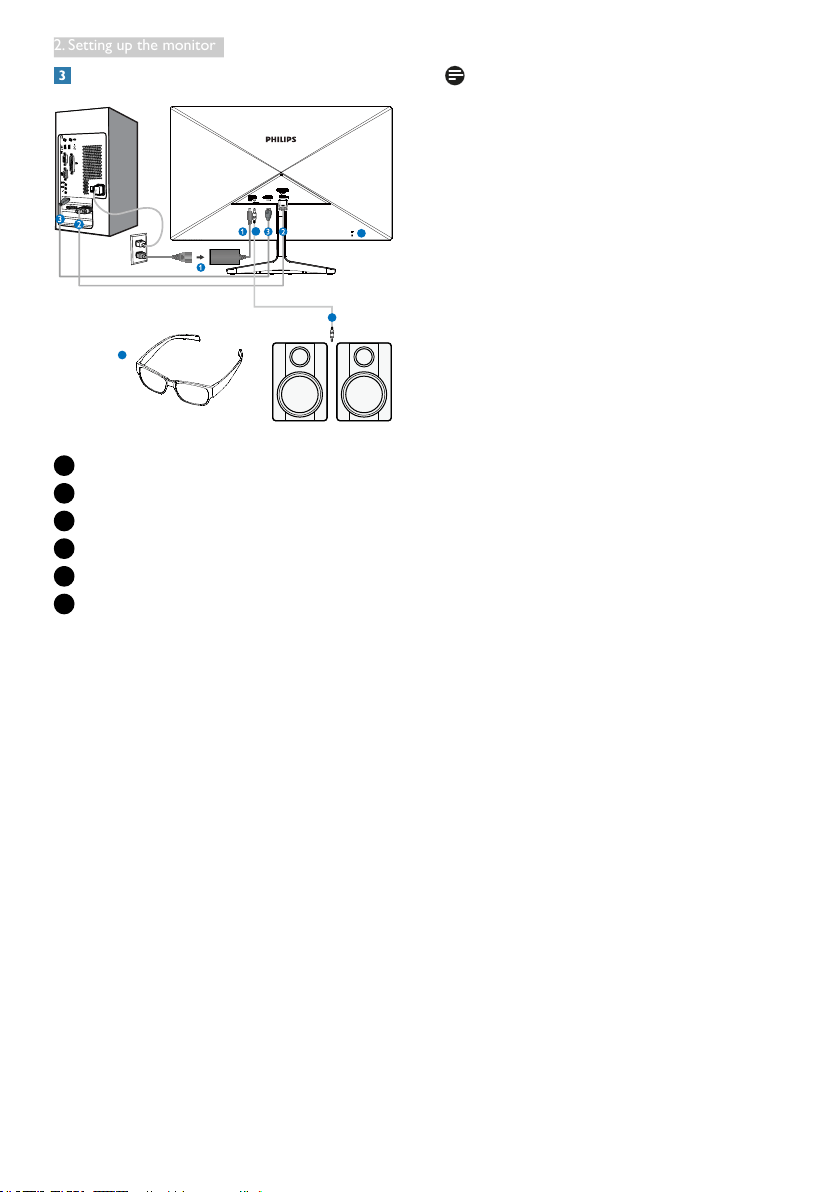
6
2. Setting up the monitor
Connecting to your PC
4
4
5
6
1
DC power input
2
VGA input
3
HDMI inputs (HDMI1, HDMI2)
4
HDMI audio output
5
Kensington anti-theft lock
6
3D glasses
Connect to PC
1. Connect the power cord to the back of
the monitor rmly.
2. Turn off your computer and unplug its
power cable.
3. Connect the monitor signal cable to the
video connector on the back of your
computer.
4. Plug the power cord of your computer and
your monitor into a nearby outlet.
5. Turn on your computer and monitor. If the
monitor displays an image, installation is
complete.
6. Put your “3D glasses” on, and press the 3D
hotkey on the front bezel. You are ready to
view 3D images.
Note
The 3D glasses are designed for 3D viewing
only. It is very important that you use the 3D
glasses bundled with the monitor.
If you sit outside of the specied 3D viewing
angle or distance when viewing 3D images, the
3D images may look overlapped or not shown
properly.
Loading ...
Loading ...
Loading ...