Loading ...
Loading ...
Loading ...
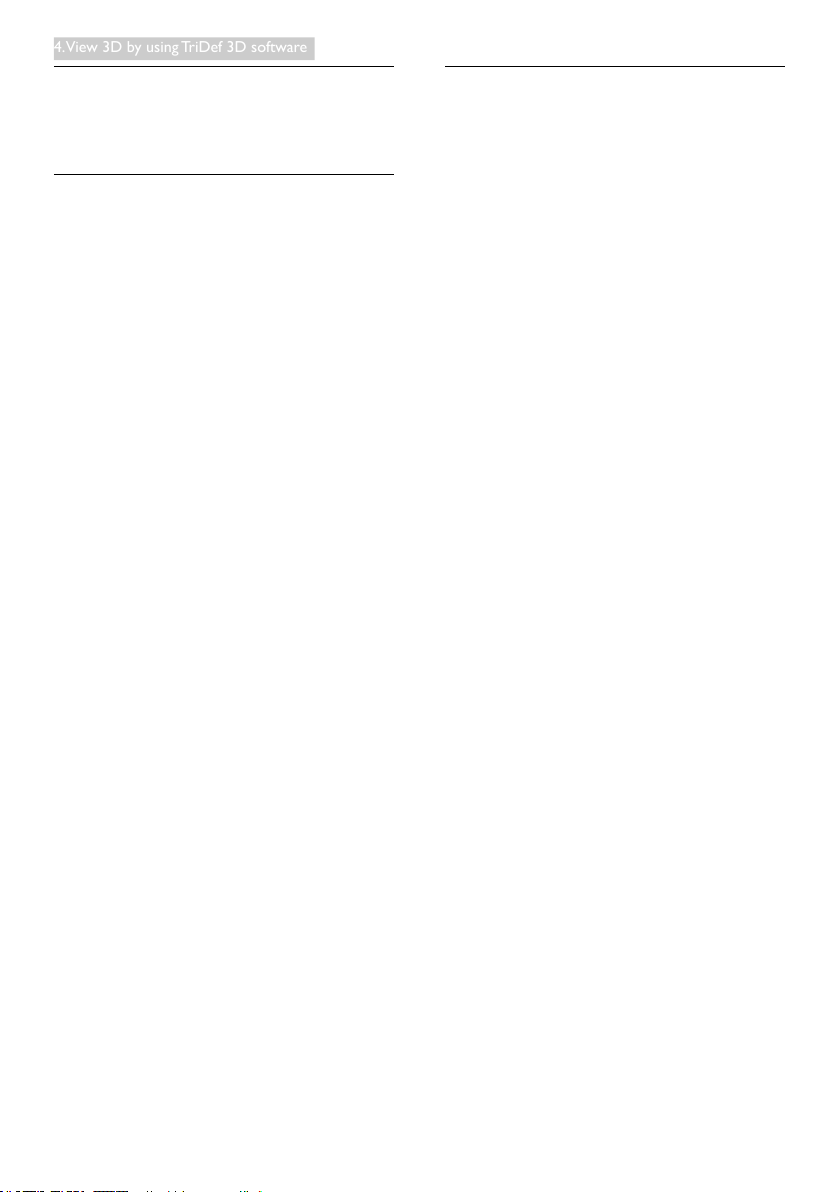
18
4. View 3D by using TriDef 3D software
4. View 3D by using TriDef
3D software
4.1 PC System requirements
Recommended System Requirements
• Intel
®
Core i5 or AMD Phenom
™
II X4
CPU or better
• 2GB RAM
• NVIDIA
®
GeForce
®
GTS 450 or AMD
Radeon
™
HD5750 or better
• 500MB free disk space
• Windows
®
XP (SP3) (32 bit only),
Windows
®
Vista (32 bit only) or Windows
®
7 (32 or 64 bit)
• DirectX 9.0c compatible sound card
• Internet connection
• DVD-ROM drive
• Network card
• DirectX 9.0c
Minimum System Requirements
• Intel
®
Core 2 Duo or AMD Athlon
™
64 X2
Dual-Core CPU or better
• 1GB RAM
• NVIDIA
®
GeForce
®
8600 GT or ATI
X1650 XT
• 500MB free disk space
• Windows
®
XP (SP3) (32 bit only),
Windows
®
Vista (32 bit only) or Windows
®
7 (32 or 64 bit)
• DirectX 9.0c compatible sound card
• Internet connection
• DVD-ROM drive
• Network card
• DirectX 9.0c
4.2 TriDef 3D software Installation
Guide
Insert CD of “Monitor user’s manual”. Click and
run it's execution le (TriDef-3D XXX.exe).
1. Click on "Next".
2. Click on "Install".
3. Click on "Finish": the TriDef driver is
installed complete.
Loading ...
Loading ...
Loading ...