Loading ...
Loading ...
Loading ...
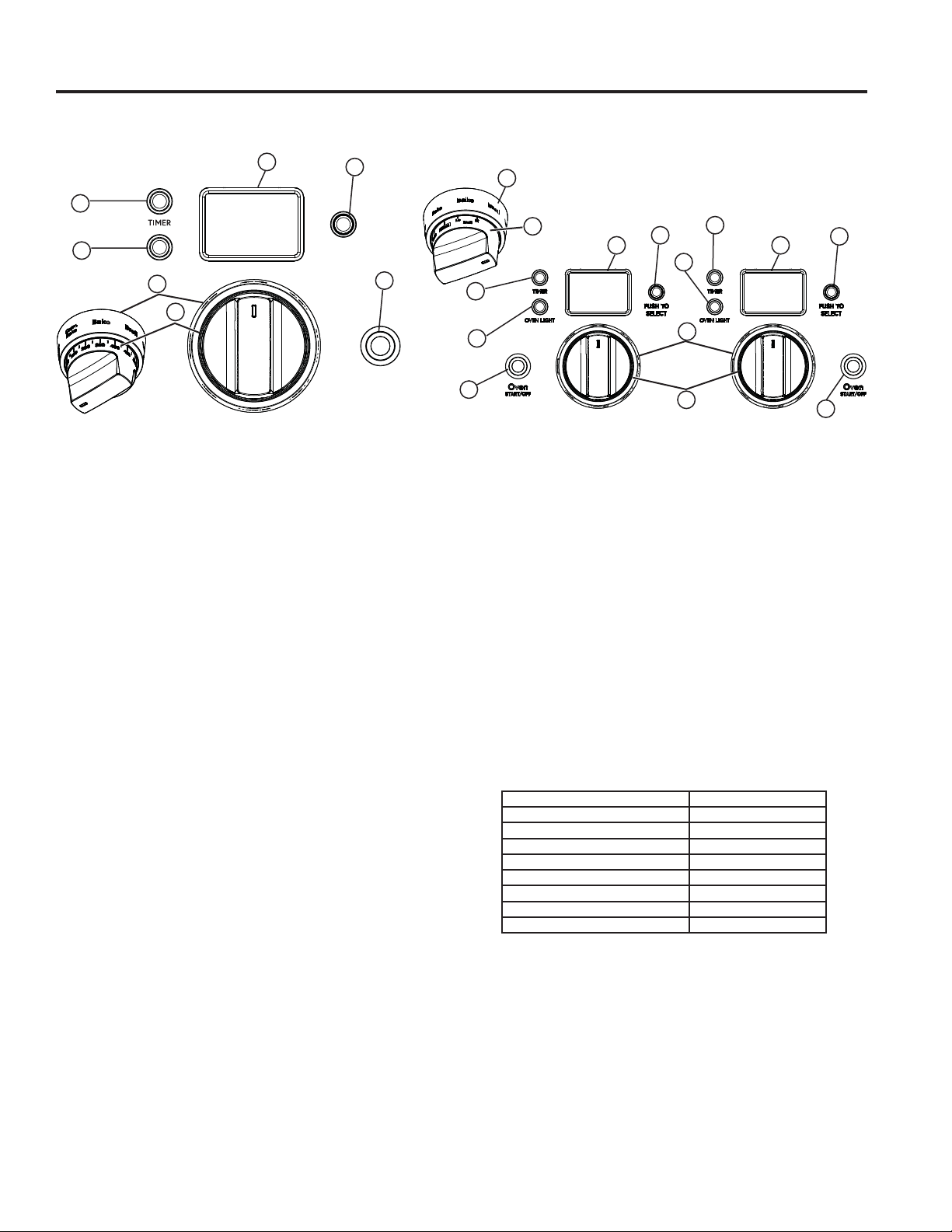
49-2000660 Rev. 1 15
USING THE RANGE: Oven Control and Timer
1 Oven Mode Selector – Turn outer ring to select:
Traditional Cooking Modes: Your oven has the
following traditional cooking modes: Bake, and Broil.
Convection Cooking Modes: Convection cooking
mode uses increased air circulation to improve
performance.
Warm: Warm mode is designed to keep hot foods at
a higher temperature for up to 3 hours.
Proof: Proof mode maintains a warm environment for
rising yeast-leavened dough.
See the Cooking Modes section for more information.
Clean: Select for the self-cleaning and steam-cleaning
function. See the Self-Cleaning and Steam-Cleaning
section of this manual.
2 Temperature Knob – Turn to select:
Temperatures from 175°F to 550°F.
LOW BROIL – A lower broiling temperature is
automatically set.
HIGH BROIL – A higher broiling temperature is
automatically set.
CLEAN – The clean temperature is automatically set.
3 Oven START/OFF Button – Must be pressed to start
any cooking, or cleaning function. Cancels ALL oven
operations except the timer.
4 Mini Knob – Turn to select and push to enter PROBE
or TIMER settings. Press the Mini Knob to access
more detailed menus for additional functions. See the
Settings section for more information.
5 Timer Button – Push to select the kitchen timer
function that works as a countdown timer. The oven
will continue to operate when the timer countdown
is complete. Turn to select and push to enter TIMER
settings.
NOTE: The timer cannot be used while the oven is
self-cleaning. (On double oven models, the timer for
the oven that is not in the self-cleaning mode may be
used.)
6 Oven Display – Displays oven functions such as
oven and probe temperatures and kitchen timer.
7 Oven Light – Push to turn Oven Light ON and OFF.
The Oven Mode Selector (1) AND the Temperature Knob
(2) must be set together in one of the following valid
pairings:
After Mode and temperature are selected, press oven
START/OFF button to turn the oven ON or OFF.
To cancel a feature, press oven START/OFF button.
Oven Mode Selector Temperature Knob
BAKE 175º to 550°F
CONV BAKE 175º to 550°F
CONV ROAST 175º to 550°F
CONV BROIL 175º to 550°F
BROIL HIGH or LOW BROIL
WARM ²
PROOF ²
CLEAN CLEAN
OVEN CONTROL AND TIMER
Using the Range
OVEN LIGHT
PUSH TO
SELECT
Oven
START/OFF
1
1
7
7
7
5
5
5
2
3
3
3
4
4
4
6
6
1
2
6
2
36" Models 48" Models
Loading ...
Loading ...
Loading ...
