Loading ...
Loading ...
Loading ...
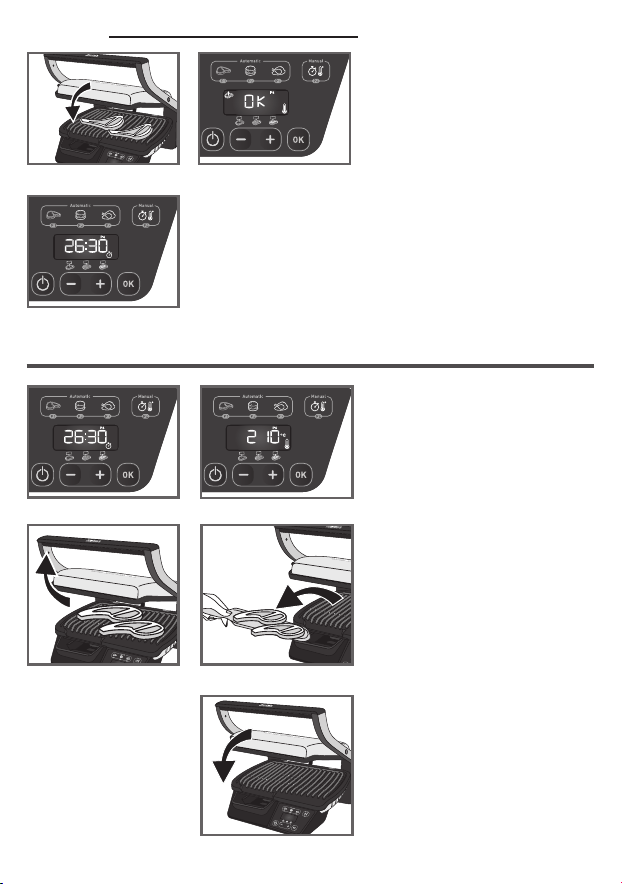
26
31 Note: You can change the T ° and the cook-
ing time at any time by using “-” and “+” when
displayed on the screen.
Regularly check the cooking by opening
lightly the grill.
Please note, especially on meat, it is normal
that cooking result vary depending on type,
quality and origin of food.
32-33 Open the appliance and remove your
food when the desired cooking is got.
34 Close the appliance without food on plate.
The control panel will light up and set itself to
‘choice of program’ mode.
Restart to n°21 for a new cooking cycle in
manual mode.
Comment: the security system will turn off
automatically if no program selection is made.
31
Comments
34
3332
Cooking
29-Close the appliance to start the cooking
cycle.
Note: For very thin foods, close the appliance
and wait for the display to show “OK”. Then
press “OK” to allow the appliance to recognize
the food and start the cooking cycle.
30 The display shows the setpoint temperature,
alternately with the time count.
30
29
Loading ...
Loading ...
Loading ...