Loading ...
Loading ...
Loading ...
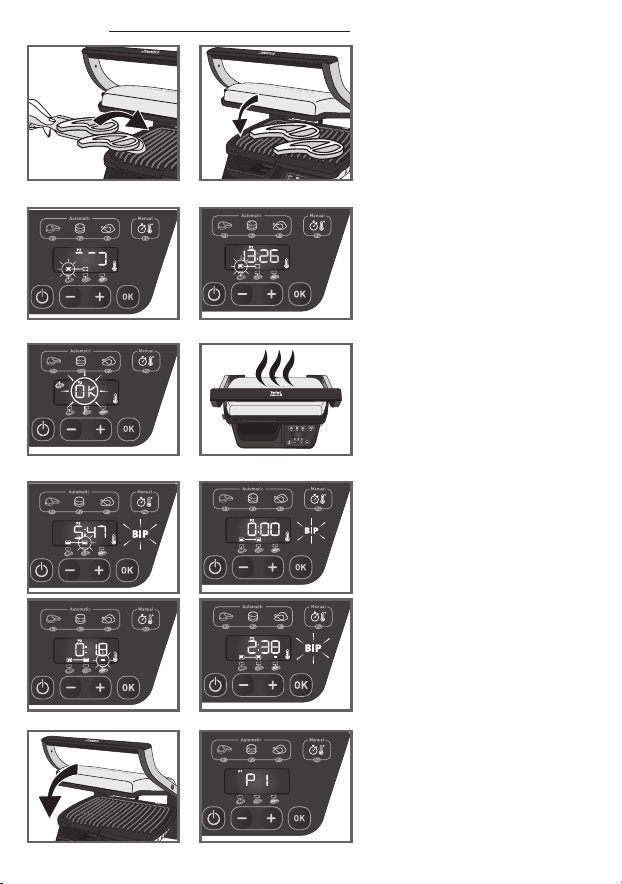
23
13-14 After pre-heating, the appliance is ready
for use. Open the grill and place the food on
the cooking plate. Close the appliance to start
the cooking cycle.
Comments: if the appliance remains open
for too long, the safety system will turn o the
appliance automatically.
15 The appliance automatically adjusts the
cooking cycle (time and temperature) ac-
cording to the food thickness and quantity.
The display shows the cooking time required
until the desired cooking level. The indicator
“Rare” is ashing to indicate that the rare cook-
ing level is in progress.
Please note, especially on meat, it is normal
that cooking result vary depending on type,
quality and origin of food.
16 - Note: for thinly-cut food, after close the
device, the button «OK» is blinking. Press
«OK» to enable the appliance to recognize
the food to be cooked and launch the cook-
ing program.
17 For each reached level of cooking, a beep is
heard and the the indicator becomes lighted
xed once the level of cooking is reached (for
the best results do not open or move your
food during the cooking process).
A beep sound with several long beeps and
counting time at 0:00 indicates the desired
level of cooking you have chosen at the start
of cooking is reached.
If food is left in the grill, the time is increased
until it reaches the well-cooked level. The light
cooking indicator blinks until it is reached.
Open the appliance and remove food when
the desired cooking level is reached. The well
done cooking level indicator becomes xed
and you hear a bip once it is reached,
18 -19 Close the grill .The control panel
changes to “Program selection” with P1 blink-
ing. Restart to n°9 for a new cooking cycle in
automatic mode.
Comment: the security system will turn off
automatically if no program selection is made.
13 14
Cooking
15
16
18 19
17
Loading ...
Loading ...
Loading ...