Documents: Go to download!
User Manual
- User Manual - (English)
- Product spec sheet - (English)
- EU Datasheet - (English)
- EU Energy Label - (English)
- INSTALLATION INSTRUCTION - (English)
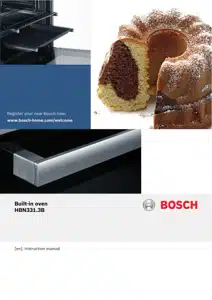
- Your new oven
- Your accessories
- Before using the oven for the first time
- Setting the oven
- Setting the clock
- Setting the timer
- Childproof lock
- Care and cleaning
- Troubleshooting
Table of contents
USER MANUAL OVEN
Your new oven
Here you will learn about your new oven. The control panel and the individual operating controls are explained. You will find information on the cooking compartment and the accessories.
Control panel
Here you can see an overview of the control panel. The design depends on the respective appliance model.
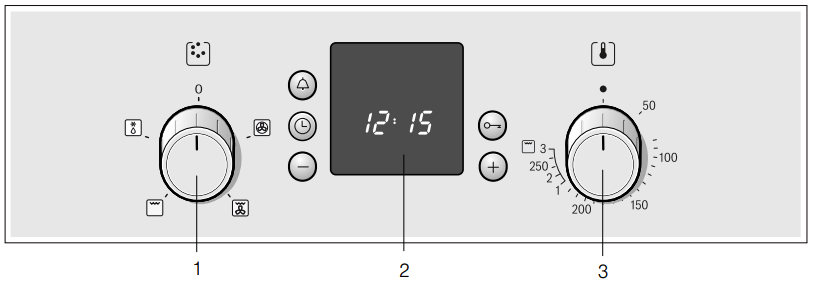
Explanations
1. Function selector
2. Operating switches and display panel
3. Temperature selector
Control knobs
The control knobs can be pushed in and remain pressed down when they are in the "out" position. Press down on the control knob again to release it back up.
Function selector
With the function selector knob you can set the heating mode for the oven. The function selector knob can be rotated to the right or to the left. When the required type of heating is set, the oven light lights up.
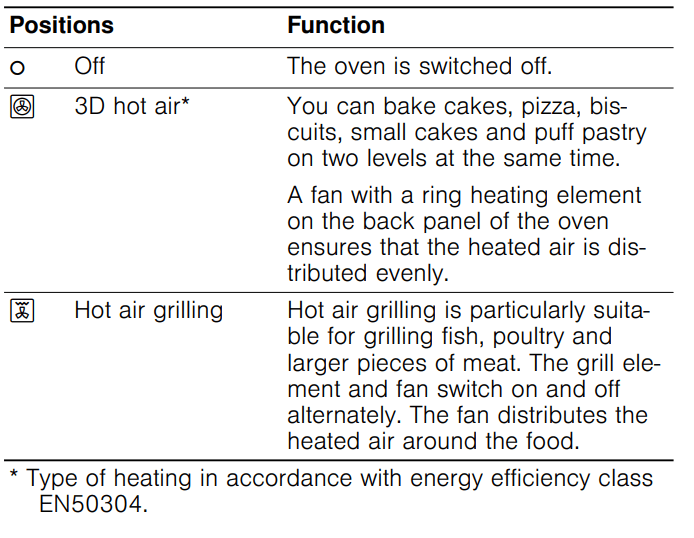
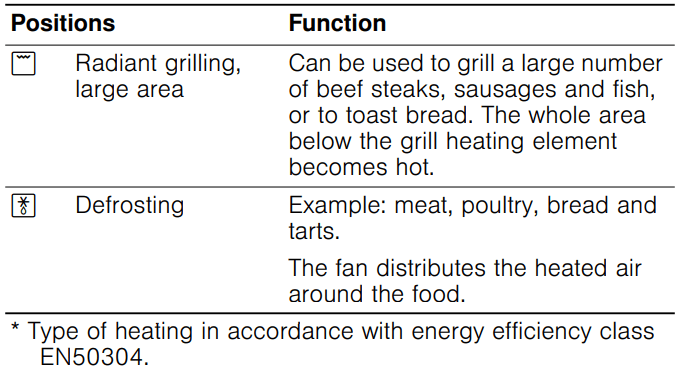
Buttons and display
You can use the buttons to set various additional functions. You can read the values that you have set in the display
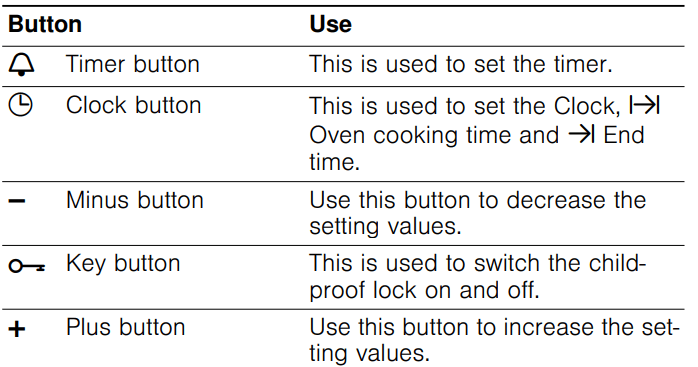
Temperature selector
Use the temperature selector to set the temperature and the grill setting.
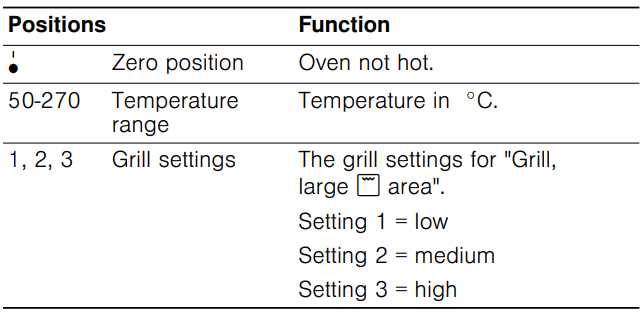
While the oven is heating up, the  temperature symbol lights up in the display. It switches off during pauses in heating. For some settings, it does not light up.
temperature symbol lights up in the display. It switches off during pauses in heating. For some settings, it does not light up.
Grill settings
With  ( Radiant grilling, use the temperature selector to set a grill setting
( Radiant grilling, use the temperature selector to set a grill setting
Cooking compartment
The oven light is located in the cooking compartment. A cooling fan protects the oven from overheating.
Oven light
During oven operation, the oven light is on. By turning the function selector to any position, the oven light can also be switched on without the oven heating up.
Cooling fan
The cooling fan switches on and off as required. The hot air escapes above the door. So that the cooking compartment cools down more quickly after operation, the cooling fan continues to run for a certain period afterwards.
Caution!
do not cover the ventilation slots. Otherwise the oven will overheat.
Your accessories
The accessories supplied with your appliance are suitable for making many meals. Ensure that you always insert the accessories into the cooking compartment the right way round.
There is also a selection of optional accessories, with which you can improve on some of your favourite dishes, or simply to make working with your oven more convenient.
Inserting the accessories
The accessories can be inserted in the oven at 4 different levels. Always insert the accessories as far as they can go to ensure that they do not touch the door glass.
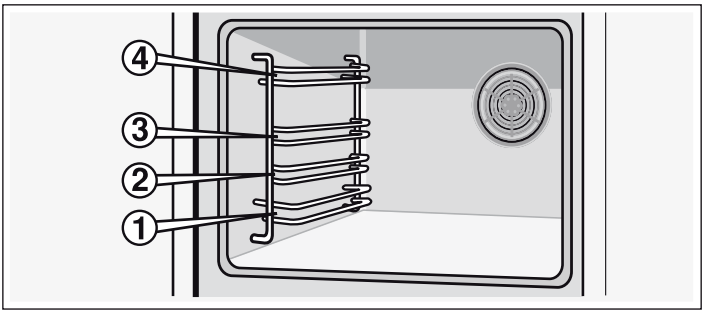
When the accessories are pulled approximately halfway out, they lock into position. This allows meals to be taken out easily.
When placing the accessories in the oven, check that the indentation is at the back. They can only lock correctly in place in this position.
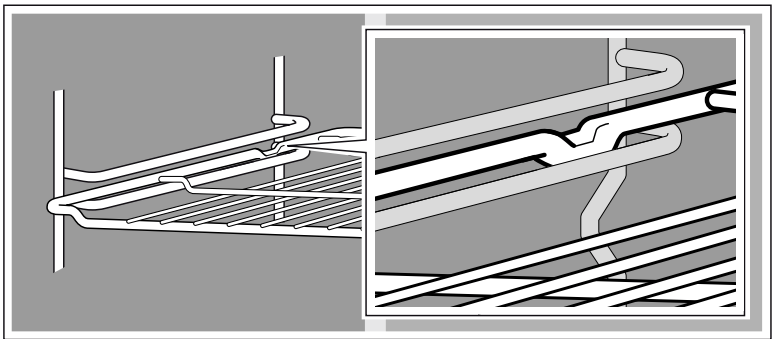
Note: Heat may cause the accessories to deform. As soon as the accessories cool down, they regain their original shape. Their function is not impaired.
Hold the baking tray securely on the sides with both hands and push it parallel into the frame. Avoid movements to the right or left when pushing the baking tray in. Otherwise, it will be difficult to push the tray in and the enamelled surfaces could be damaged.
You can buy accessories from the after-sales service, from specialist retailers or online. Please specify the HEZ number
Wire rack
For ovenware, cake tins, joints, grilled items and frozen meals. Insert the wire rack with the open side facing the oven door and the curvature pointing downwards  .
.
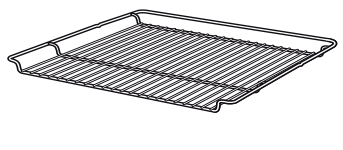
Insert grid
For roasting.
Place the wire insert in the universal pan with the legs facing downwards. This ensures that dripping fat and meat juices are collected.
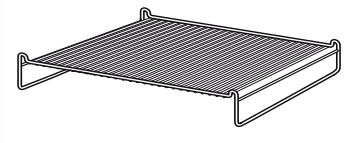
Universal pan
For moist cakes, pastries, frozen meals and large roasts. It can also be used to catch dripping fat when you are grilling directly on the wire rack.
Slide in the universal pan with the sloping edge facing the oven door.
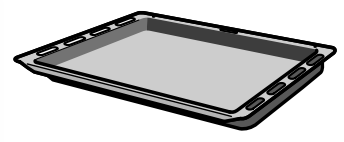
Optional accessories
You can buy optional accessories from your after-sales service or from specialist retailers. You will find a variety of suitable products for your oven in our brochures and on the Internet. The availability of optional accessories and the options for ordering them on the internet vary depending on the country.
Information regarding this can be found in the sales documents.
Not every optional accessory is suitable for every appliance. When purchasing, always quote the complete identification number (E no.) of your appliance.
| Optional accessories | HEZ number | Function |
| Wire rack | HEZ 434000 | For ovenware, cake tins, roasts, grilling and frozen meals. |
| Aluminium baking tray | HEZ 430001 | For cakes and biscuits. Place the baking tray in the oven with the sloping edge towards the oven door. |
| Enamel baking tray | HEZ 431001 | For cakes and biscuits. Place the baking tray in the oven with the sloping edge towards the oven door. |
| Universal pan | HEZ 432001 | For moist cakes, pastries, frozen meals and large roasts. Can also be used under the wire rack to catch fat or meat juices. Place the universal pan in the oven with the sloping edge towards the oven door. |
Oven door - Additional safety precautions During long cooking times, the oven door may become very hot. | If you have small children, extra supervision is required during oven operation. In addition, there is a safety device which prevents direct contact with the oven door. This optional accessory (440651) is available from the after-sales service. | |
Before using the oven for the first time
In this section, you can find out what you must do before using your oven to prepare food for the first time. First read the section on Safety information.
Setting the clock
After the oven has been connected, the  symbol and three zeros light up in the display. Set the clock.
symbol and three zeros light up in the display. Set the clock.
1.Press the  button.
button.
The time 12:00 appears in the display and the  symbol flashes.
symbol flashes.
2. Use the + or - button to change the clock.
After a few seconds, the time that has been set is adopted.
Heating up the oven
To remove the new cooker smell, heat up the oven when it is empty and closed. An hour of  3D hot air at 240 °C is suitable for this purpose. Ensure that no packaging material has been left in the cooking compartment.
3D hot air at 240 °C is suitable for this purpose. Ensure that no packaging material has been left in the cooking compartment.
Keep the kitchen ventilated the whole time the oven is on.
1. Use the function selector to select the  3D hot air type of heating.
3D hot air type of heating.
2. Use the temperature selector to set the temperature to 240 °C.
After an hour, switch off the oven. Turn the function and temperature selector clockwise to the to the off position.
Cleaning the accessories
Before you use the accessories for the first time, clean them thoroughly with hot soapy water and a soft dish cloth.
Setting the oven
There are various ways in which you can set your oven. Here we will explain how you can select the desired type of heating and temperature or grill setting. You can select the cooking time and end time for your dish on the oven.
Types of heating and temperature
Example in the picture: 3D hot air heating, 190 ºC.
1. Use the function selector to select the required type of heating.
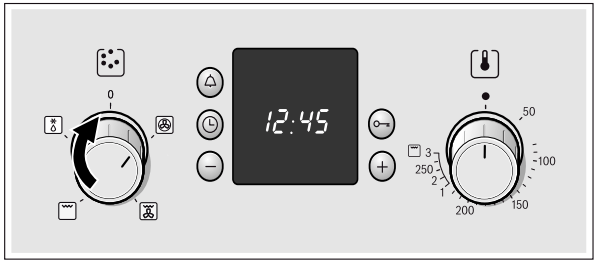
2. Use the temperature selector to set the temperature or the grill setting.
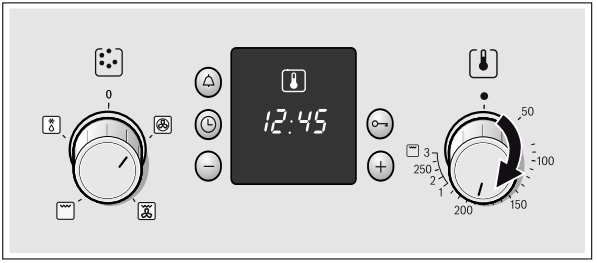
The oven heats up.
Switch off the oven
Turn the function selector to the off position.
Changing the settings
You can change the type of heating, temperature and grill setting as required.
If the oven is to switch off automatically
Set the cooking time for your meal. Example in the picture:  3D hot air, 200 °C, cooking time 45 minutes.
3D hot air, 200 °C, cooking time 45 minutes.
1. The function selector is used to set the type of heating.
2. The temperature selector is used to set the temperature or grill setting.
3.Press the  Clock button. The ı⇥ Cooking time symbol flashes.
Clock button. The ı⇥ Cooking time symbol flashes.
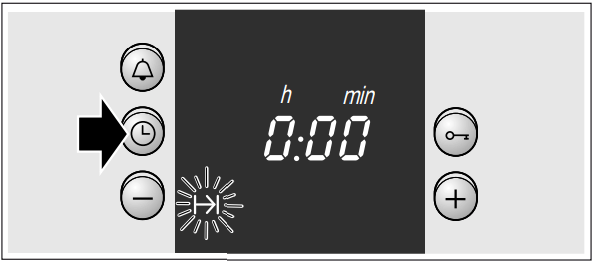
4. Use the + or - button to set the cooking time.
Default value for the + button = 30 minutes
Default value for the - button = 10 minutes
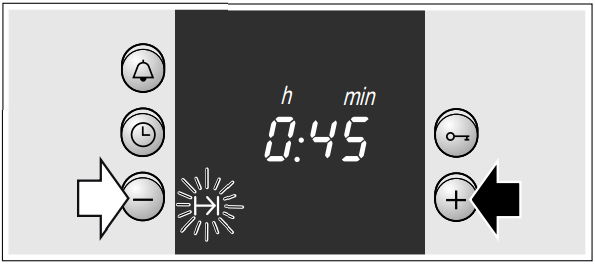
The cooking time has elapsed
A signal sounds. The oven switches off. Press the  button twice and switch off the function selector.
button twice and switch off the function selector.
Changing the setting
Press the  Clock button. Use the + or - button to change the cooking time.
Clock button. Use the + or - button to change the cooking time.
Cancelling the setting
Press the  Clock button. Press the - button until zero is shown on the display. Switch off the function selector.
Clock button. Press the - button until zero is shown on the display. Switch off the function selector.
Setting the cooking time if the clock is hidden
Press the  Clock button twice and make your settings as described in point 4.
Clock button twice and make your settings as described in point 4.
If the oven is to switch on and off automatically
Please remember that easily spoiled foods must not be allowed to remain in the cooking compartment for too long.
Example in the picture: 3D hot air  200 °C. It is 10:45. The meal takes 45 minutes to cook and should be ready at 12:45 .
200 °C. It is 10:45. The meal takes 45 minutes to cook and should be ready at 12:45 .
1. The function selector is used to set the type of heating.
2. The temperature selector is used to set the temperature or grill setting.
3.Press the  Clock button.
Clock button.
4. Use the + or - button to set the cooking time.
5.Press the  Clock button repeatedly until the ⇥ End symbol flashes. You can see in the display when the meal will be ready.
Clock button repeatedly until the ⇥ End symbol flashes. You can see in the display when the meal will be ready.
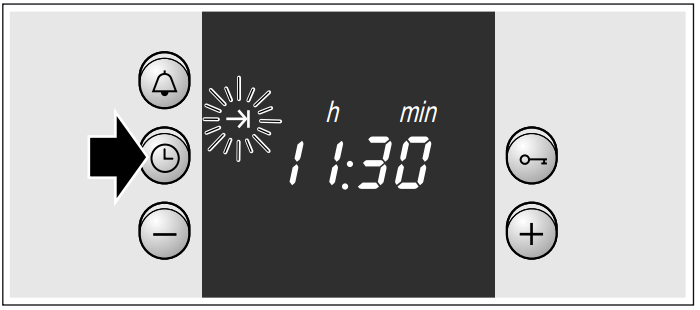
6. Use the + button to set a later end time. The setting is adopted after a few seconds. The end time is shown in the display until the oven starts.
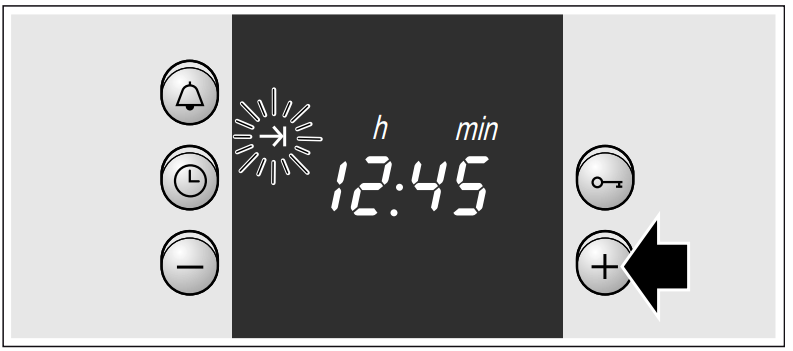
The cooking time has elapsed
A signal sounds. The oven switches off. Press the  button twice and switch off the function selector.
button twice and switch off the function selector.
Note: You can make changes as long as the symbol is flashing. When the symbol lights up, the setting has been adopted.
Setting the clock
When the appliance is connected for the first time or after a power cut, the  symbol and three zeros flash in the display. Set the clock. The function selector must be switched off.
symbol and three zeros flash in the display. Set the clock. The function selector must be switched off.
Setting procedure
1.Press the  Clock button. 12.00 appears in the display and the
Clock button. 12.00 appears in the display and the  symbol flashes.
symbol flashes.
2. Use the + or - button to change the clock. After a few seconds, the time is saved. The  symbol goes out.
symbol goes out.
Changing from summer to winter time, for example
Press the  Clock button twice and change the time using the + or - button.
Clock button twice and change the time using the + or - button.
Setting the timer
You can use the timer as a kitchen timer. It runs independently of the oven. The timer has a special signal. This means that you can tell whether the timer duration or the cooking time has elapsed. You can also set the timer if the childproof lock is active.
Setting procedure
1.Press the  Timer button. The
Timer button. The  symbol flashes.
symbol flashes.
2. Use the - or + button to change the timer duration.
Default value for + button = 10 minutes
Default value for - button = 5 minutes
The timer starts after a few seconds. The  symbol lights up in the display. You will see the time counting down.
symbol lights up in the display. You will see the time counting down.
When the time has elapsed
A signal sounds. Press the  Timer button. The timer goes out.
Timer button. The timer goes out.
Changing the timer duration
Press the  Timer button. Use the + or - button to change the time.
Timer button. Use the + or - button to change the time.
Cancelling the setting
Press the  Timer button. Press the - button until zero is shown on the display.
Timer button. Press the - button until zero is shown on the display.
The timer and cooking time count down at the same time
Both symbols light up. You can see the timer duration counting down in the display.
To call up the ı⇥ remaining cooking time, ⇥ end time or  clock:
clock:
Press the  Clock button repeatedly until the relevant symbol appears.
Clock button repeatedly until the relevant symbol appears.
The value you are checking appears for several seconds on the display.
Childproof lock
Oven
The oven has a childproof lock to prevent children switching it on accidentally.
Switching the childproof lock on and off
The function selector must be switched off.
To switch on: press and hold the  key button until the
key button until the  symbol appears in the display. This takes about 4 seconds.
symbol appears in the display. This takes about 4 seconds.
To switch off: press and hold the  key button until the
key button until the  symbol goes out.
symbol goes out.
Notes
■ You can set the timer and clock at any time.
■ If the childproof lock is active, it will be cancelled following a power cut.
Care and cleaning
With good care and cleaning, your oven will remain clean and fully-functioning for a long time to come. Here we will explain how to maintain and clean your oven correctly.
Notes
■ Slight differences in the colours on the front of the oven are caused by the use of different materials, such as glass, plastic and metal.
■ Shadows on the door panel which look like streaks, are caused by reflections made by the oven light.
■ Enamel is baked on at very high temperatures. This can cause some slight colour variations. This is normal and does not affect their function. The edges of thin trays cannot be completely enamelled. As a result, these edges can be rough. This will not impair the anti-corrosion protection.
Cleaning agents
Damage to the various different surfaces caused by using the wrong cleaning agent can be avoided by observing the following instructions.
When cleaning the oven do not use
■ sharp or abrasive cleaning agents,
■ cleaning agent with a high alcohol content,
■ scouring pads,
■ high-pressure cleaners or steam jets.
■ Do not clean individual parts in the dishwasher. Wash new sponges thoroughly before first use.
| The control panel | Hot soapy water: Clean with a dish cloth and dry with a soft cloth. Do not use glass cleaners or glass scrapers for cleaning. |
| Stainless-steel surfaces | Clean with warm soapy water and a soft cloth. On stainless-steel surfaces, always wipe parallel to the natural grain. Otherwise, you may scratch the surface. Dry with a soft cloth. Remove flecks of limescale, grease, starch and albumin (e.g. egg white) immediately. Do not use any abrasive materials, scouring sponges or rough cleaning cloths. The stainless-steel fronts can be polished using a special care product. Follow the manufacturer's instructions. You can purchase special stainless-steel cleaner from our after-sales service or from specialist retailers. |
| Enamel surfaces and lacquered surfaces | Wipe with a damp cloth and some washing-up liquid. Dry with a soft cloth. |
| Rotary knobs | Wipe with a damp cloth and some washing-up liquid. Dry with a soft cloth. |
| Glass panel | Clean using glass cleaner. Do not use any abrasive cleaning agents or sharp metal objects. These could scratch and damage the surface of the glass panel. |
| Seal | Wipe with a damp cloth. Dry with a soft cloth. |
| Oven interior | Warm soapy water or a vinegar solution. If there are heavy deposits of dirt, only use oven cleaner on cold surfaces. |
| Accessories | Soak in warm soapy water. Clean with a brush or sponge. |
| Aluminium baking tray (optional) | Do not clean in the dishwasher. Never use oven cleaner. To avoid scratches, never touch the metal surfaces with a knife or a similar sharp object. Clean horizontally with some washing-up liquid and a damp glass cleaning cloth or a microfibre cloth – do not press too hard. Dry with a soft cloth. Do not use any abrasive materials, scouring sponges or rough cleaning cloths. Otherwise, you may scratch the surface |
| Childproof lock (optional) | If a childproof lock has been fitted on the oven door, it must be removed before cleaning. Soak all plastic parts in warm soapy water and wash with a sponge. Dry with a soft cloth. If very dirty, the childproof lock will not work properly. |
| Hob | Refer to the hob instruction manual for information about care and cleaning. |
Detaching and refitting the rails
The rails can be removed for cleaning. The oven must have cooled down.
Unhooking the rails
1. Hold the shelf frames from underneath and pull slightly forward. Pull the extension pins at the bottom of the rails out of the mounting holes (Fig. A).
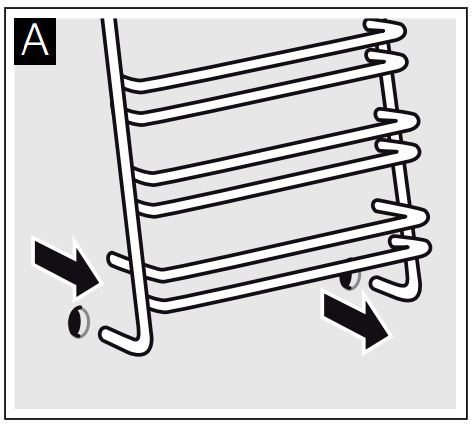
2. Then fold the rails upwards and carefully remove them (Fig. B).
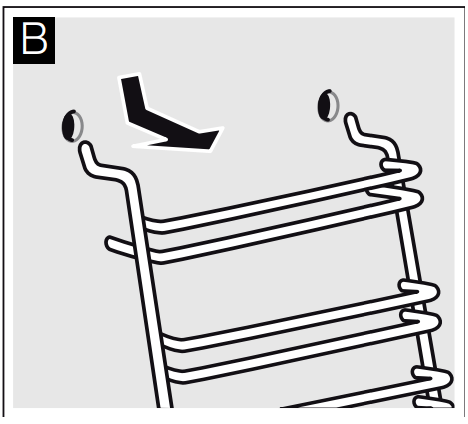
Clean the rails with washing-up liquid and a sponge. For stubborn deposits of dirt, use a brush.
Installing the frames
1. Insert the two hooks carefully into the upper holes. (Figure A - B)
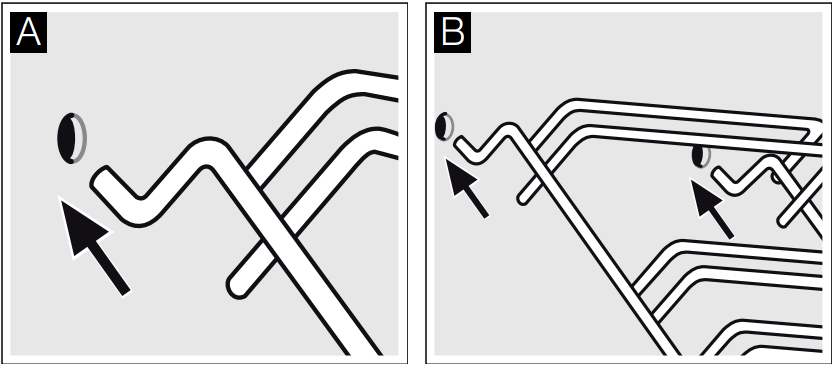
Incorrect assembly!
Never move the frame before the two hooks are fully anchored in the upper holes. The enamel could be damaged and may break (figure C).
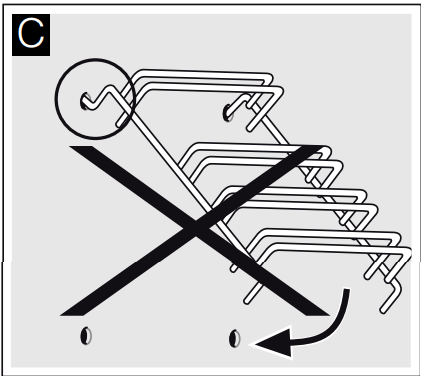
2. the two hooks must be inserted fully into the upper holes. Now move the frame slowly and carefully downwards and insert in the lower holes (figure D).
3. Insert both frames into the side walls of the oven (figure E).
If the rails are fitted correctly, the distance between the two upper shelf positions is greater.
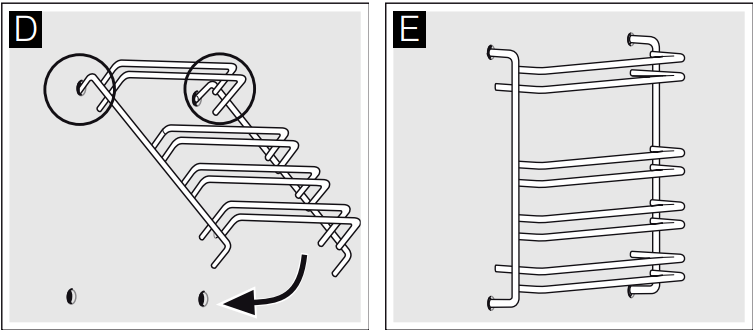
Detaching and attaching the oven door
For cleaning purposes and to remove the door panels, you can detach the oven door.
The oven door hinges each have a locking lever. When the locking levers are closed (figure A), the oven door is secured in place. It cannot be detached. When the locking levers are open in order to detach the oven door (Fig. B), the hinges are locked. They cannot snap shut.
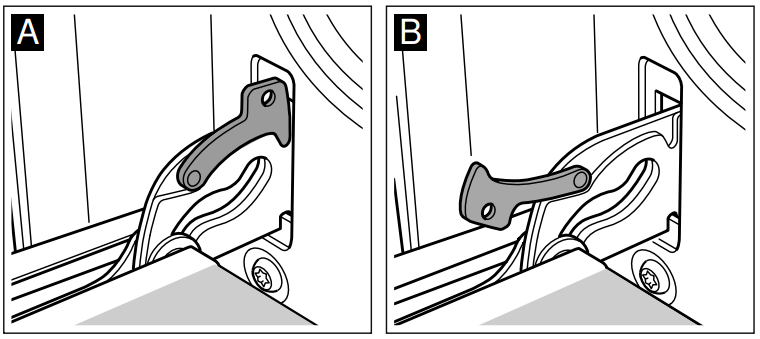
Risk of injury!
Whenever the hinges are not locked, they snap shut with great force. Ensure that the locking levers are always fully closed or, when detaching the oven door, fully open.
Detaching the door
1. Open the oven door fully.
2. Fold up the two locking levers on the left and right (figure A).
3. Close the oven door as far as the limit stop. With both hands, grip the door on the left and right-hand sides. Close the door a little further and pull it out (figure B).
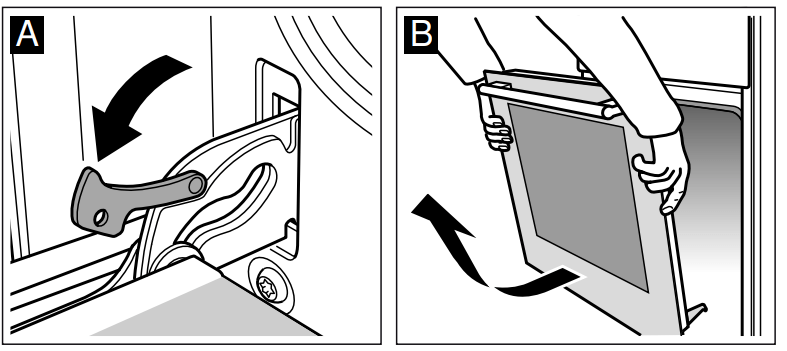
Attaching the door
Reattach the oven door in the reverse sequence to removal.
1. When attaching the oven door, ensure that both hinges are inserted straight into the opening (figure A). 2. The notch on the hinge must engage on both sides (figure B).
3. Fold back both locking levers (figure C). Close the oven door.
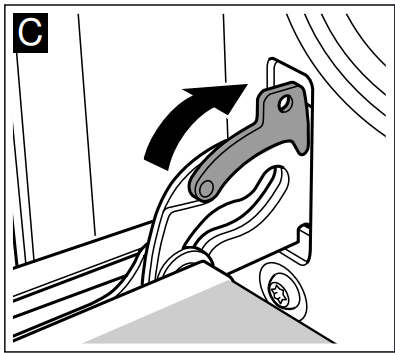
Risk of injury!
If the oven door falls out accidentally or a hinge snaps shut, do not reach into the hinge. Call the aftersales service.
Removing and installing the door panels
To facilitate cleaning, you can remove the glass panels from the oven door.
Removal
1. Detach the oven door and lay it on a cloth with the handle facing down.
2.Pull off the cover at the top of the oven door. Press in the tabs on the left and right using your fingers (fig. A).
3. Lift the top panel up and pull it out (fig. B).
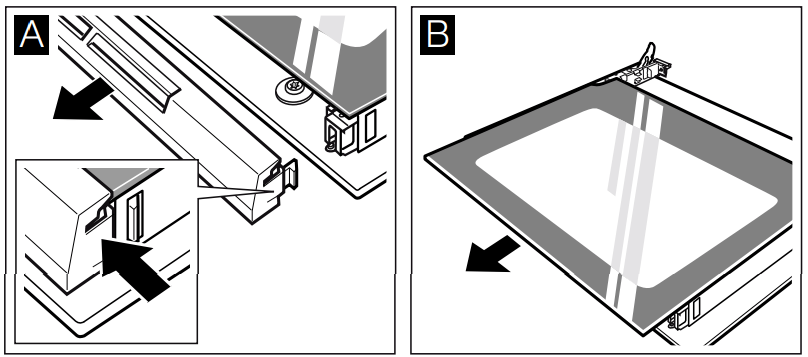
4. Lift the panel up and pull it out (fig. C).
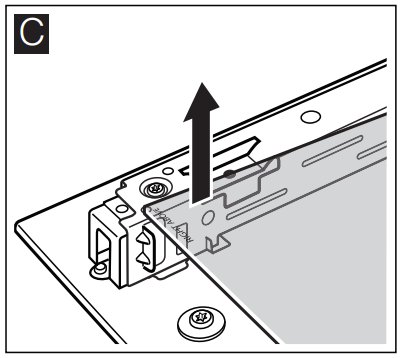
Clean the panels with glass cleaner and a soft cloth.
Risk of injury!
Scratched glass in the appliance door may develop into a crack. Do not use a glass scraper, sharp or abrasive cleaning aids or detergents.
Installation
During installation, make sure that the lettering "top right" is upside down at the bottom left.
1. Insert the panel at an angle towards the back (fig. A).
2. Insert the top panel at an angle towards the back into the brackets. The smooth surface must face outwards. (fig. B).
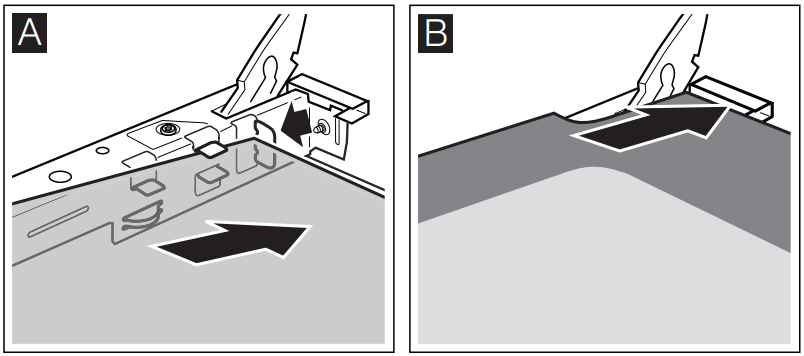
3.Put the cover back in place and press on it.
4.Attach the oven door.
Do not use the oven again until the panels have been correctly installed.
Troubleshooting
Malfunctions often have simple explanations. Refer to the table before calling the after-sales service as you may be able to remedy the fault yourself.
Malfunction table
If a dish doesn't turn out as well as you had hoped, refer to the section Tested for you in our cooking studio, where you will find plenty of cooking tips and tricks.
Risk of electric shock!
Incorrect repairs are dangerous. Repairs may only be carried out by one of our trained after-sales engineers.
| Problem | Possible cause | Remedy/information |
| The oven does not work. | The circuit breaker is defective. | Look in the fuse box and check that the circuit breaker is in working order. |
| Power cut | Check whether the kitchen light or other kitchen appliances are working. | |
| The clock display flashes. | Power cut | Reset the clock. |
| The oven does not heat up | There is dust on the contacts. | Turn the control knobs back and forth several times. |
Caution!
If the supply cord is damaged, it must be replaced by the manufacturer, its service agent or similarly qualified persons in order to avoid a hazard.
Replacing the bulb in the oven ceiling light
f the bulb in the oven light fails, it must be replaced. Heatresistant, 40 watt spare bulbs can be obtained from our aftersales service or a specialist retailer. Only use these bulbs.
Risk of electric shock!
Switch off the circuit breaker in the fuse box.
1.Place a tea towel in the oven when it is cold to prevent damage.
2. Unscrew the glass cover by turning it anti-clockwise.
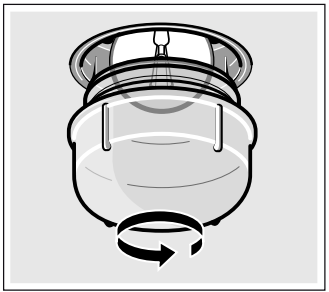
3. Replace the bulb with one of the same type.
4.Screw the glass cover back in.
5. Remove the tea towel and switch on the circuit breaker.
Glass cover
You must replace a damaged glass cover. Suitable glass covers may be obtained from the after-sales service. Please specify the E number and FD number of your appliance.
See other models: WAB28161GB HBN331E5B HBN331E6B HBN331E9B HHF133BS0B
