Loading ...
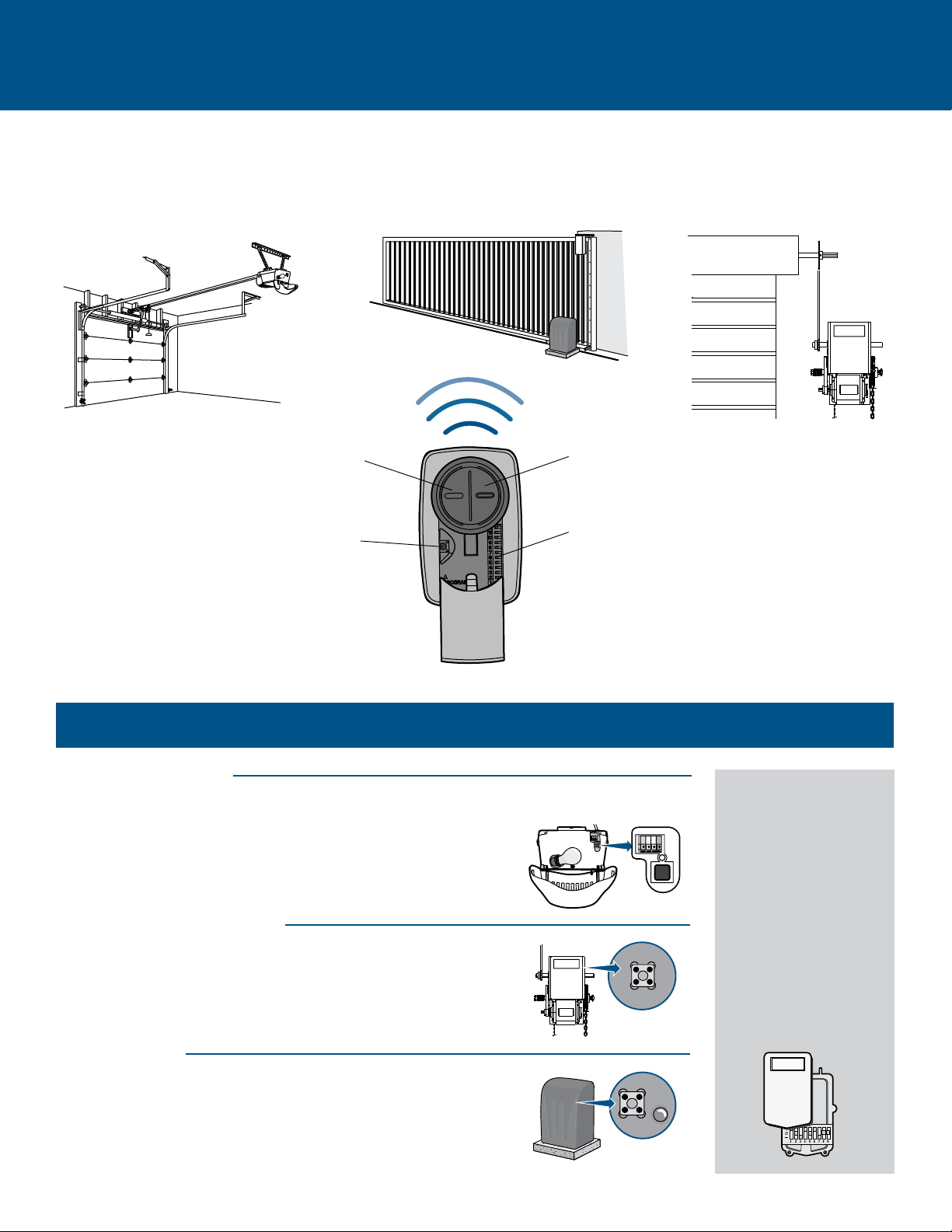
2
GETTING STARTED
The remote control can be programmed to activate up to two products, such as a garage door opener, gate operator, or commercial
door operator. The images throughout this manual are for reference only and your product may look different.
Button 2
ProgrammedseparatelyfromButton1.
Garage Door Opener
Commercial Door OperatorGate Operator
Button 1
ProgrammedseparatelyfromButton2.
Program Button
Usedforprogrammingproducts.
Depending on your product, there is a button (Program/LEARN button) or DIP switches used for programming. You will need to locate
the Program/LEARN button or DIP switches on your product before you start programming.
DIP Switches
UsedforprogrammingproductswithDIPswitches.
GARAGE DOOR OPENERS
TheProgram/LEARNbuttonorDIPswitchesaretypicallylocatedonthe
backorsidepanelofyourgaragedooropener.YourProgram/LEARN
buttonmayhaveadifferentname(SMARTbutton,SETbutton,etc.).For
helplocatingyourProgram/LEARNbuttonorDIPswitchesrefertothe
TableofContentsinthismanualorcontactyourgaragedooropener
manufacturer.
COMMERCIAL DOOR OPERATORS
TheProgram/LEARNbuttonorDIPswitchesaretypicallylocatedonthe
logicboardofyouroperator.YourProgram/LEARNbuttonmayhavea
differentname(RADIObutton,XMITTERbutton,etc.).Forhelplocating
yourProgram/LEARNbuttonorDIPswitchescontactyourdooroperator
manufacturer.
GATE OPERATORS
TheProgram/LEARNbuttonorDIPswitchesaretypicallylocatedonthe
controlboardofyouroperator.YourProgram/LEARNbuttonmayhavea
differentname(RADIObutton,XMITTERbutton,etc.).Forhelplocating
yourProgram/LEARNbuttonorDIPswitchescontactyourgateoperator
manufacturer.
EXTERNAL RECEIVER
Someproductsdonot
haveaProgram/LEARN
buttonorDIPswitches.In
thiscase,theProgram/
LEARNbuttonorDIP
switcheswillbelocatedin
anexternalreceiver.The
receiverwillbelocatedon
theproductormounted
nearby.Followthe
programminginstructions
foranexternalreceiver.
Loading ...
Loading ...
Loading ...
