Loading ...
Loading ...
Loading ...
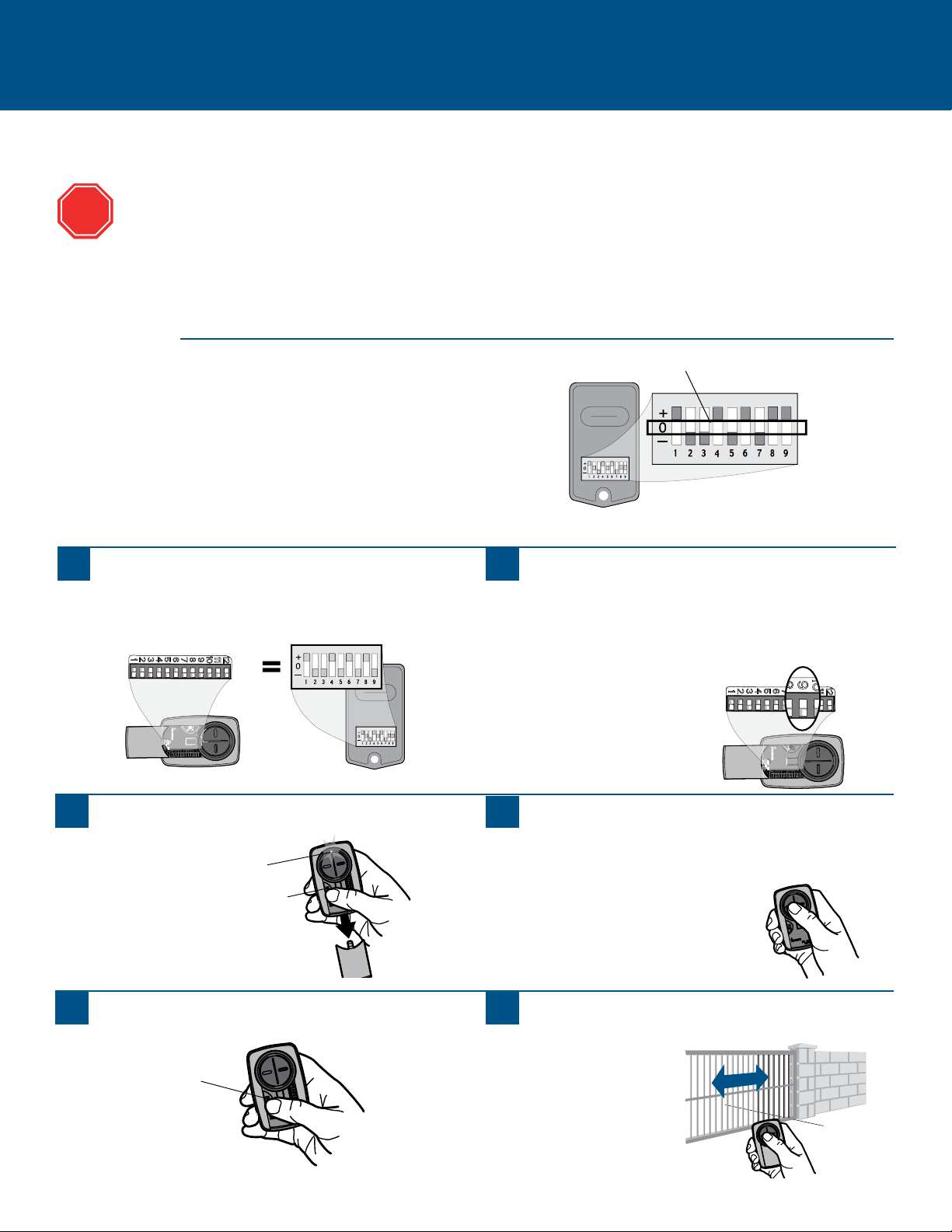
13
Programming to a GTO/Mighty Mule Gate Operator with a Remote Control
GATE OPERATORS (continued)
INITIAL SETUP
If you don’t have an existing GTO remote control go to the previous page.
Before beginning, check the DIP switches on the GTO remote control. If any of the DIP switches are in the "0" position,
move them to either the "+" or "-" position and reprogram the GTO remote control to the gate operator (refer to the gate
operator instructions).
Theimagesthroughoutthismanualareforreferenceonlyandyourproductmaylookdifferent.
2-BUTTON GTO REMOTE CONTROL
IftherightbuttonontheGTOremotecontrolisprogrammedto
thegateoperator,theGTOremotecontrolwillneedtobe
reprogrammedusingtheleftbutton.
3-BUTTON GTO REMOTE CONTROL
IfthemiddlebuttonontheGTOremotecontrolisprogrammedto
thegateoperator,theGTOremotecontrolwillneedtobe
reprogrammedusingeithertheleftorrightbutton.
STOP
NODIPswitchesinthe"0"position
1
MatchtheUniversal Remote ControlDIPswitchestothe
GTOremotecontrolDIPswitches:
GTO “+” = Universal Remote Control “ON”
GTO“-”=UniversalRemoteControl“OFF”
2
2-BUTTON GTO REMOTE CONTROLS ONLY:Setthe9thDIP
switchontheUniversal Remote Controltothe“ON”
position.
3-BUTTON GTO REMOTE CONTROLS ONLY:Setthe9thDIP
switchontheUniversal Remote Controltothe“ON”
positionifusingtheGTOleftbuttonorthe“OFF”position
ifusingtheGTOrightbutton.
3
PresstheprogrambuttonontheUniversal Remote Control
untiltheLEDturnson.
4
PressandreleasetheUniversal Remote Controlbutton,
theLEDwillflash.WhentheLEDstopsflashing,continue
topressandreleasethebutton20times,ensuring the
LED stops flashing after each press.Thecodeisaccepted
whenthegateoperatorisactivated.
5
PresstheprogrambuttonontheUniversal Remote Control
tosave.
6
TesttheUniversal Remote Controlbypressingthebutton.
Ifthegateoperatordoesnotactivate,repeatthe
programmingsteps.
ProgramButton
ProgramButton
LED
Loading ...
Loading ...
Loading ...
