Loading ...
Loading ...
Loading ...
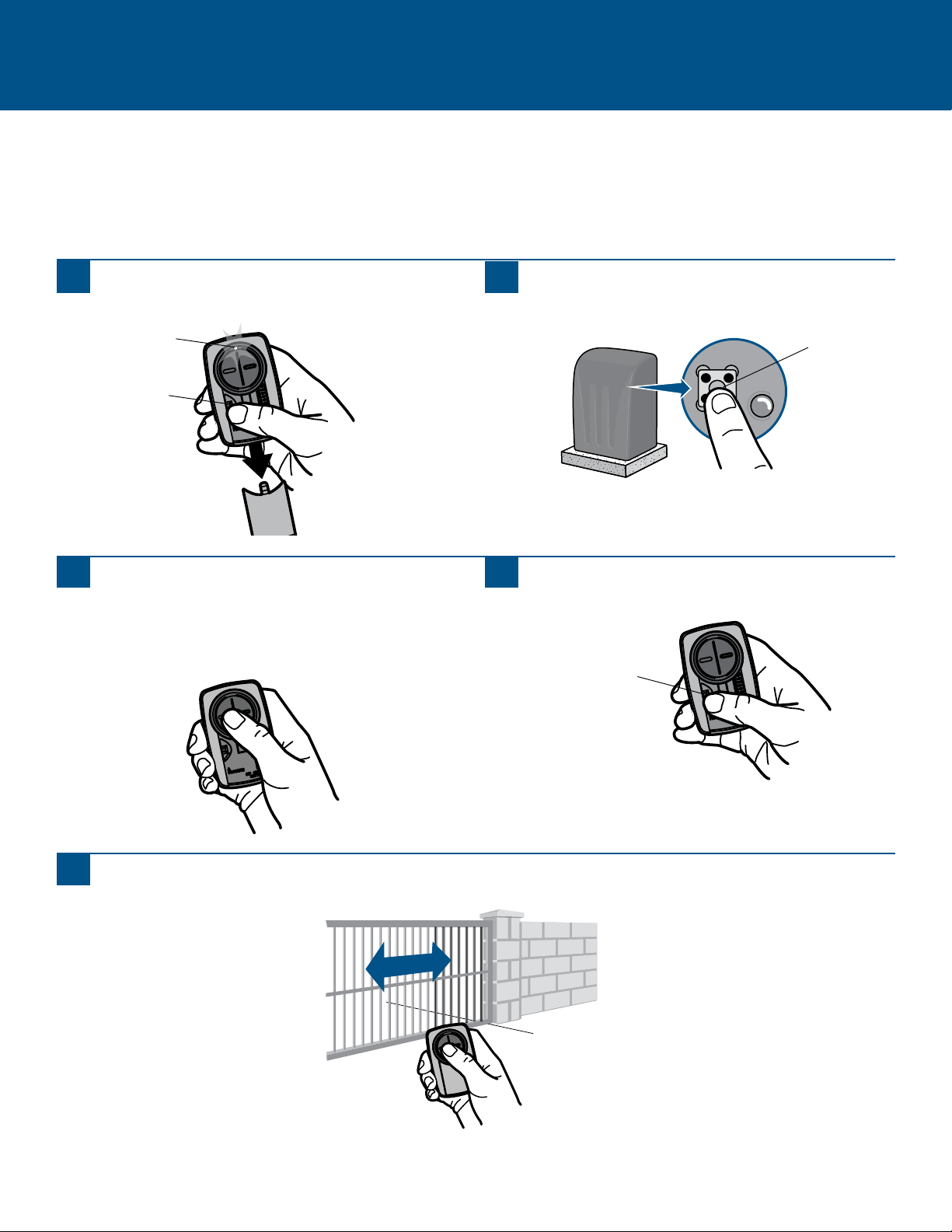
11
Programming to a Gate Operator with a Program/LEARN Button
The Program/LEARN button is typically located on the control board of the operator or an external receiver. For help locating your
Program/LEARN button contact your gate operator manufacturer.
Theimagesthroughoutthismanualareforreferenceonlyandyourproductmaylookdifferent.
GATE OPERATORS
1
Presstheprogrambuttonontheremotecontroluntil
theLEDturnson.
2
PressandreleasetheProgram/LEARNbutton*onyour
gateoperator.
3
Pressandreleasetheremotecontrolbutton,theLEDwill
flash.WhentheLEDstopsflashing,continuetopress
andreleasethebuttonuntilyourgateoperatorresponds
byclicking,blinking,oractivating.
4
Presstheprogrambuttonontheremotecontroltosave.
5
Testtheremotecontrolbypressingthebutton.Ifthegateoperatordoesnotactivate,repeattheprogrammingstepsorfollow
thealternativeprogrammingoption.
Program/Learn
Button*
*Dependingonyourproduct,theProgram/LEARNbuttonmayhaveadifferent
name(usethebuttonforprogrammingremotecontrols).
ProgramButton
ProgramButton
LED
Loading ...
Loading ...
Loading ...
