Loading ...
Loading ...
Loading ...
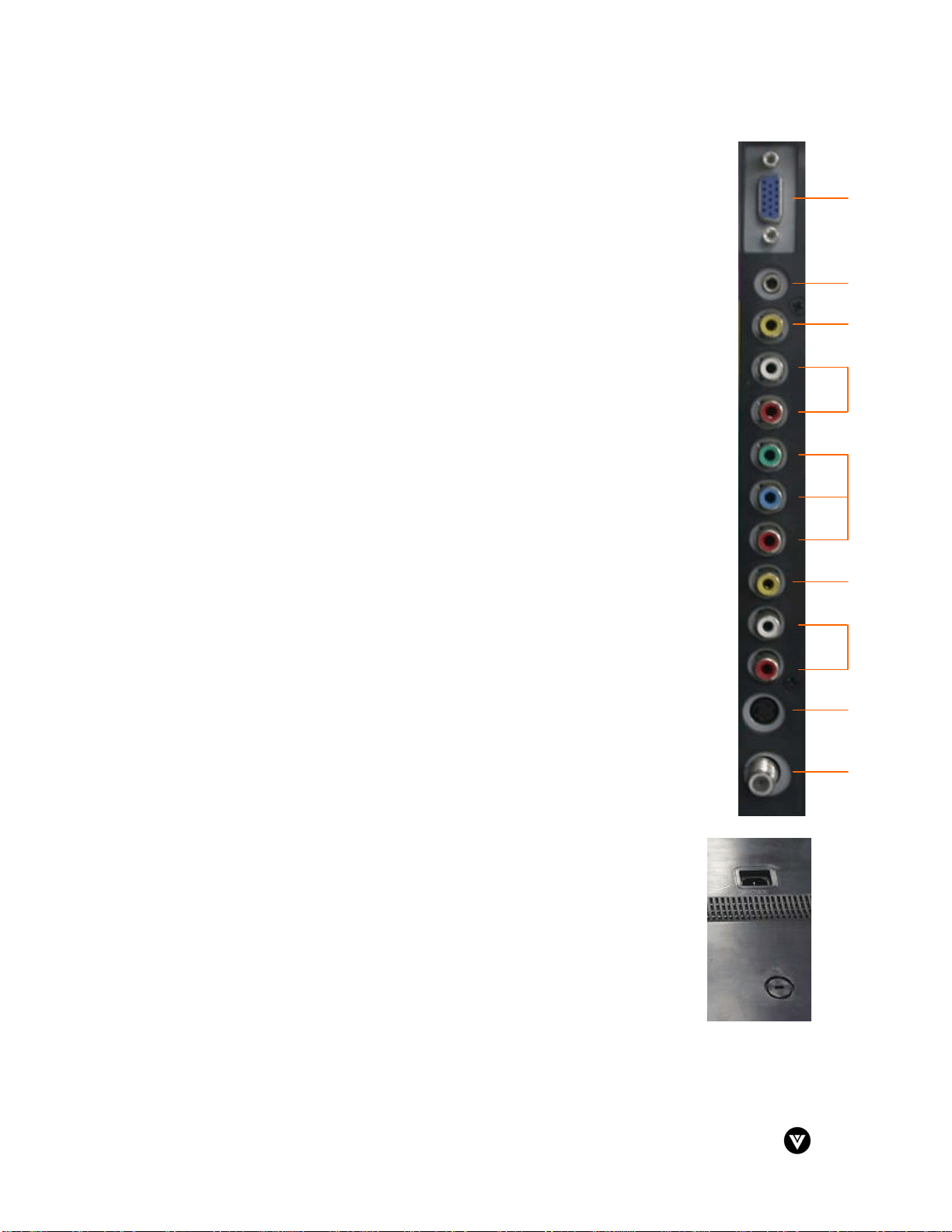
Version - 2/21/2005 8
www.vizioce.com
1.9 - Side Panel Connections
Each area of the connectors has been color coded to make adding additional
components to your home theater system easy.
1. RGB - Connect the video from a computer or set-top box.
2. RGB Audio in - Connect the audio from a computer or set-top box.
3. AV2 in Video - Connect the Composite video to external video device such
as VCR, DVD and video games.
4. Audio In, Left and Right (L/R) - Connect the external audio from the
Composite or Component video source such as a VCR or DVD player.
5. AV2 in Component (YPbPr/YCbCr) - Connect the external video devices
with Component output such as a DVD player or set-top box.
6. AV1 in Video - Connect the Composite video to external video device such
as VCR, DVD and video games.
7. Audio In, Left and Right (L/R) - Connect the external audio from the
Composite or S-Video source such as a DVD player or set-top box.
8. AV1 in S-Video - Connect the S-Video to external video device such as
VCR, DVD and video games.
9. RF (TV Input) - Connect to the antenna, satellite or cable service.
The AC In is located on the rear panel right hand.
10. AC In – This connection is located on the rear panel, far right hand side.
It is used to connect one end of the power cord here and the other end
of the power cord is connected to a wall socket.
11. Kensington Lock – This connection is used to secure the 20L to a
desk or stand by utilizing a Kensington lock. Note: The lock is not
included with the initial purchase. Please contact V, Inc. or your dealer
for additional details.
12. Mini Headphone Jack – This connection is located on the far left hand side of the LCD
TV near the front bezel.
1
2
3
4
5
6
7
8
9
Loading ...
Loading ...
Loading ...