Loading ...
Loading ...
Loading ...
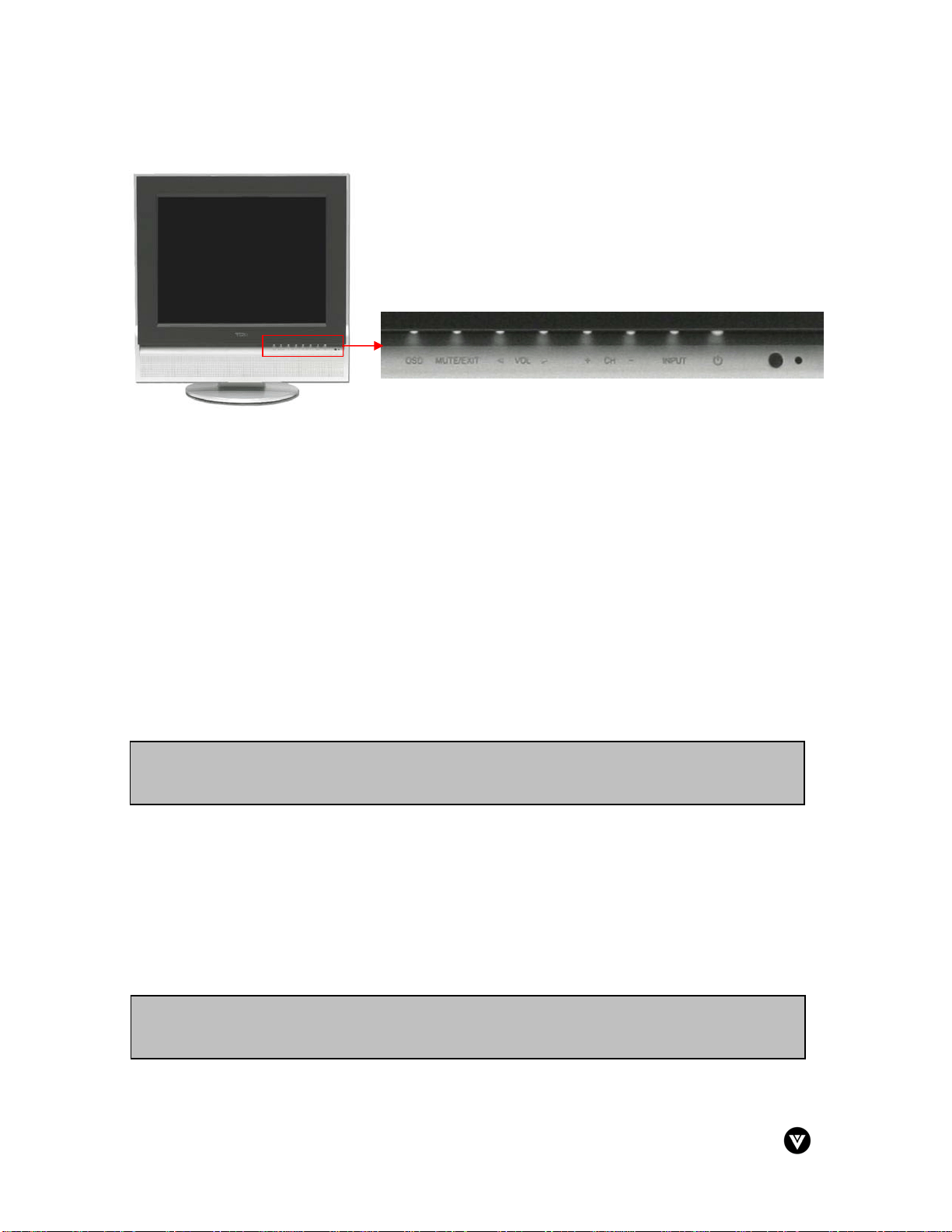
Version - 2/21/2005 7
www.vizioce.com
1.8 - Basic Controls
Use the buttons on the front panel control to display and adjust the On Screen Display (OSD).
OSD (On Screen Display) – When this button is pressed, the OSD (on screen display) main
menu will appear on the screen.
MUTE/EXIT – This button is used to mute the sound on the LCD TV. This button also allows you
to exit the OSD menu quickly.
Volume ◄/► - These buttons are used to increase or decrease the speaker volume. While the
OSD is active, these buttons function as adjustment controls in the OSD menus.
Channel d/c – These buttons are used to increase or decrease the selected channels. While
the OSD is active, these buttons function as select controls in the OSD menus.
INPUT - Repeated pressing of this button steps through the input sources in the following
sequence: TV (tuner), AV1 In S-Video, AV1 In Video, AV2 In Component, AV2 In Video and
RGB. Once you have stepped through the entire sequence, you will return to the beginning.
Power - Switch the TV on by pressing the button once. Press the button again to turn the TV off.
Remote Control Sensor – This is the window that passes all of the remote signals to the sensor.
Point the remote control directly at this window for the best response to the remote signal.
Power LED - Lights green when powered on.
Note: In all submenus, the cursor movement is circulatory. For example, if the
d
Ch button is
pressed when the cursor is on the last item in the submenu, the cursor will move to the main
icon.
Note: If there is signal present in AV1 In Video and not in AV1 S-Video, the 20LL will
automatically switch to the AV1 In Video. Also, if there is a signal present in AV2 In Video and
not in AV2 Com
p
onent
,
the 20LL will automaticall
y
switch to AV2 In Video.
Loading ...
Loading ...
Loading ...