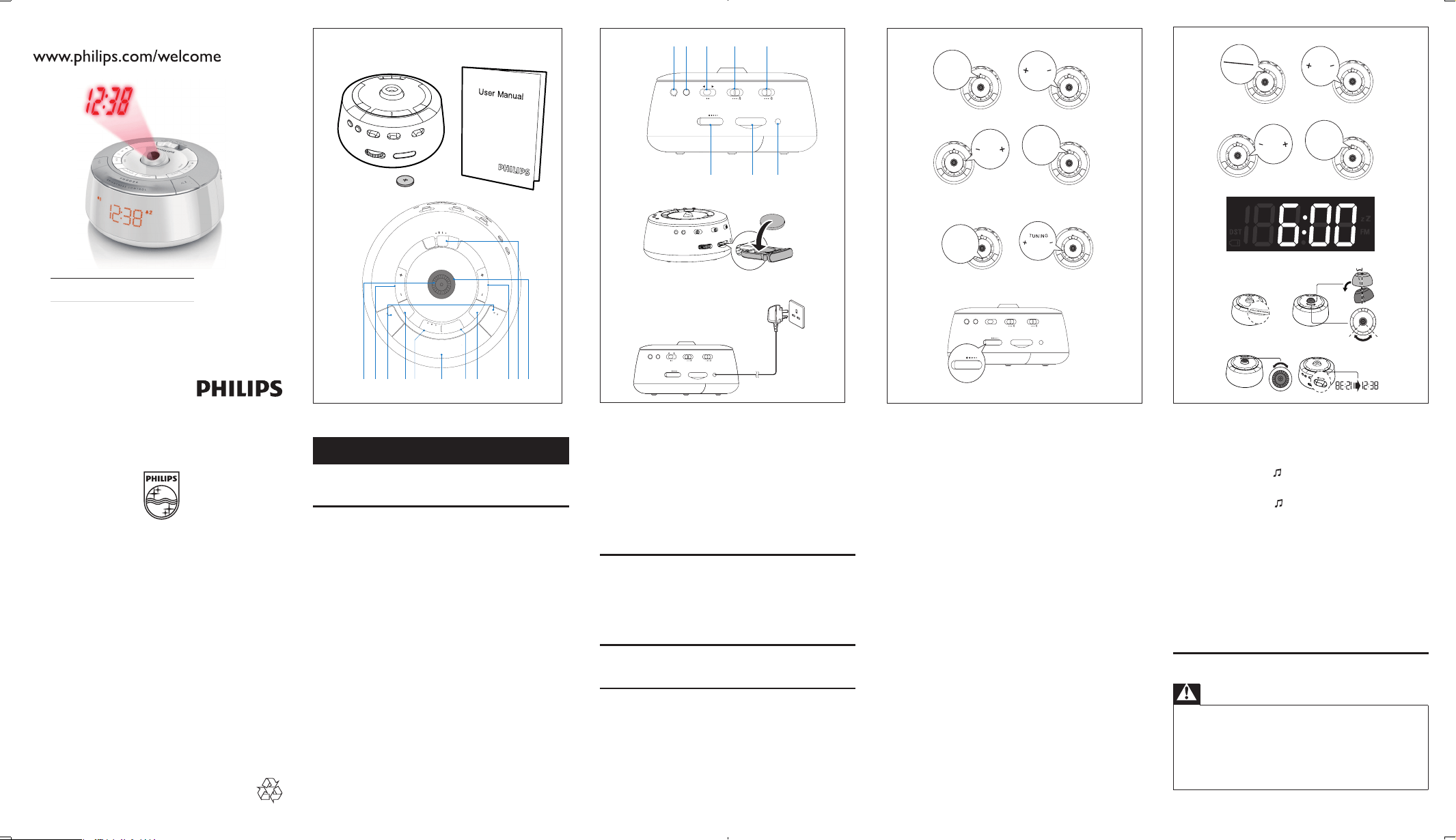
© 2011 Koninklijke Philips Electronics N.V.
All rights reserved.
AJ5030_05_UM_V1.0
Register your product and get support at
AJ5030
EN User manual
A
B
E H
C
F
I
D
G
J
eb
a
d fc g h ijk
R
A
D
I
O
P
R
O
J
E
C
T
I
O
N
A
L
1
A
L
2
S
L
E
E
P
B
R
I
G
H
T
N
E
S
S
H
R
T
U
N
I
N
G
M
I
N
P
R
E
S
E
T
P
R
O
G
S
C
A
N
S
E
T
A
L
1
C
L
O
C
K
S
E
T
T
I
M
E
S
E
T
A
L
2
S
N
O
O
Z
E
FLIP
TIME ZO NE
DST
12 /24
H
0
°
081
°
AL
2
AL
1
1
BUZZ
RADIO
2
BUZZ
RADIO
VOL
p
qrs
l m
o
n
FLIP
TIME ZONE
DST
12/24
H
0
°
081
°
AL
2
AL
1
1
BUZZ
RADIO
2
BUZZ
RADIO
VOL
CLOCK RADIO AJ
5030
R
A
D
I
O
P
R
O
J
E
C
T
I
O
N
A
L
1
A
L
2
S
L
E
E
P
B
R
I
G
H
T
N
E
S
S
H
R
T
U
N
I
N
G
M
I
N
P
R
E
S
E
T
P
R
O
G
S
C
A
N
S
E
T
A
L
1
C
L
O
C
K
S
E
T
T
I
M
E
S
E
T
A
L
2
S
N
O
O
Z
E
R
A
D
I
O
P
R
O
J
E
C
T
I
O
N
A
L
1
A
L
2
S
L
E
E
P
B
R
I
G
H
T
N
E
S
S
H
R
T
U
N
I
N
G
M
I
N
P
R
E
S
E
T
P
R
O
G
S
C
A
N
S
E
T
A
L
1
C
L
O
C
K
S
E
T
T
I
M
E
S
E
T
A
L
2
S
N
O
O
Z
E
R
A
D
I
O
P
R
O
J
E
C
T
I
O
N
A
L
1
A
L
2
S
L
E
E
P
B
R
I
G
H
T
N
E
S
S
H
R
T
U
N
I
N
G
M
I
N
P
R
E
S
E
T
P
R
O
G
S
C
A
N
S
E
T
A
L
1
C
L
O
C
K
S
E
T
T
I
M
E
S
E
T
A
L
2
S
N
O
O
Z
E
R
A
D
I
O
P
R
O
J
E
C
T
I
O
N
A
L
1
A
L
2
S
L
E
E
P
B
R
I
G
H
T
N
E
S
S
H
R
T
U
N
I
N
G
M
I
N
P
R
E
S
E
T
P
R
O
G
S
C
A
N
S
E
T
A
L
1
C
L
O
C
K
S
E
T
T
I
M
E
S
E
T
A
L
2
S
N
O
O
Z
E
SET TIME
ab
dc
H
R
M
I
N
C
L
O
C
K
R
A
D
I
O
P
R
O
J
E
C
T
I
O
N
A
L
1
A
L
2
S
L
E
E
P
B
R
I
G
H
T
N
E
S
S
H
R
T
U
N
I
N
G
M
I
N
P
R
E
S
E
T
P
R
O
G
S
C
A
N
S
E
T
A
L
1
C
L
O
C
K
S
E
T
T
I
M
E
S
E
T
A
L
2
S
N
O
O
Z
E
R
A
D
I
O
P
R
O
J
E
C
T
I
O
N
A
L
1
A
L
2
S
L
E
E
P
B
R
I
G
H
T
N
E
S
S
H
R
T
U
N
I
N
G
M
I
N
P
R
E
S
E
T
P
R
O
G
S
C
A
N
S
E
T
A
L
1
C
L
O
C
K
S
E
T
T
I
M
E
S
E
T
A
L
2
S
N
O
O
Z
E
ab
R
A
D
I
O
TIME ZONE
DST
12/24
H
AL
2
AL
1
1
BUZZ
RADIO
2
BUZZ
RADIO
VOL
CLOCK RADIO AJ
5000
VOL
R
A
D
I
O
P
R
O
J
E
C
T
I
O
N
A
L
1
A
L
2
S
L
E
E
P
B
R
I
G
H
T
N
E
S
S
H
R
T
U
N
I
N
G
M
I
N
P
R
E
S
E
T
P
R
O
G
S
C
A
N
S
E
T
A
L
1
C
L
O
C
K
S
E
T
T
I
M
E
S
E
T
A
L
2
S
N
O
O
Z
E
R
A
D
I
O
P
R
O
J
E
C
T
I
O
N
A
L
1
A
L
2
S
L
E
E
P
B
R
I
G
H
T
N
E
S
S
H
R
T
U
N
I
N
G
M
I
N
P
R
E
S
E
T
P
R
O
G
S
C
A
N
S
E
T
A
L
1
C
L
O
C
K
S
E
T
T
I
M
E
S
E
T
A
L
2
S
N
O
O
Z
E
R
A
D
I
O
P
R
O
J
E
C
T
I
O
N
A
L
1
A
L
2
S
L
E
E
P
B
R
I
G
H
T
N
E
S
S
H
R
T
U
N
I
N
G
M
I
N
P
R
E
S
E
T
P
R
O
G
S
C
A
N
S
E
T
A
L
1
C
L
O
C
K
S
E
T
T
I
M
E
S
E
T
A
L
2
S
N
O
O
Z
E
R
A
D
I
O
P
R
O
J
E
C
T
I
O
N
A
L
1
A
L
2
S
L
E
E
P
B
R
I
G
H
T
N
E
S
S
H
R
T
U
N
I
N
G
M
I
N
P
R
E
S
E
T
P
R
O
G
S
C
A
N
S
E
T
A
L
1
C
L
O
C
K
S
E
T
T
I
M
E
S
E
T
A
L
2
S
N
O
O
Z
E
ab
dc
H
R
M
I
N
C
L
O
C
K
SET AL 1
SET AL 2
PM
AL1 AL2
a
cd
b
90°
17°
B
EN
1 Important
Safety
Read these instructions.•
Heed all warnings.•
Follow all instructions.•
Do not block any ventilation openings. Install in accordance •
with the manufacturer’s instructions.
Do not install near any heat sources such as radiators, heat
•
registers,stoves,orotherapparatus(includingampliers)
that produce heat.
Protect the power cord from being walked on or pinched,
•
particularly at plugs, convenience receptacles, and the point
where they exit from the clock radio.
Onlyuseattachments/accessoriesspeciedbythe
•
manufacturer.
Unplug this clock radio during lightning storms or when
•
unused for long periods of time.
Referallservicingtoqualiedservicepersonnel.Servicing
•
is required when the clock radio has been damaged in any
way, such as power-supply cord or plug is damaged, liquid
has been spilled or objects have fallen into the clock radio,
the clock radio has been exposed to rain or moisture, does
not operate normally, or has been dropped.
This clock radio shall not be exposed to dripping or splashing.
•
Do not place any sources of danger on the clock radio (e.g. •
liquidlledobjects,lightedcandles).
WheretheMAINSplugoranappliancecouplerisusedas•
the disconnect device, the disconnect device shall remain
readily operable.
2 Your clock radio
Congratulations on your purchase, and welcome to Philips! To fully
benetfromthesupportthatPhilipsoffers,registeryourproductat
www.philips.com/welcome.
Introduction
With this unit, you can:
listen to FM radio;
•
know the time;•
wake up by buzzer alarm, radio, or melody; and•
view time projected on a wall or ceiling. •
What’s in the box A
Check and identify the contents of your package:
Overview of the main unit B
a
Focus ring
Adjust sharpness of projected image.
•
b
HR/TUNING +/-
Adjust hour.
•
Tune to radio stations.•
c
AL1/AL2
Turn on/off alarm.
•
View alarm settings.•
d
PROG/SCAN
Scan/storeradiostations.
•
e
PROJECTION
Turn on/off projector.
•
f
BRIGHTNESS/SNOOZE
Snoozealarm.
•
Adjust display brightness.•
g
RADIO
Turn on/off radio stations.
•
turn off the ringing alarm.•
h
SLEEP
Setsleeptimer.
•
i
MIN/PRESET +/-
Adjust minute.
•
Selectapresetradiostation.•
j
CLOCK/SET AL1/SET AL2/SET TIME
Settime/alarm.
•
View time.•
k
Projector
Project time onto wall/ceiling.
•
Adjust projected direction.•
l
12 /24H· DST
Select12/24hourformat.
•
Selectdaylightsavingtime(DST)option.•
m
TIME ZONE
Selecttimezone.
•
n FLIP
• 0°/180°: reverse projected image.
o A L 1 / R A D I O · B U Z Z· 1
SelectalarmsourceforAlarm1.
•
p
A L 2 / R A D I O · B U Z Z· 2
SelectalarmsourceforAlarm2.
•
q
Power cord & Antenna
r Battery tray
s VOL
Adjust volume.
•
3 Get started
Always follow the instructions in this chapter in sequence.
Install battery C
Warning
Risk of explosion! Keep batteries away from heat, sunshine or •
re.Neverdiscardbatteriesinre.
Danger of explosion if battery is incorrectly replaced. Replace
•
only with the same or equivalent type.
The battery contains chemical substances, so it should be
•
disposed of properly.
Keep children away from the battery.
•
AJ5030_05_UM_V1.0.indd 1 2011-4-15 14:23:31
Loading ...
