Loading ...
Loading ...
Loading ...
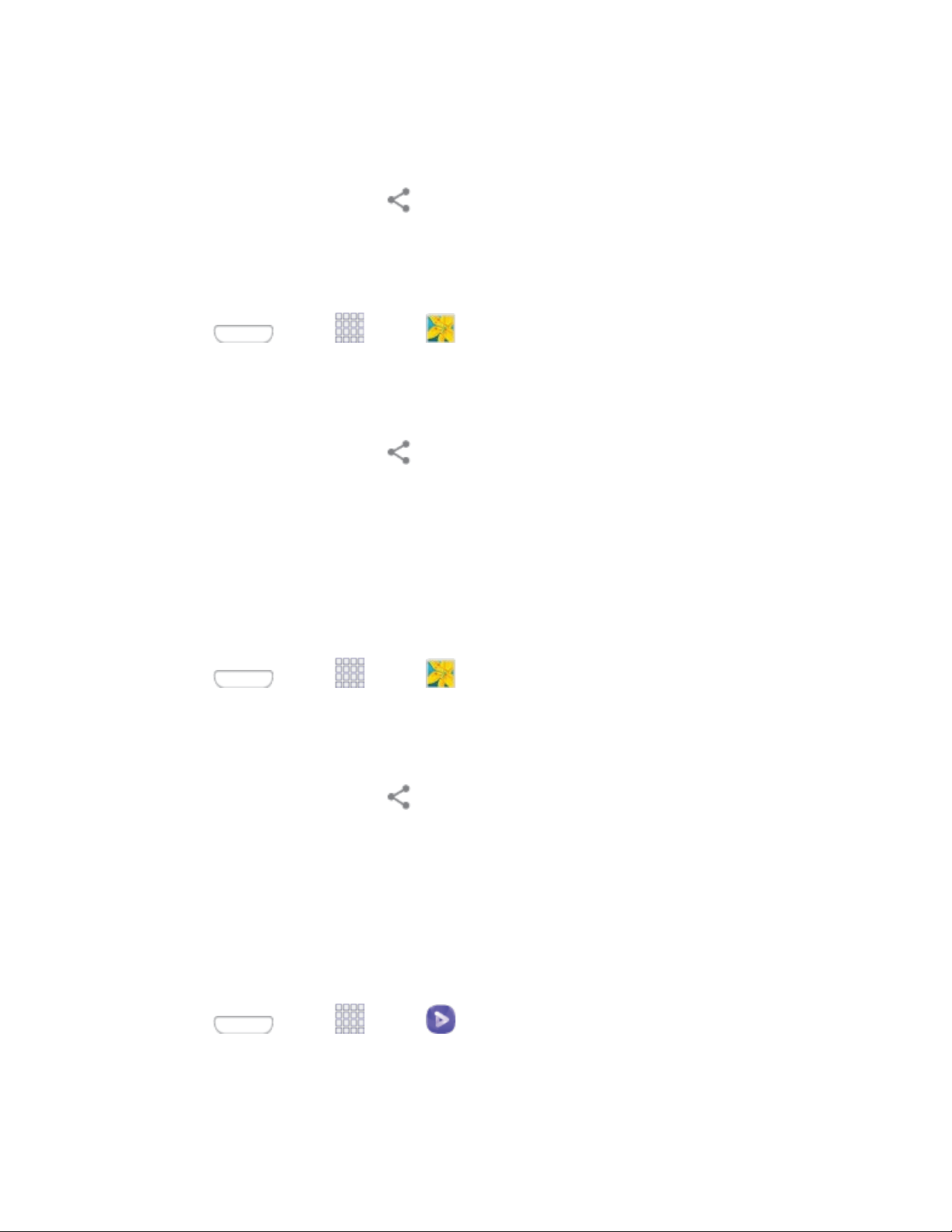
2. Tap the album that contains the photos or videos you want to send.
3. Tap the photo or video you want to send.
4. Touch the screen and then tap > Google+.
Share Photos with Photos
You need to be signed in to a Google Account to upload pictures to Google Photos.
1. Press and tap Apps > Gallery.
2. Tap the album that contains the photos or videos you want to share.
3. Select the photos you want to share.
4. Touch the screen and then tap > Photos.
5. Select the online album where you want to upload the pictures.
6. Tap Upload.
Share Videos on YouTube
You can share your videos by uploading them to YouTube. Before you do this, you must create a
YouTube account and sign in to that account on your phone.
1. Press and tap Apps > Gallery.
2. Tap the album that contains the videos you want to share.
3. Select the video you want to share.
4. Touch the screen and then tap > YouTube.
5. Enter the prompted information, such as description and tags, and select a privacy option.
6. Tap Upload.
Video App
The Video app plays video files stored on your phone, or on an optional installed memory card (not
included).
■ Press and tap Apps > Video.
Google Photos
Keep all your photos backed up and organized with Google Photos.
Pictures and Video 76
Loading ...
Loading ...
Loading ...
