Loading ...
Loading ...
Loading ...
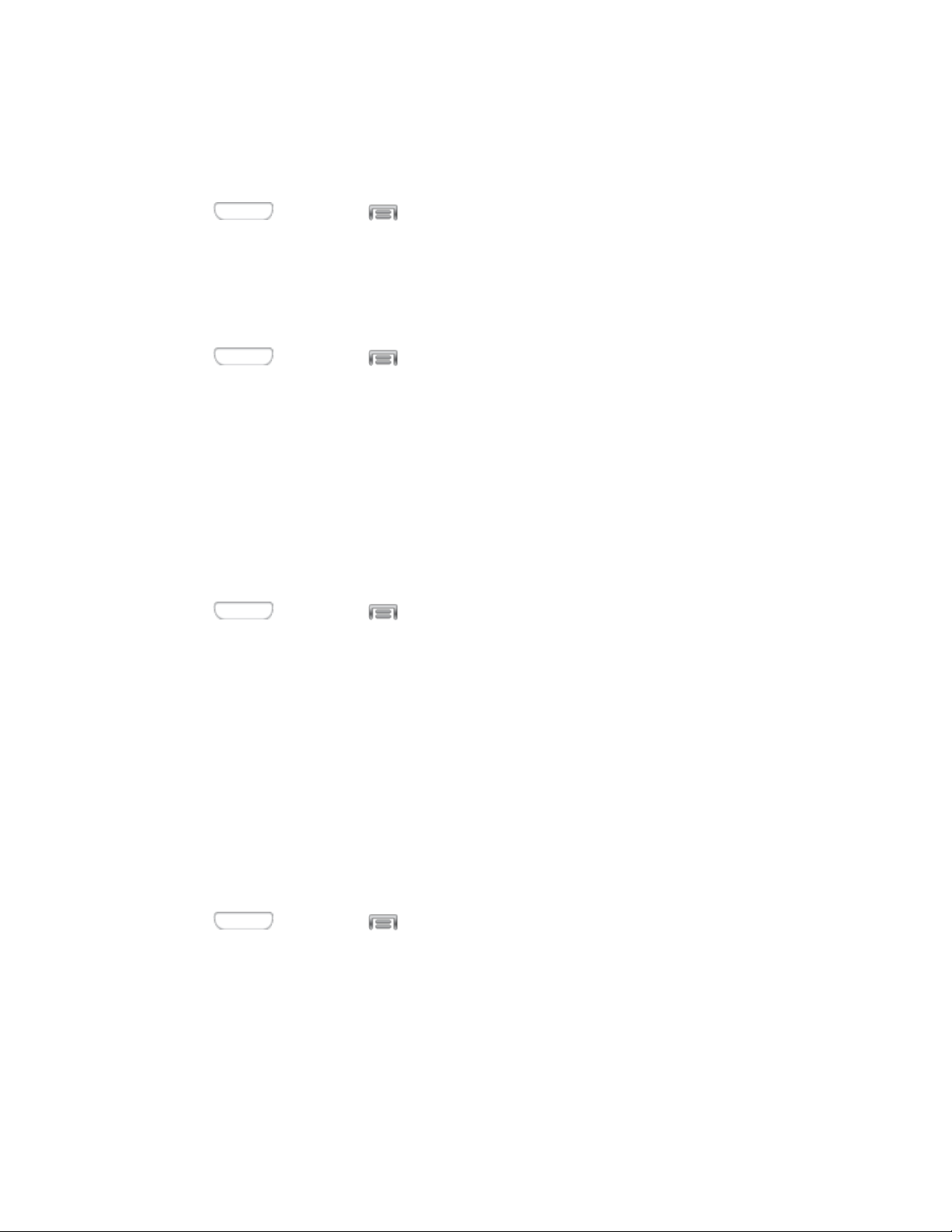
Auto Haptic
When Auto haptic is turned On, the device vibrates automatically in response to the sounds of some
apps, such as games.
1. Press and then tap > Settings > My device.
2. Tap Sound, and then tap the ON/OFF switch next to Auto haptic to turn the feature On or Off.
Emergency Tone
You can choose to have a tone play, or have your phone vibrate, periodically during an emergency call.
1. Press and then tap > Settings > My device.
2. Tap Sound, and then tap Emergency tone to select a tone:
Off: No tone or vibration plays during emergency calls.
Alert: A tone plays during emergency calls.
Vibrate: A vibration plays during emergency calls.
Samsung Applications Settings
Configure options for featured apps on your phone.
1. Press and then tap > Settings > My device.
2. Tap an option, and then configure settings:
Call: Configure call sounds. For more information, see Call Settings.
Messaging: Configure message sounds. For more information, see Messaging Set
tings.
Email: Configure email sounds. For more information, see Edit Email
Settings.
Calendar: Configure calendar sounds.
Samsung Keyboard Settings
You can choose whether sounds and vibrations play when you tap keys on the Samsung Keyboard while
entering text.
3. Press and then tap > Settings > My device.
4. Tap Sound, and then tap an option to enable or disable it:
Sound when tapped: When enabled, a sound plays when you tap keys.
Vibrate when tapped: When enabled, a vibration plays when you tap keys.
HDMI Audio Output
Choose the type of sound output when you attach your phone to another device via HDMI cable.
Settings 107
Loading ...
Loading ...
Loading ...
