Loading ...
Loading ...
Loading ...
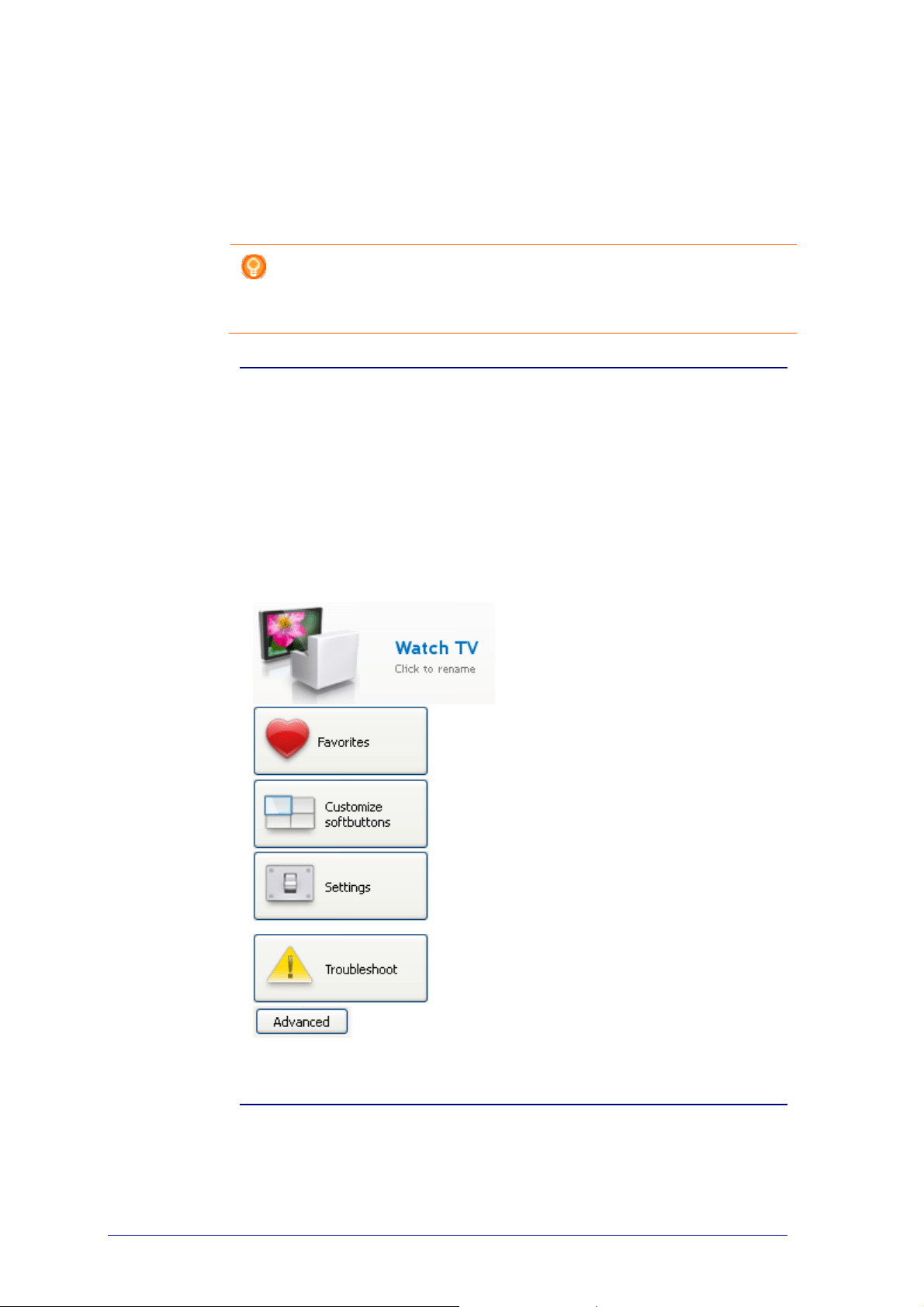
19
4 Click Yes.
The activity is deleted.
-or-
Click No.
You return to the Activities tab without deleting the activity.
Tip
You can also delete an activity with the Delete option in the context-menu.
For Windows users: right-click the activity. For Mac users: control-click the
activity.
Edit Activities
Edit an Activity
After adding an activity you might want to edit it, for example, change the name of
your activity or reprogram your activity.
On the Activities tab, you simply click the button of the activity you want to edit
and change one of the following aspects:
Rename your activity.
Add edit, delete or move favorite
channels for your activity
Add, delete, rename or rename
softbuttons for your activity
Configure how the devices used in this
activity are switched on/off and how
your device should switch to the right
input
Check out this page when
experiencing problems with your
activity
Dive into the Advanced editing to get
complete control over what happens
when an activity is executed
Loading ...
Loading ...
Loading ...