Loading ...
Loading ...
Loading ...
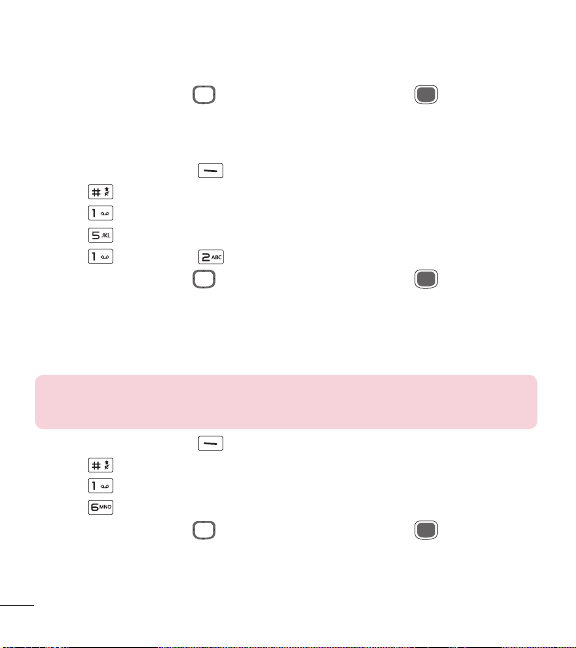
58
Using the Phone Menus
Call connect Alerts you when the call is connected.
Call disconnect Alerts you when the call is disconnected.
Charge complete Alerts you when the battery is completely charged.
6 Use the Directional Key to highlight a setting, then press [Set].
1.5 Power on/off
Allows you to select the sounds when turning the phone on and off.
1 Press Left Selection Key [Menu].
2 Press Settings.
3 Press Sounds settings.
4 Press Power on/off.
5 Press Power on or Power off.
6 Use the Directional Key to highlight a setting, then press [Set].
1.6 Senior mode
Allows you to set the phone to automatically adapt to noisy environments by
adjusting the listening level and improving speech intelligibility.
NOTE: The Senior mode feature is automatically disabled when you use
the speakerphone or the hands-free devices.
1 Press Left Selection Key [Menu].
2 Press Settings.
3 Press Sounds settings.
4 Press Senior mode.
5 Use the Directional Key to highlight a setting, then press [Set].
Loading ...
Loading ...
Loading ...