Loading ...
Loading ...
Loading ...
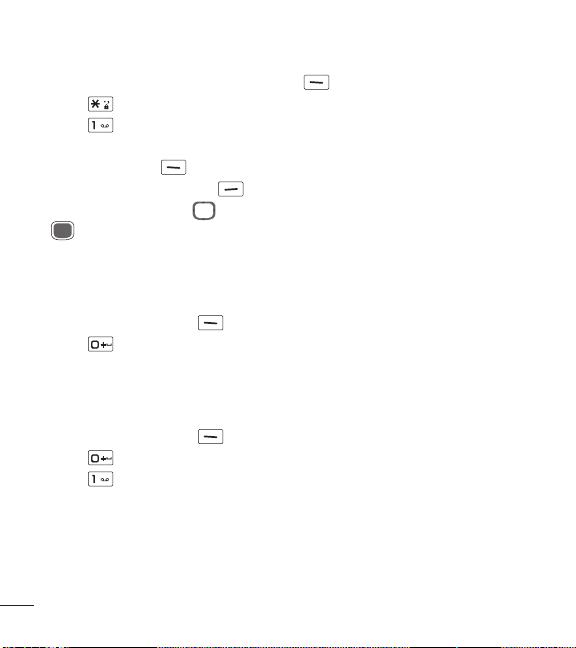
50
Using the Phone Menus
Calculator
Allows you to perform simple mathematical calculations.
1 Open the flip and press Left Selection Key [Menu].
2 Press Calculator.
3 Press Calculator.
4 Enter the numbers to get the value you want. To clear entered items, press the
Left Selection Key
[Clear].
5 Use the Right Selection Key [Operators] to add other operators.
6 Use the Directional Key to enter an operation between numbers and press
[ = ] for the result.
Accessibility
Allows you to set the Accessibility settings.
1 Press Left Selection Key [Menu].
2 Press Accessibility.
1. Readout
Allows you to set the Readout settings.
1 Press Left Selection Key [Menu].
2 Press Accessibility.
3 Press Readout.
Loading ...
Loading ...
Loading ...