Loading ...
Loading ...
Loading ...
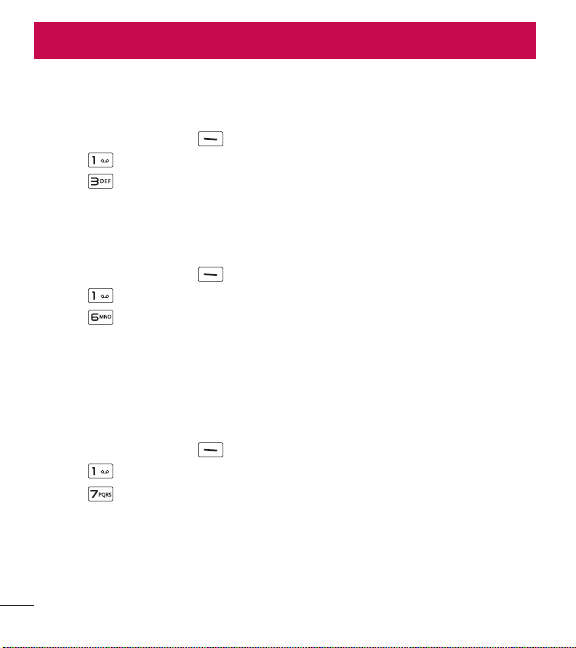
24
Using the Phone Menus
1. My phone number
This menu displays your phone number.
1 Press Left Selection Key [Menu].
2 Press Prepaid.
3 Press My phone number.
2. Serial number
This menu simply displays the information of your phone’s MEID.
1 Press Left Selection Key [Menu].
2 Press Prepaid.
3 Press Serial number.
3. Code entry mode
Code Entry Mode will allow the phone to accept Tracfone-related codes in order to
add units, modify specific data and troubleshoot the phone. In using the Code Entry
Mode, you can't receive incoming calls or use events alert.
1 Press Left Selection Key [Menu].
2 Press Prepaid.
3 Press Code entry mode.
Using the Phone Menus
Loading ...
Loading ...
Loading ...