Loading ...
Loading ...
Loading ...
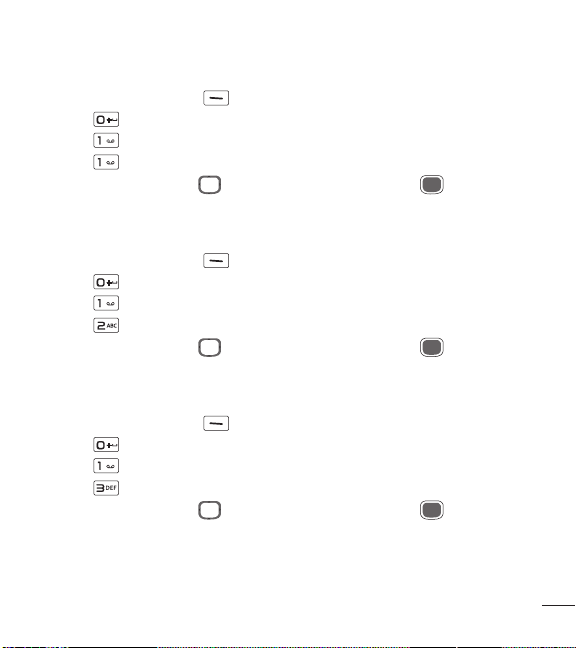
51
Using the Phone Menus
1.1 Full Readout
Allows your phone to read the screens out loud for blind and low-vision users or
when your eyes are busy.
1 Press Left Selection Key [Menu].
2 Press Accessibility.
3 Press Readout.
4 Press Full Readout.
5 Use the Directional Key to highlight a setting, then press [Set].
1.2 Menu Readout
Allows you to set the phone to read out menus.
1 Press Left Selection Key [Menu].
2 Press Accessibility.
3 Press Readout.
4 Press Menu Readout.
5 Use the Directional Key to highlight a setting, then press [Set].
1.3 Digit dial Readout
Allows you to set the phone to read out the digits entered in the dialing screen.
1 Press Left Selection Key [Menu].
2 Press Accessibility.
3 Press Readout.
4 Press Digit dial Readout.
5 Use the Directional Key to highlight a setting, then press [Set].
Loading ...
Loading ...
Loading ...