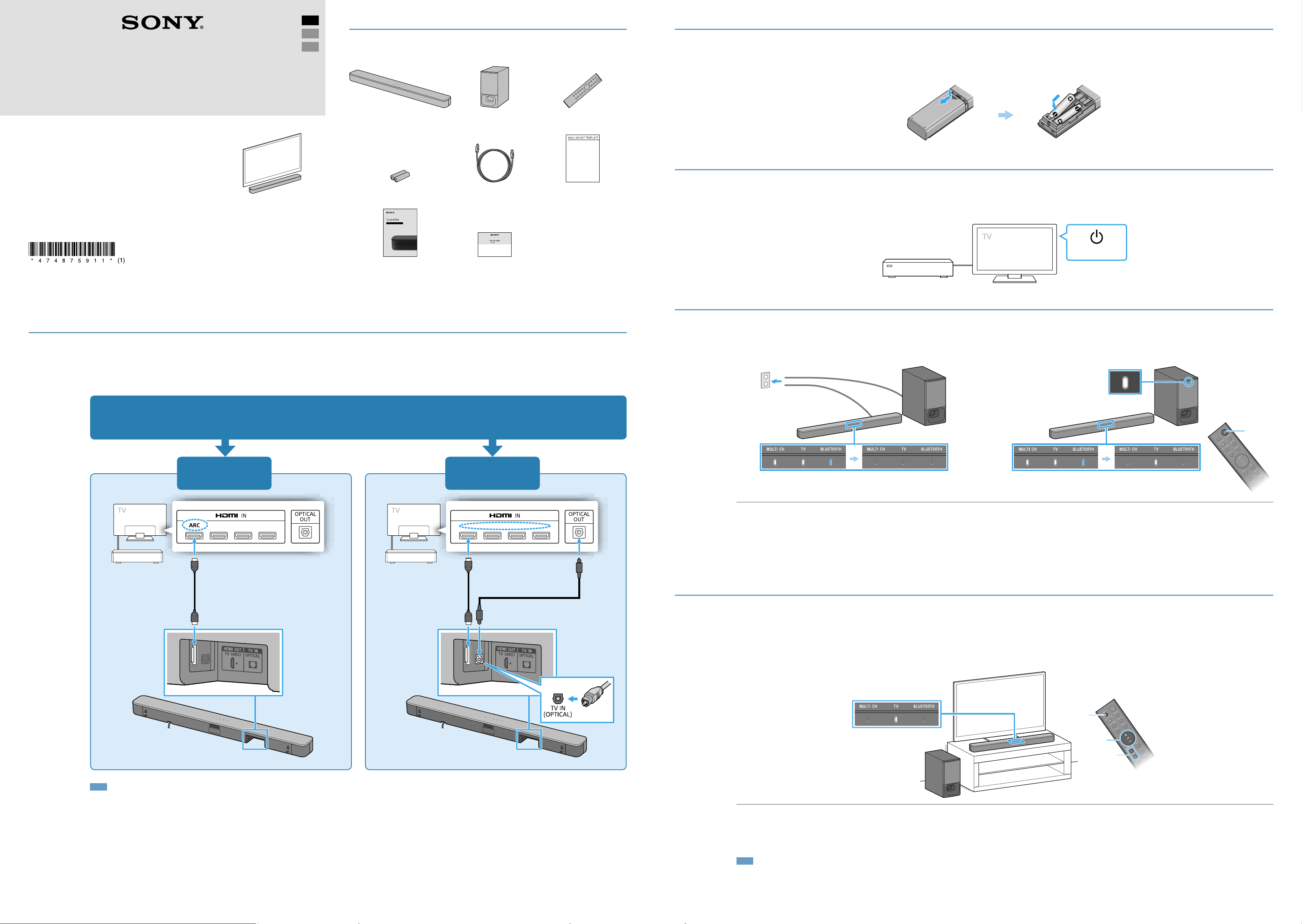
4-748-759-11(1)
© 2019 Sony Corporation
Printed in Malaysia
Imprimé en Malaisie
Startup Guide
Sound Bar : HT-S350
US
FR
ES
1
Connecting a TV
YES
Are there any HDMI IN jacks labeled “ARC” on your TV?
Blu-ray Disc™ player,
cable box or satellite
box, etc.
HDMI cable (not supplied)
HDMI cable (not supplied)
Optical digital cable (supplied)
Blu-ray Disc player,
cable box or satellite
box, etc.
NO
Note
•Make sure that the cable is firmly inserted.
•To use the Control for HDMI function, connect the Bar Speaker and your TV with an HDMI cable (not supplied).
•If you select “YES,” enable the Control for HDMI function on the TV. Otherwise, there will be no TV sound output from the Sound Bar.
•If you select “NO,” connect the TV and the Bar Speaker with not only an HDMI cable (not supplied), but also the optical digital cable (supplied). Otherwise, there will be no TV sound output from the Sound Bar. Check
the shape of the optical digital cable’s connecters and the jacks on the TV and the Bar Speaker. Insert the connecters into the jacks in the right directions. If you forcibly insert the connecters in the wrong directions,
the connecters and the jacks may be damaged.
What’s in the box
Bar Speaker (1) Subwoofer (1) Remote control (1)
R03 (size AAA) battery (2) Optical digital cable (1) WALL MOUNT TEMPLATE (1)
Operating Instructions Startup Guide (this document)
Refer to the Operating Instructions (separate document) for the
following methods.
•Mounting the Bar Speaker on a Wall
•Connecting Sony TV with the BLUETOOTH Function Wirelessly
2
Setting up the remote control
3
Turning on the TV
Blu-ray Disc player,
cable box or satellite
box, etc.
Power ON
4
Turning on the Sound Bar
Power indicator
(green)
/
Connect the AC power cords (mains leads) of the Bar Speaker and subwoofer to the AC outlet (mains).
The remote control of the Sound Bar does not work until all the indicators on the Bar Speaker are turned off.
Press (power) on the remote control of the Sound Bar.
All of the indicators on the Bar Speaker light up in sequence for a few seconds, and then only the TV indicator lights up.
Confirm that the power indicator of the subwoofer is lit in green.
If the power indicator of the subwoofer is lit in green, the connection with the Bar Speaker is established.
If not, refer to “Subwoofer” of “Troubleshooting” in the Operating Instructions (separate document).
5
Listening to audio
/
+/–
TV
SW
+/–
Make sure that the TV indicator on the Bar Speaker lights up.
When the TV indicator on the Bar Speaker does not light up, press TV on the remote control of the Sound Bar to select the TV input.
Adjust the volume by pressing +/– on the remote control of the Sound Bar.
Adjust the subwoofer volume by pressing SW +/– on the remote control of the Sound Bar.
Note
•Depending on the order in which you turn on the TV and the Sound Bar, the Sound Bar may be muted and the MULTI CH and BLUETOOTH indicators flash repeatedly. If this happens, turn on the TV first, and then
the Sound Bar.
•Do not place magnetic cards on the Sound Bar or near the Sound Bar.
Loading ...
