Loading ...
Loading ...
Loading ...
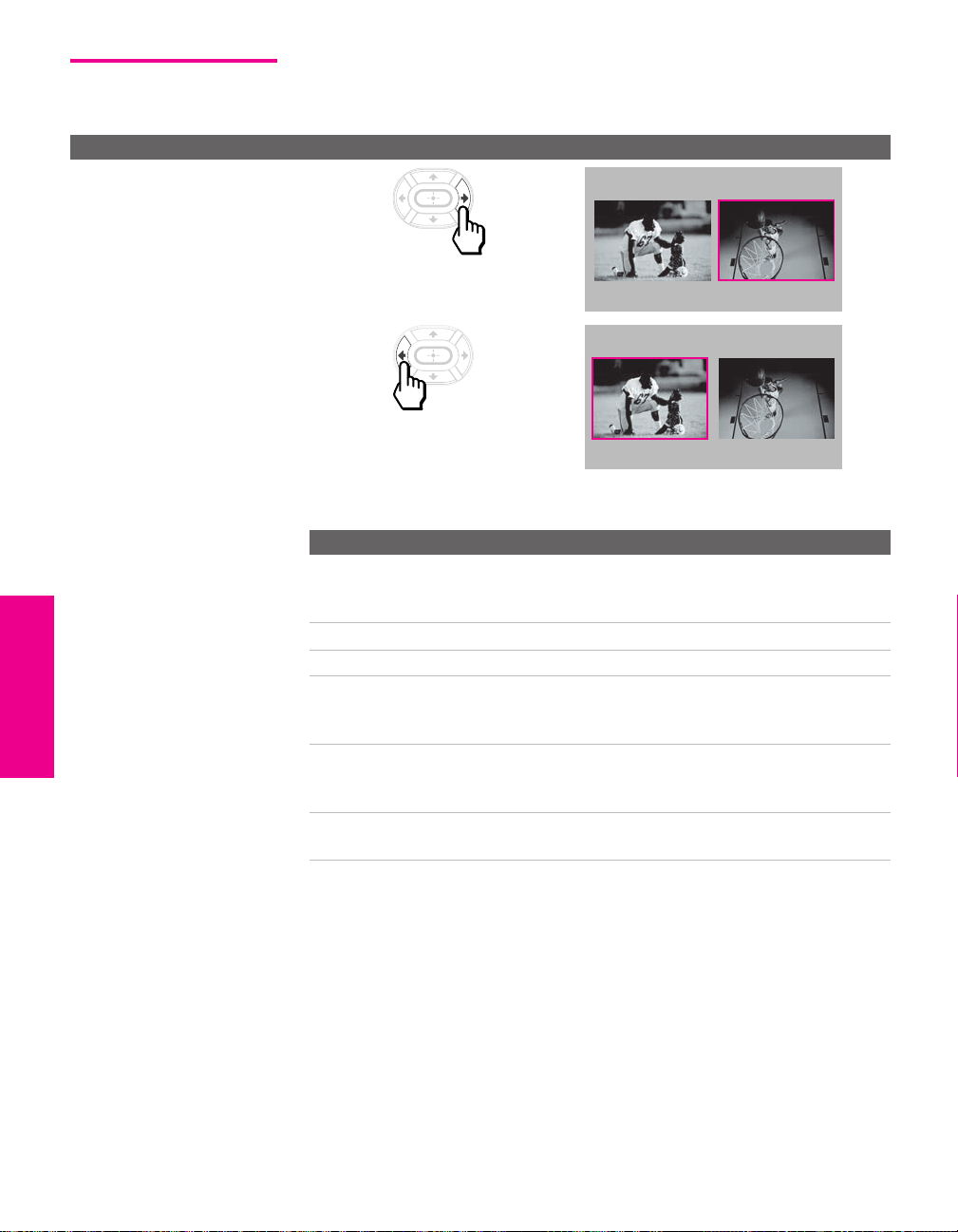
56
SETUP SETUP SETUPFeatures SETUPSETUP
Activating the
Picture
You can use the B and b buttons to activate the left and right pictures
while using Twin View.
Functions Available in the Active (Highlighted) Window
To Do This ... Do This ...
To activate the picture in the
right window
To activate the picture in the
left window
To Do This ... Do This ...
Tune directly to a channel To tune to channels, press 0-9 and then
ENT or
Press CH+/-
Adjust the volume Press VOL +/-
Mute the sound Press MUTING (press again to unmute)
Switch
the TV’s input between
sources connected to the TV’s
VHF/UHF and AUX inputs
Press ANT (left window only)
Switch
the TV’s input between
sources connected to the TV’s
A/V inputs
Press TV/VIDEO
Change the picture size Press
V or v. (For details, see “Changing
the Picture Size” on page 57.)
AX1X.book Page 56 Wednesday, June 30, 2004 9:21 AM
Loading ...
Loading ...
Loading ...