Loading ...
Loading ...
Loading ...
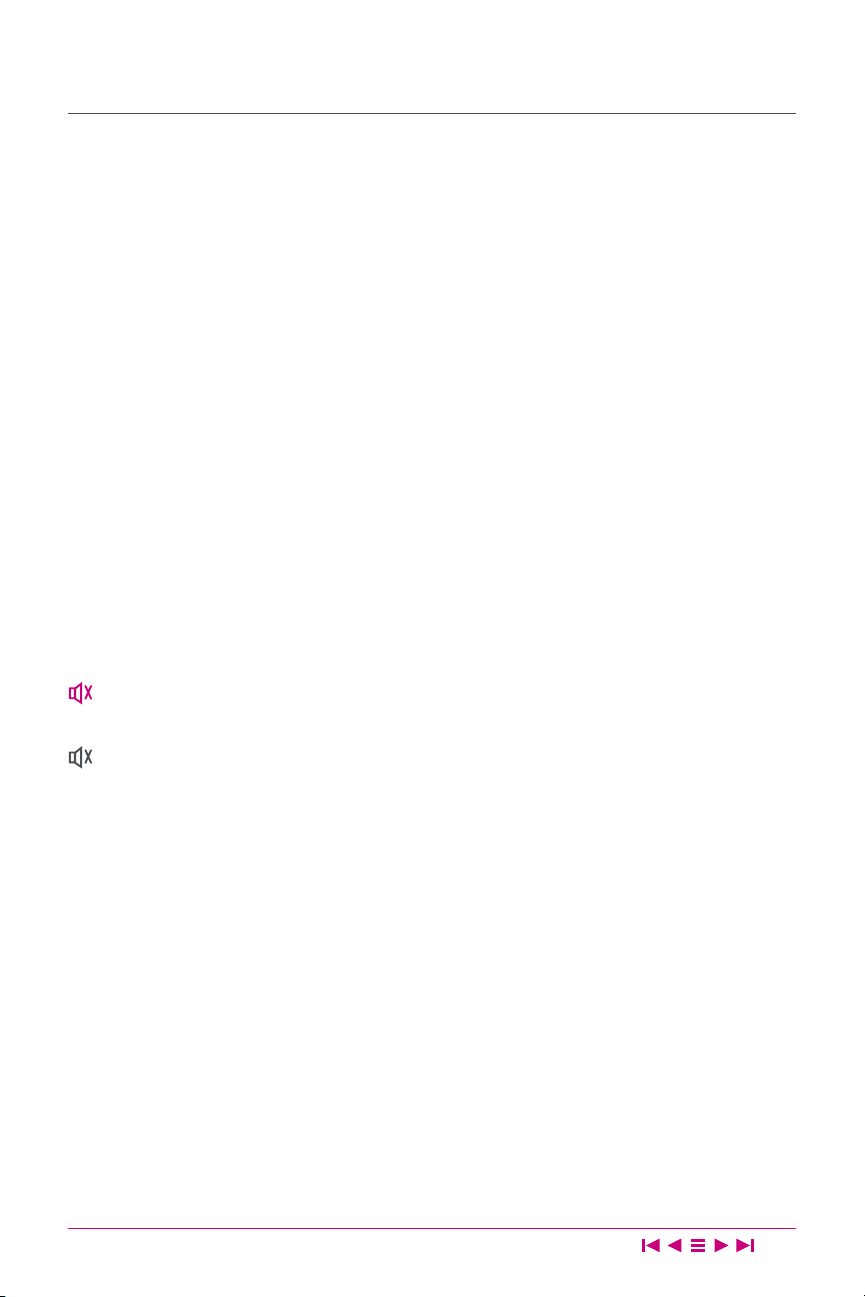
Smart Program Settings
13
Keep Warm
Press Keep Warm to toggle the setting on or off at any time. Keep Warm
has 2 modes:
• After cooking nishes, the cooker automatically keeps food warm for up to
12 hours.
• When selected from Standby mode, the Keep Warm Smart Program keeps
any food warm for up to 10 hours.
Delay Start
After selecting a Smart Program and adjusting the cooking time and
temperature, press Delay Start to select it. Then, use the −/+ buttons to adjust
the Delay Start time to a maximum of 24 hours.
Once Delay Start has been selected, there is no way to return to the cooking
settings. To adjust Smart Program settings, press Cancel and enter new
selections.
Not applicable to the Sauté Smart Program.
Turn Sound On or Off
Sound Off: When in Standby mode, press and hold − for 3 seconds. Icon is
illuminated.
Sound On: When in Standby mode, press and hold + for 3 seconds. Icon is
not illuminated.
Reset Individual Smart Program
With the cooker in Standby mode, press and hold the Smart Program button
you wish to reset for 5 seconds. The cooker beeps to indicate that it has been
restored to the factory default settings.
Reset All Smart Programs
With the cooker in Standby mode, press and hold Cancel for 5 seconds. The
cooker will beep once to indicate that all Smart Programs have been restored to
the factory default settings.
Loading ...
Loading ...
Loading ...
