Loading ...
Loading ...
Loading ...
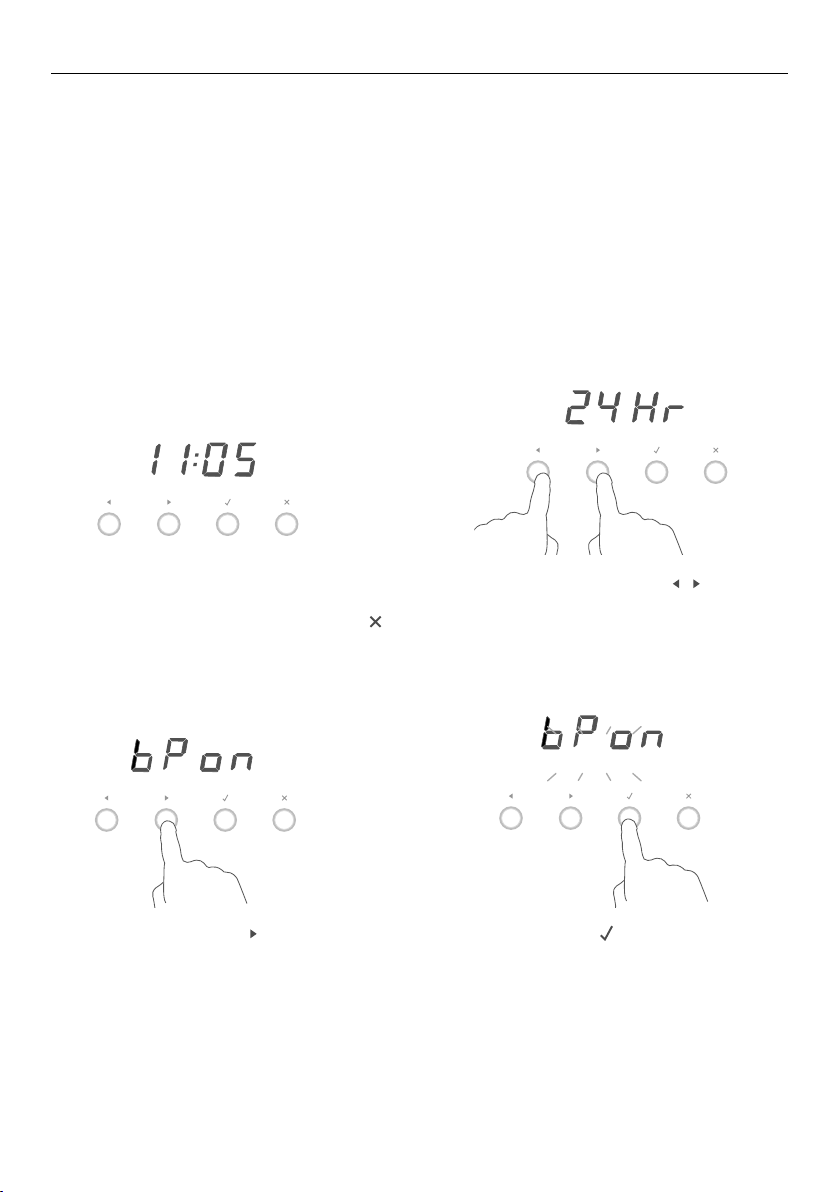
18
USER PREFERENCE SETTINGS
You can set your oven to:
display the temperature in degrees Celsius or Fahrenheit
give audio feedback (tones and beeps) or operate quietly
display time as 12-hr or 24-hr
operate with the display off
have its lights on or off during cooking
operate in Sabbath setting (see ‘Sabbath setting’ following).
Note: you cannot change user preference settings when the oven is set for
automaticcooking.
How to change preference settings
1 Check the display shows the time of
day and the function dial is set to OFF.
If you’re unsure, press the cancel
ERUTAREPMETNOITCNUF
button twice.
3 Press the right scroll
-
+
-
+
-
+
button to scroll
to the setting you want to change.
Refer to the table following.
4 Press the select
ERUTAREPMETNOITCNUF
button to select
the particular setting.
The display will flash.
2 Press and hold the scroll
-
+
-
+
-
+
-
+
-
+
-
+
buttons
together for 3 seconds to enter the
user preference menu.
-
+
-
+
-
+
-
+
-
+
-
+
-
+
-
+
-
+
-
+
-
+
-
+
-
+
-
+
-
+
Loading ...
Loading ...
Loading ...