Loading ...
Loading ...
Loading ...
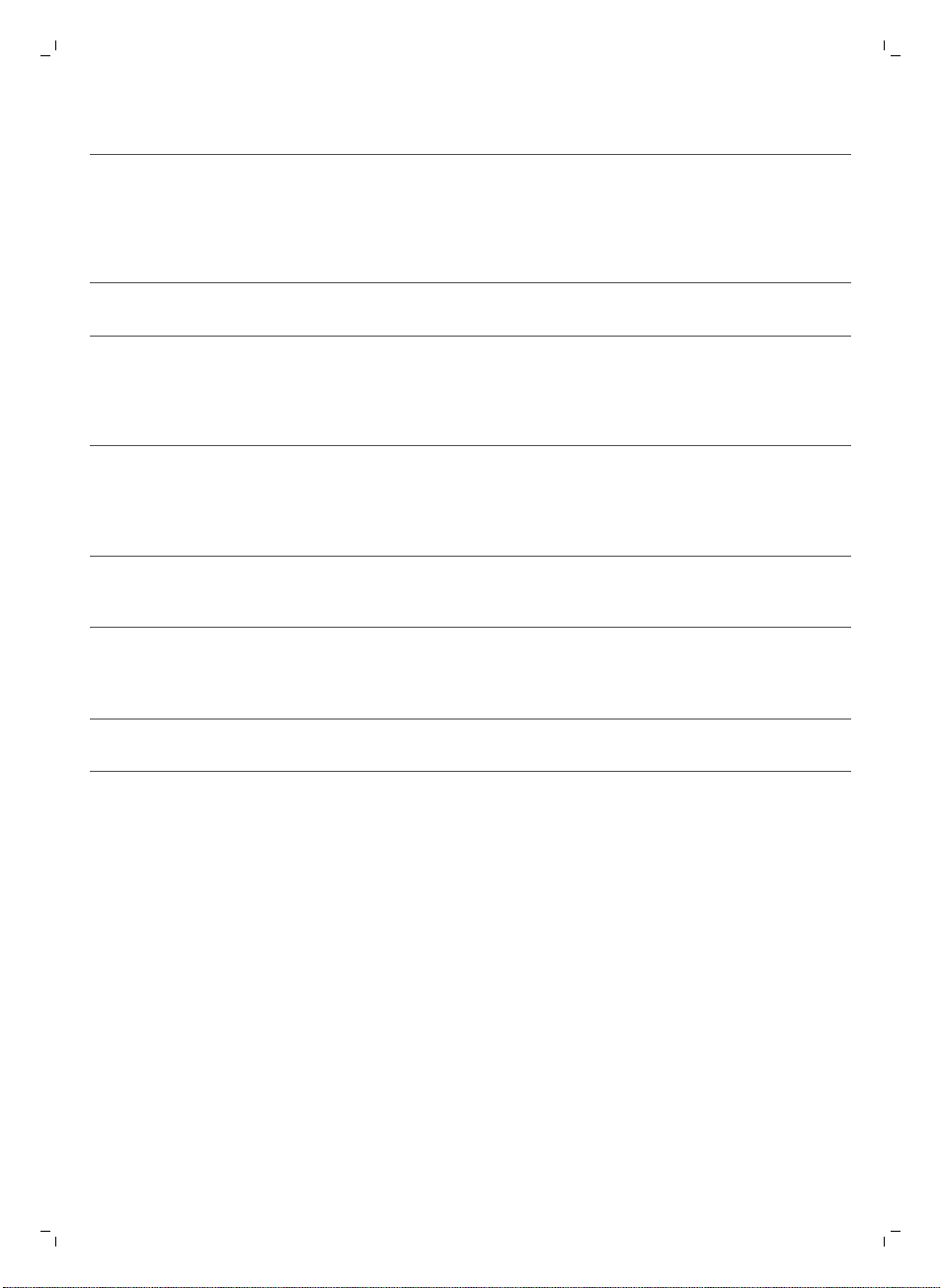
14
English
Problem Possible cause Solution
The microfiber mopping pad
is not placed correctly and
blocks the wetting strip as a
result. This prevents water
from flowing out of the
wetting strip.
Make sure that you place the mopping
pad correctly. Check the user manual for
proper placement.
The water tank is empty or
nearly empty.
Refill the water tank.
You are using a microfiber
mopping pad that is not
supplied by Philips.
Only use an original Philips microfiber
mopping pad. You can buy these
mopping pads in the online Philips shop
at www.shop.philips.com/service or at
your Philips dealer.
Too much water flows out
of the water tank at a too
high speed.
If too much water flows out
of the water tank at a too
high speed, the cap of the
tank is probably not closed
properly.
Check the cap and make sure it is fully
and properly closed.
The strip is not placed
properly in the bottom of the
water tank.
Check the strip and make sure that it is
fitted properly in the bottom plate of the
water tank.
You pushed the Aqua Boost
pedal too often.
Push the Aqua Boost pedal (Fig. 4) only
once each time and check after each
time if you have achieved the wetness
level you want.
The floor dries with stripes
when I use the water tank.
You added too much liquid
cleaner to the water.
Use only a few drops of liquid cleaner or
use a cleaner that foams less.
Loading ...
Loading ...
Loading ...