Loading ...
Loading ...
Loading ...
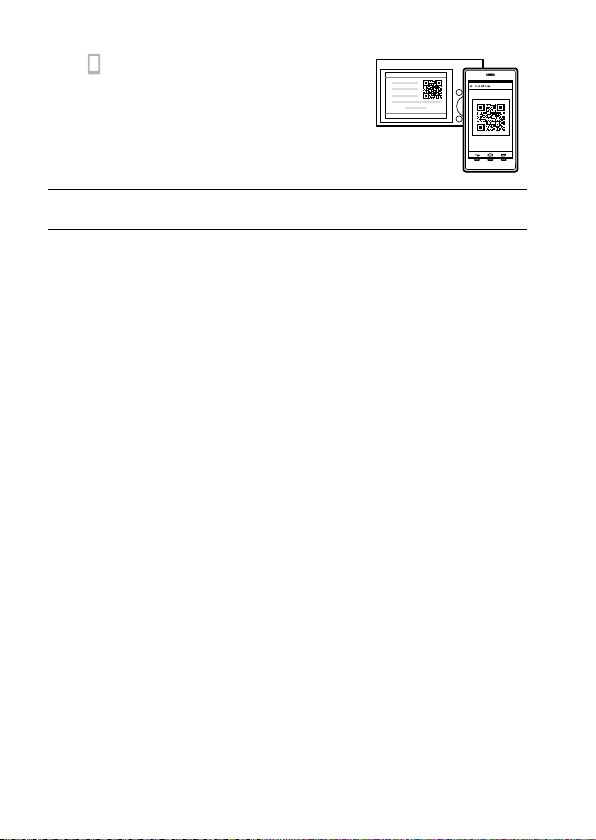
ILCE-7SM3
5-021-320-11(1)
GB
42
\\win-473\CAMERA\CX85000(OT)_IM\JPGB\01_Compose\5021320111_OT_GB_100p\5021320111ILCE7SM3UC2\01GB-ILCE7SM3UC2\070SMT.indd
DTP data saved: 2020/07/02 17:56
PDF file created: 2020/07/02 17:58
: Scan the QR Code displayed
on the camera while the
[Connect using the camera QR Code]
screen is displayed on the
smartphone.
3
The selected images will be transferred.
When transferring images after the first time, perform the above Step2-
on the camera.
After that, launch Imaging Edge Mobile on your smartphone, and select
the camera to be connected from the smartphone screen.
For details on how to connect to a smartphone, refer to the following
support sites:
https://www.sony.net/dics/iem02/
• For details on other connection methods, types of images that can be
transferred, or how to use the smartphone as a remote commander to
operate the camera, refer to the “Help Guide.”
• The Wi-Fi functions introduced in this manual are not guaranteed to operate
on all smartphones or tablets.
• The Wi-Fi functions of this camera are not available when connected to a
public wireless LAN.
Loading ...
Loading ...
Loading ...