Loading ...
Loading ...
Loading ...
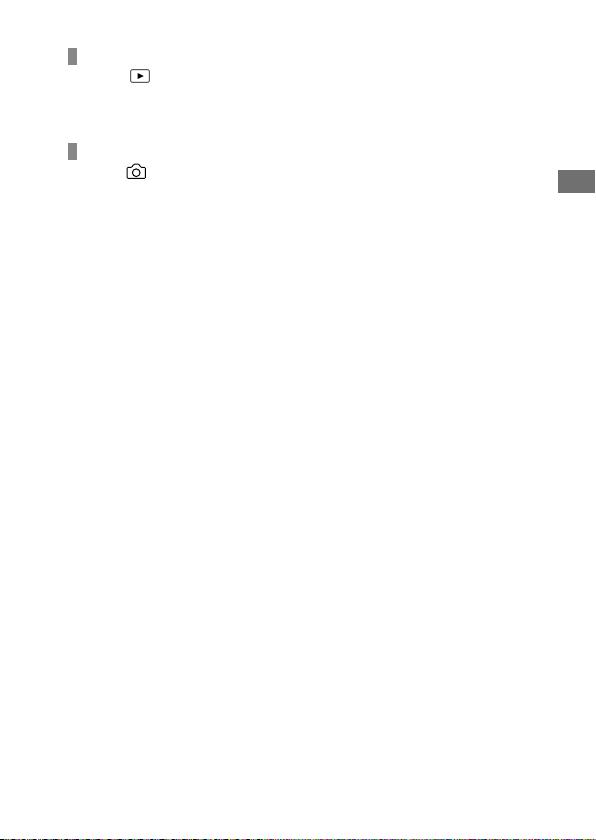
ILCE-7SM3
5-021-320-11(1)
GB
15
Startup guide
\\win-473\CAMERA\CX85000(OT)_IM\JPGB\01_Compose\5021320111_OT_GB_100p\5021320111ILCE7SM3UC2\01GB-ILCE7SM3UC2\020PRE.indd
DTP data saved: 2020/07/02 17:56
PDF file created: 2020/07/02 17:58
To play back movies
Press the (Playback) button to switch to the playback mode. Select a
movie to play back using the control wheel, and press the center of the
control wheel to start playback.
To change the exposure mode for movies (P/A/S/M)
MENU (Shooting) [Shooting Mode] [Exposure Mode] Select
the desired exposure mode depending on the subject or purpose of
shooting (page 19).
Loading ...
Loading ...
Loading ...