Loading ...
Loading ...
Loading ...
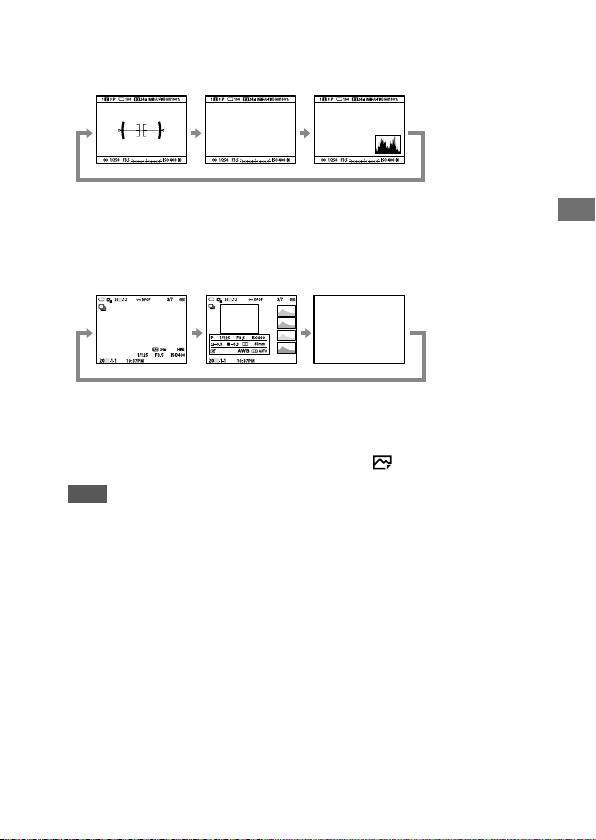
ILCE-7SM3
5-021-320-11(1)
GB
29
Basic operations
\\win-473\CAMERA\CX85000(OT)_IM\JPGB\01_Compose\5021320111_OT_GB_100p\5021320111ILCE7SM3UC2\01GB-ILCE7SM3UC2\030BAS.indd
DTP data saved: 2020/07/02 17:56
PDF file created: 2020/07/02 17:58
During shooting (Viewfinder)
Level No Disp. Info. Histogram Level
• To switch the information displayed on the viewfinder, press the DISP
button while looking into the viewfinder.
During playback (Monitor/Viewfinder)
Display Info. Histogram No Disp. Info. Display Info.
• If the image has an overexposed or underexposed area, the
corresponding section will blink on the histogram display (overexposed/
underexposed warning).
• The settings for playback are also applied in [ Auto Review].
Note
• The displayed contents and their position shown in the illustration are just a
guideline, and may differ from the actual display.
• The following are not displayed in the default settings.
– Monitor Off
– Display All Info. (when using the viewfinder)
• The viewfinder display and the monitor display for shooting can be set
separately. Look through the viewfinder to set the display settings for the
viewfinder.
• In the movie recording modes, [For viewfinder] cannot be displayed. If
the monitor display is set to [For viewfinder], the display will switch to all
information when movie shooting starts.
Loading ...
Loading ...
Loading ...