Loading ...
Loading ...
Loading ...
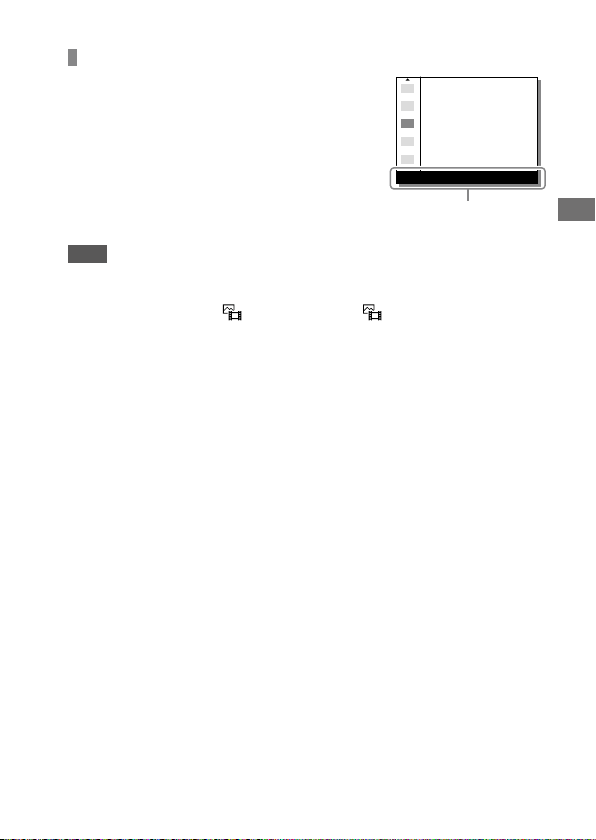
ILCE-7SM3
5-021-320-11(1)
GB
27
Basic operations
\\win-473\CAMERA\CX85000(OT)_IM\JPGB\01_Compose\5021320111_OT_GB_100p\5021320111ILCE7SM3UC2\01GB-ILCE7SM3UC2\030BAS.indd
DTP data saved: 2020/07/02 17:56
PDF file created: 2020/07/02 17:58
To adjust settings from the dedicated setting screens
Select the icon for the desired function
and then press the center of the control
wheel. The dedicated setting screen for the
function will appear. Follow the operating
guide to adjust settings.
Operating guide
Note
• Items that are grayed out on the [For viewfinder] screen cannot be changed
by pressing the Fn button.
• Some settings, such as [ Creative Look] and [ Picture Profile], cannot
be operated on the [For viewfinder] screen unless you enter the dedicated
setting screen.
Loading ...
Loading ...
Loading ...