Loading ...
Loading ...
Loading ...
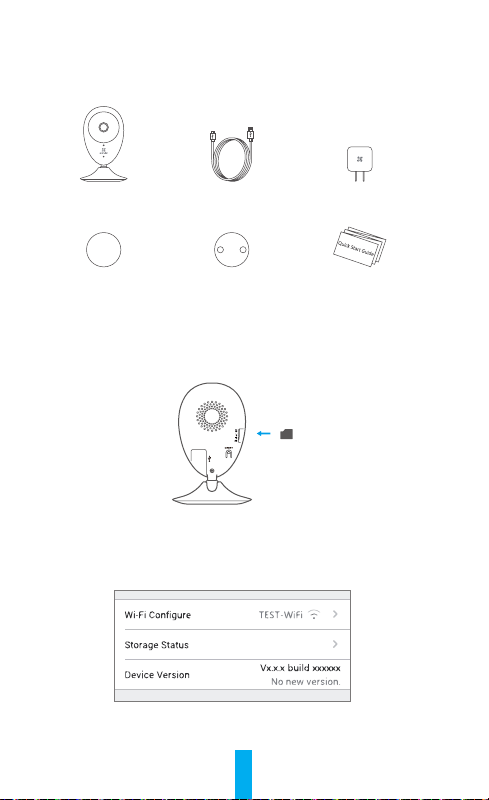
4
Box Content
Internet Camera (x1) USB Cable (x1) Power Adapter (x1)
Foam Sticker X2
Metal Plate X1
(3.5mm Hole Diameter
)
Quick Start Guide X1
Installing Memory Card
Insert a microSD card into the slot until a click.
Initializing Memory Card
1. In the EZVIZ app, check the memory card status by tapping on the Storage Status in the
Device Settings interface.
2. If the memory card status displays as Uninitialized, tap to initialize it. The status will then
change to Normal. You can then start recording any event triggered video in the camera such
as motion detection.
Loading ...
Loading ...
Loading ...