Loading ...
Loading ...
Loading ...
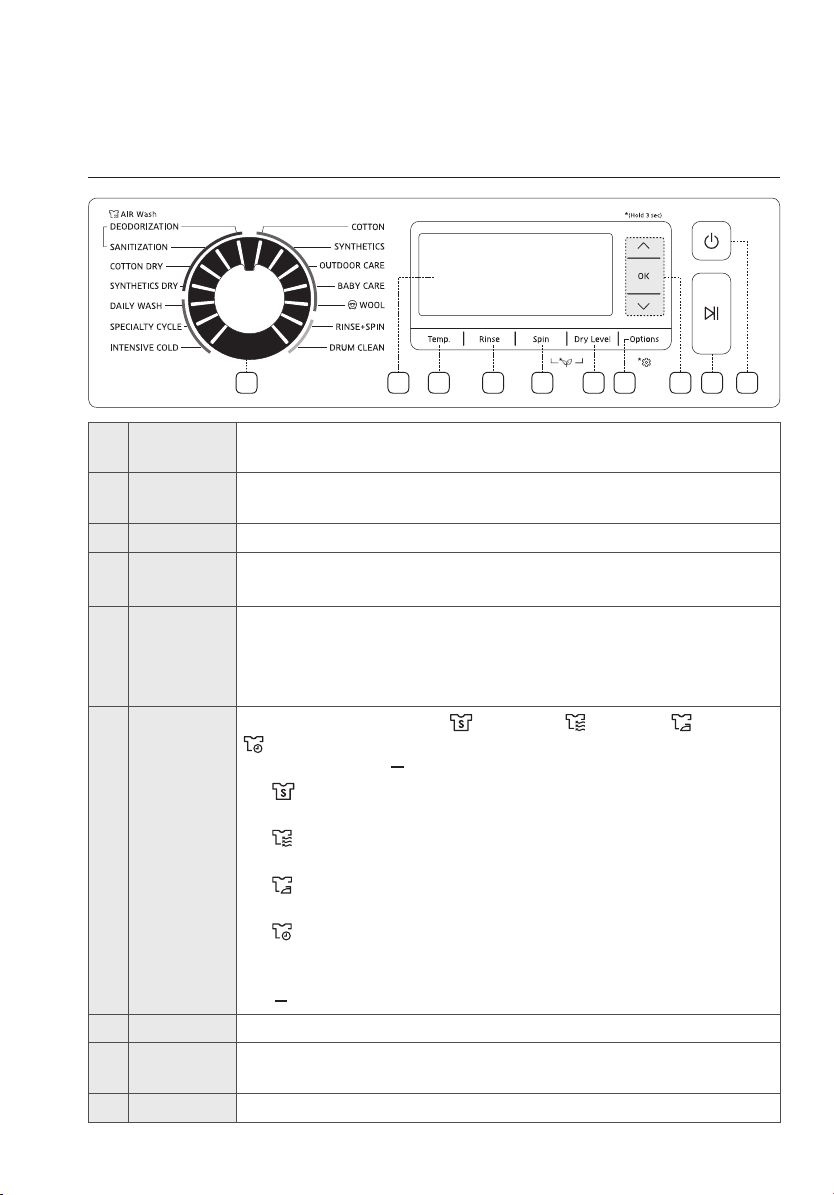
English - 26
Operations
Control panel
97 108654321
1
Course
Selector
Turn the dial to select a course.
2
Display
area
Displays information of the current course including the course name,
remaining washing time, and settings.
3 Temp. Press to change the water temperature for the current course.
4 Rinse
Press to change the rinse times for the current course.
You can set the rinse times up to 5, depending on the course.
5 Spin
Press to change the spinning speed for the current course.
• Rinse Hold: The final rinse cycle is suspended so that the laundry
remains in the water. To unload the laundry, run a drain or spin cycle.
• No Spin: The drum does not spin after the final drain cycle.
6 Dry Level
Press to select a drying level:
Cupboard > Extra Dry > Iron >
Time Dry (30 min > 1:00 h > 1:30 h > 2:00 h > 2:30 h > 3:00 h > 3:30 h
> 4:00 h > 4:30 h) >
No Dry
•
Cupboard: Use this option to dry laundry such as cotton,
underwear, and linen.
•
Extra Dry: Use this option to dry heavy garments such as jeans,
corduroys and towels.
•
Iron: Use this option to finish the drying cycle in a moist state for
ironing.
•
Time Dry: Use this option to dry the laundry for the specified
period of time depending on the fibres, amount of laundry quantity and
moisture.
•
No Dry: Use this option if not using a drying course.
7 Options Press to enter the Options screen.
8
Navigation
buttons
Use to navigate through the menus or to adjust the value of the settings:
Temp., Rinse, and Spin.
9 Start/Pause Press to start or stop an operation.
Untitled-5 26 10/4/2016 5:47:37 PM
Loading ...
Loading ...
Loading ...
