Documents: Go to download!
User Manual
- User Manual - (English)
- Spec Sheet English - (English)
- JBL Global Warranty Card - (English)

- WHAT'S IN THE BOX
- POWER & ON CONNECT
- MANUAL PAIRING
- BOTTON COMMAND
- MULTI-POINT CONNECTION
- CHARGING
- LED BEHAVIORS
- TROUBLESHOOTING
- TECH SPEC
Table of contents
Quick Start Guide Headphone
WHAT'S IN THE BOX
Tune 510BT
- 1 x USB-C Charging Cable
- 1 x Warranty/Warning
- 1 x QSG

POWER & ON CONNECT
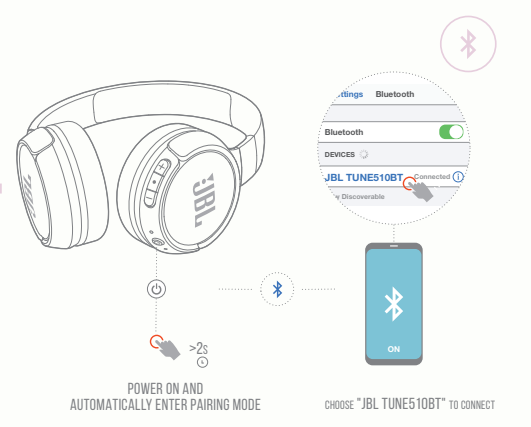
MANUAL PAIRING
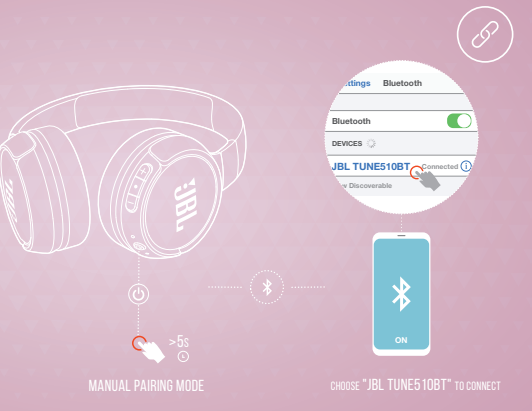
BOTTON COMMAND

MULTI-POINT CONNECTION

* (Maximum 2 devices)
Enter pairing mode with the 2 devices
- TO SWITCH MUSIC SOURCE, PAUSE THE MUSIC ON THE CURRENT DEVICE AND SELECT PLAY ON THE 2"° DEVICE.
- PHONE CALL WILL ALWAYS TAKE PRIORITY.
- IF ONE DEVICE GOES OUT OF BLUETOOTH RANGE OR POWERS OFF, YOU MAY NEED T0 MANUALLY RECONNECT THE REMAINING DEVICE.
- SELECT “FORGET THIS DEVICE” ON YOUR BLUETOOTH DEVICES TO DISCONNECT MULTI-POINT.
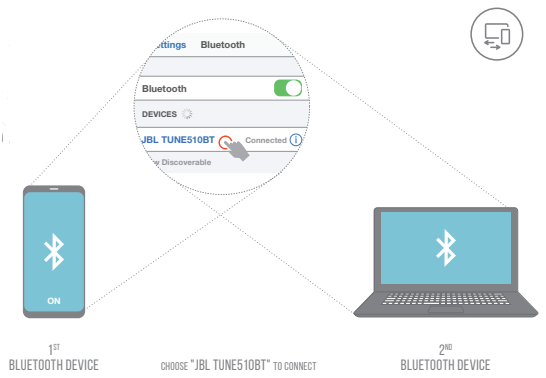
CHARGING
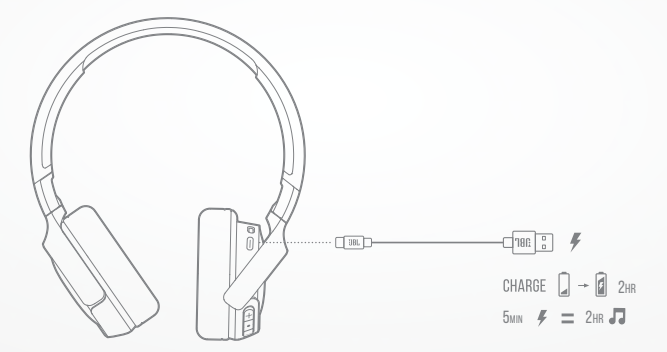
LED BEHAVIORS

TROUBLESHOOTING
Left or Right Speaker Not Working
- Wiggle the Wire Till It Works
- Sometimes it’s a broken wire inside the headphone, but usually, it’s just a loose contact.
- If it’s a loose contact, you can plug the headphones in and wiggle them around until they start working again.
- Open Up Headphones (Might Void the Warranty):
- If the previous steps don’t work, open up the headphones and check the wires. If you open up the ear cups on JBL headphones, there are two screws at the top of each cup.
- You can use a small Philips screwdriver to remove them and then pull apart the two halves of the ear cup. This will expose all of the wirings inside.
- Check all the soldered contacts where the wires connect to see if they are correctly connected.
Poor Audio Quality From The Microphone
- Make sure the volume is turned up on the device you’re using.
- The device’s volume control may appear as a physical button or wheel, while other devices (like smartphones) display an on-screen slider.
- Make sure your headphones are correctly paired to your device. Instructions will vary by device and model, but try going through the pairing process again to reconnect your headphones if you’re having trouble.
- Ensure that the microphone is not obstructed.
- Ensure that nothing is blocking the microphone — hair, debris, or earwax can all muffle sound quality from the mic.
- Wired headphones will typically have an inline mic near the cable connector — make sure it’s facing your mouth when you use it for calls or voice commands.
No Power:
- The most common cause for this problem is that the batteries are dead and need to be replaced or recharged. Make sure you have fresh batteries in the headphone battery compartment.
TECH SPEC
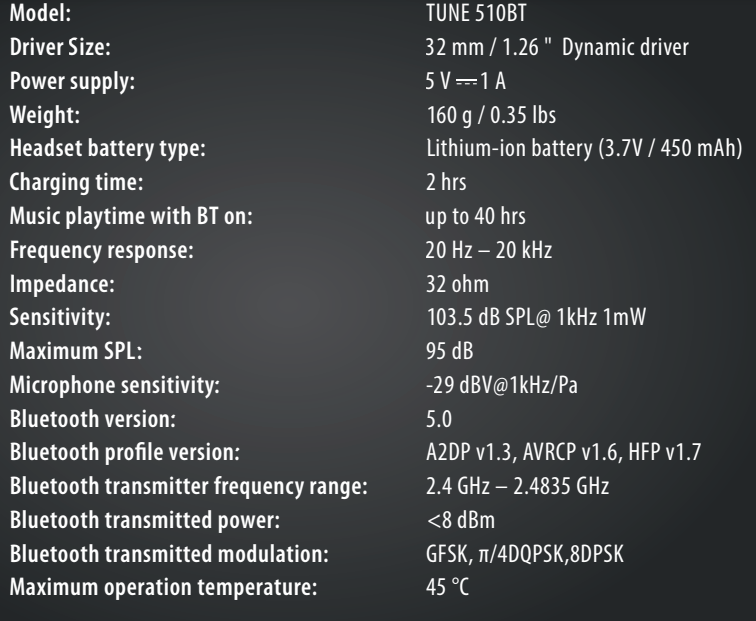
- Driver size: 32mm/1.26" Dynamic driver
- Power supply: 5V 1A
- Weight: 160g/0.35 lbs Headset battery type: Lithium-ion battery (3.7V/450mAh)
- Charging time: 2 hrs
- Music playtime with BT on: up to 40 hrs
- Frequency response: 20Hz – 20kHz
- Impedance: 32 ohm
- Sensitivity: 103.5dB SPL@ 1kHz 1mW
- Maximum SPL: 95dB
- Microphone sensitivity: -29dBV@1kHz/Pa
- Bluetooth version: 5.0
- Bluetooth profile version: A2DP v1.3, AVRCP v1.6, HFP v1.7
- Bluetooth transmitter frequency range: 2.4GHz – 2.4835GHz
- Bluetooth transmitted power: <8 dBm
- Bluetooth transmitted modulation: GFSK, π/4 DQPSK, 8DPSK
- Maximum operation temperature: 45°C
All bass, all day long.
The JBL Tune 510BT headphones let you stream powerful JBL Pure Bass sound with no strings attached. Easy to use, these headphones provide up to 40 hours of pure pleasure and an extra 2 hours of battery with just 5 minutes of power with the USB-C charging cable. And if a call comes in while you are watching a video on another device, the JBL Tune 510BT seamlessly switches to your mobile. Bluetooth 5.0 enabled and designed to be comfortable, the JBL Tune 510BT headphones also allow you to connect to Siri or Google without using your mobile device. Available in multiple fresh colors and foldable for easy portability, the JBL Tune 510BT headphones are a grab ‘n go solution that helps you to inject music into every aspect of your busy life.
Features
- JBL Pure Bass Sound Wireless Bluetooth 5.0 Streaming
- Up to 40H battery life and speed charge (5mins = 2H)
- Multi-point connections
- Hands-free calls
- Lightweight, comfortable and foldable design
- Ask Siri or Hey Google
Features and Benefits
JBL Pure Bass Sound
- It features the renowned JBL Pure Bass sound, which can be found in the most famous venues all around the world.
Wireless Bluetooth 5.0 Streaming
- Wirelessly stream high-quality sound from your smartphone without messy cords.
Up to 40H battery life and speed charge (5mins = 2H)
- For long-lasting fun, listen wirelessly for 40 hours and recharge the battery in as little as 2 hours with the convenient Type-C USB cable. A quick 5-minute recharge gives you 2 additional hours of music.
Multi-point connections
- Allows you to effortlessly switch from one Bluetooth® device to another. You can simply switch from a video on your tablet to a call on your mobile phone, so that you’ll never miss a call.
Hands-free calls
- Easily control your sound and manage your calls from your headphones with the convenient buttons on the ear-cup.
Lightweight, comfortable and foldable design
- The lightweight materials and soft ear cushions with a padded headband make the headphones comfortable to wear for extended periods. The foldable design makes it convenient for you to carry your headphones anywhere and anytime you want music.
Ask Siri or Hey Google
- Siri or Hey Google is just a button away: activate the voice assistant of your device by pushing the multi-function button.
See other models: LIVE PRO+ TWS GX600C P6462 P560C P660C
