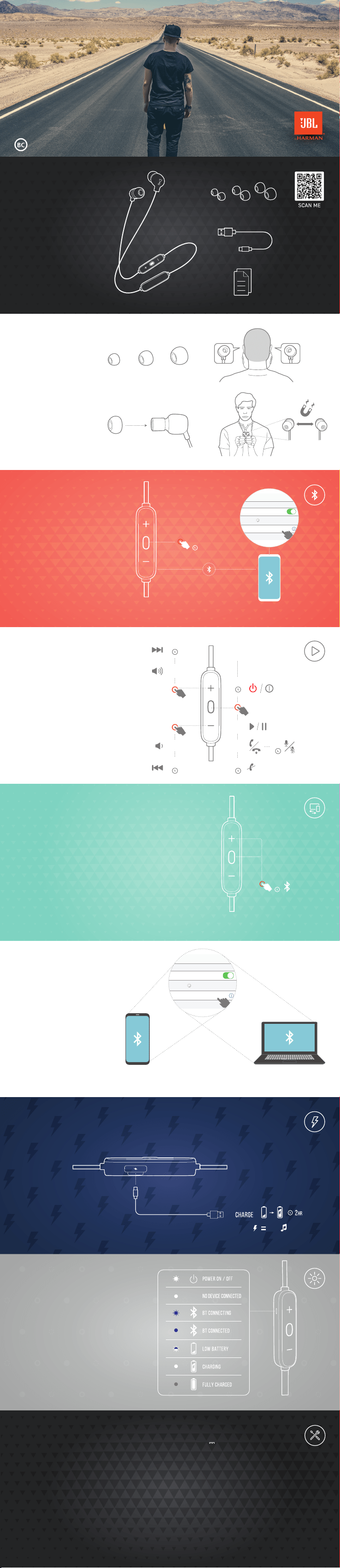
S M L
WHAT’S
IN THE
BOX
quick
start
guide
how
to
wear
power
on &
connect
MULTI-POINT
CONNECTION
Charging
led
behaviors
BUTTON
COMMAND
1
2
3
To switch music source, pause the music on the
current device and select play on the 2
nd
device.
Phone call will always take priority.
If one device goes out of bluetooth range or powers
off, you may need to manually reconnect the
remaining device.
4
SELECT “forget this device” on your bluetooth
devices to disconnect multi-point.
1
st
bluetooth device
2
nd
bluetooth device
ON
Choose "JBL TUNE175BT" to connect
Settings Bluetooth
Bluetooth
DEVICES
Now Discoverable
Connected
JBL TUNE175BT
TUNE
175
BT
×2
1H
10MIN
TECH
SPEC
Model: TUNE175BT
Driver Size: 8.6 mm / 0.34'' Dynamic driver
Power supply: 5 V 1 A
Weight: 18.3 g / 0.04 lbs
Headset battery type: Lithium-ion battery (3.7 V / 130 mAh)
Charging time: < 2 hrs
Music playtime with BT on: 14 hrs
Frequency response: 20 Hz – 20 kHz
Impedance: 16 ohm
Sensitivity: 95 dB SPL @1kHz 1mw
Microphone sensitivity: -29 dBV/Pa @1kHz
Bluetooth version: 5.0
Bluetooth profile version: HFP 1.7, A2DP 1.3, AVRCP 1.6
Bluetooth transmitter frequency range: 2.4 GHz- 2.4835 GHz
Bluetooth transmitted power: < 6 dBm
Bluetooth transmitted modulation: GFSK, π/4 DQPSK, 8DPSK
Maximum operation temperature: 45 °C
3
2
1
4
S M L
Choose "JBL TUNE175BT" to connect
ON
Settings Bluetooth
Bluetooth
DEVICES
JBL TUNE175BT
Now Discoverable
Connected
POWER ON AND
AUTOMATICALLY ENTER PAIRING MODE
>2S
>
2
S
>
2
S
×1
×1
(Maximum 2 devices)
*
Enter pairing mode with the 2
nd
device
>
2S
>
2
S
×1
×2
SIRI
®
GOOGLE ASSISTANT
BIXBY
×1
2
S
>
2
S
Loading ...
