Loading ...
Loading ...
Loading ...
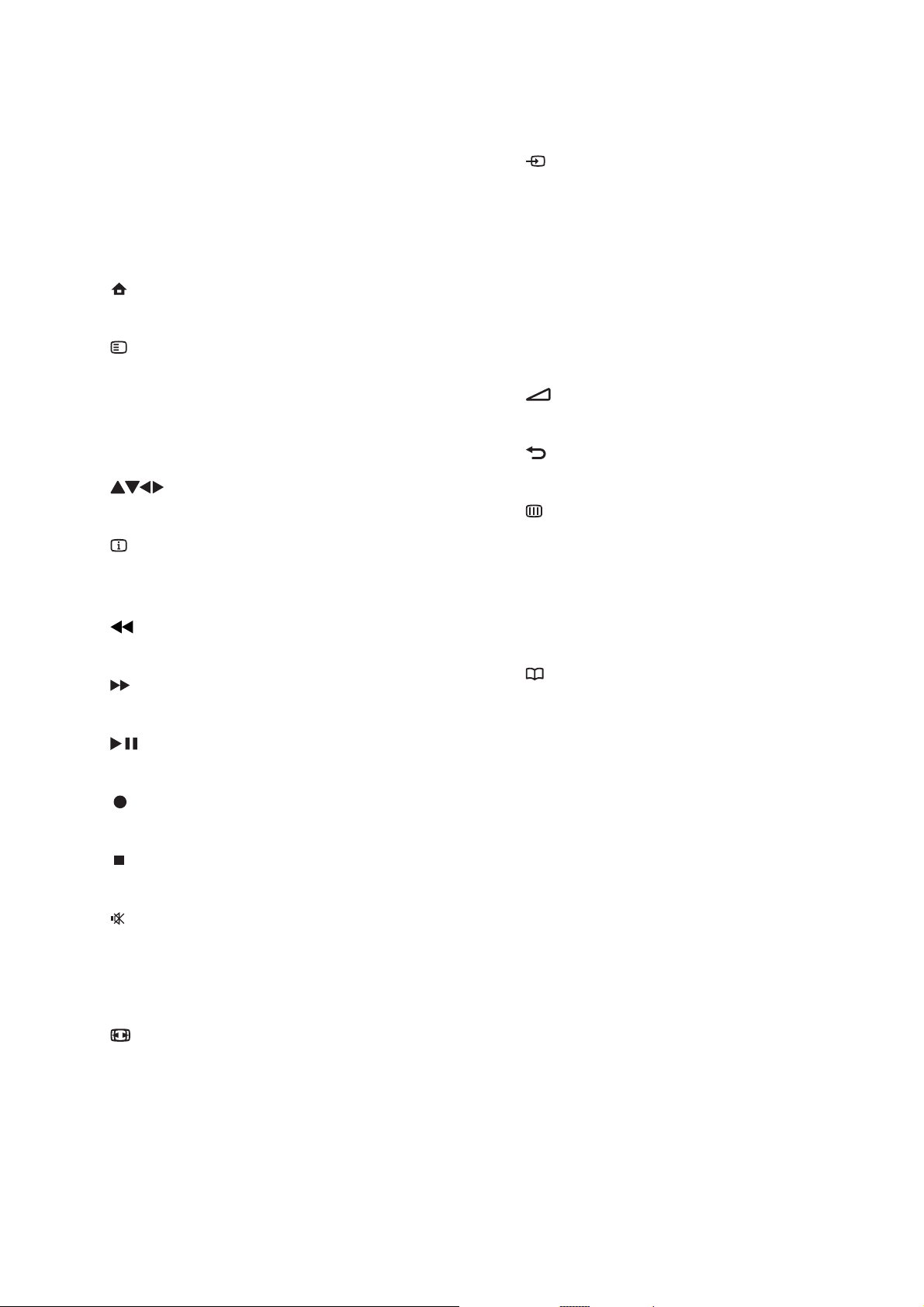
8
s 0-9 ( Numeric buttons )
Selects a channel or setting.
t
SOURCE
Selects connected devices.
u AMBILIGHT
*Switches Ambilight on or off.
v SUBTITLE
Enables or disables subtitles.
w NET TV
*Accesses Net TV.
x
+/- ( Volume +/- )
Increases or decreases volume.
y
BACK
Returns to the previous menu.
z
GUIDE
Accesses or exits the Electronic
Programme Guide (EPG).
{ DEMO
Toggles the demonstration menu on or
off.
|
*Accesses the electronic user manual.
} TV
Switches back to the aerial source.
*This feature is availabe in selected models
only.
**Controls the connected EasyLink-compliant
device.
b Universal control buttons ( DVD /STB /
HTS )
*Controls other devices such as a DVD
player, set-top box or a home theatre
system from Philips or other brands.
c Colour buttons
Select task or options.
d
( Home )
Toggles the home menu on or off.
e
OPTIONS
Accesses options relating to the current
activity or selection.
f OK
Confi rms an entry or selection.
g
(Navigation buttons )
Navigate menus.
h
INFO
Displays programme information, if
available.
i
( Backward )
**Searches backward.
j
( Forward )
**Searches forward.
k
( Play/Pause )
**Starts, pauses or resumes playback.
l
(Record )
**Starts or stops video recording.
m
(Stop )
**Stops playback.
n
( Mute )
Mutes or restores volume.
o P +/- ( Program +/- )
Switches to the next or previous channel.
p
FORMAT
Selects a picture format.
q DISC MENU
Accesses or exits the disc menu.
r TELETEXT
Toggles teletext on or off.
EN
Loading ...
Loading ...
Loading ...
