Loading ...
Loading ...
Loading ...
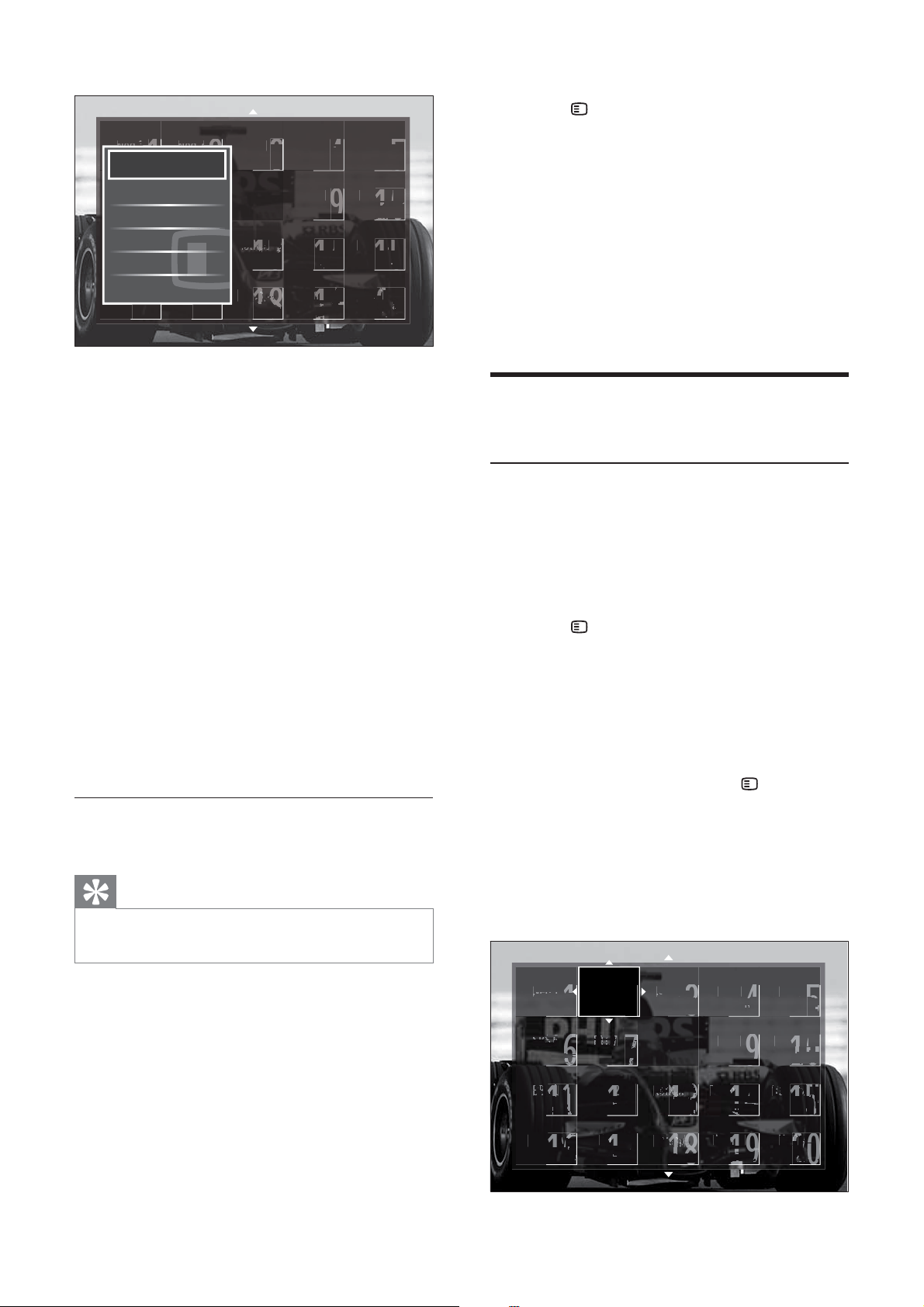
22
2 Press OPTIONS.
The options menu appears.»
3 Press the Navigation buttons to select
[Mark as favourite] or [Unmark as
favourite].
A star appears in the channel grid, »
indicating that the channel is added to
the favourite list. The star disappears if
you chose to remove the channel from
the favourite list.
Reorder/rearrange and
rename channels
Reorder/rearrange channels
Reorder/rearrange channels in the grid to your
desired location.
1 When watching TV, press OK.
The channel grid appears.»
2 Press OPTIONS.
The options menu appears.»
3 Press the Navigation buttons to select
[Reorder], then press OK.
An on-screen message appears. To »
continue, go to step 4.
To cancel and exit, press »
OPTIONS
and follow the on-screen instructions.
4 Press the Navigation buttons to select
the channel to reorder in the grid.
A box appears around the selected »
channel.
Ned
Ned
Ned
1
1
1
1
1
1
1
1
1
1
1
RTL
RTL
RTL
4
4
4
4
4
4
RTL
RTL
RTL
5
5
5
5
5
5
5
5
C
o
m
6
6
1
1
1
1
1
66
6
6
6
6
6
6
m
e
dy
y
dy
y
me
dy
y
C
CN
1
1
7
7
N
N
NN
Anim
An
An
9
9
1
1
1
1
1
1
1
1
9
9
9
9
9
9
9
9
m
al
m
a
B
HBOHBO
HBO
0
2
22
2
2
2
2
2
0
0
0
0
0
O
O
O
O
O
O
O
Eu
uro
uro
r
r
8
8
8
8
8
8
8
8
1
1
1
1
1
1
1
1
8
8
8
8
8
8
88
o
o
o
o
o
sp
sp
sp
sp
sp
sp
p
p
o
s
s
s
BB
BBCBBC
11
1
111
1
1
1
1
1
1
1
1
1
1
1
C C
1
1
1
C
C
1
1
BB
C
1
1
1
2
2
12
1
2
C
2
2
C
2
2
D
Dis
Disco
1
1
1
1
4
4
4
1
1
1
4
4
1
1
4
4
o
ver
over
Nati
Na
Na
1
1
1
1
555
1
5
5
5
1
1
5
5
onal
na
nal
a
ona
nal
KetKet
Ket
Ket
Ket
Ket
Ket
Ket
11
1
1
1
1
1
1
33
3
3
3
3
3
3
1
1
3
3
3
3
3
3
1
1
1
3
3
3
NN
N
NNN
N
N
et
et
et
et
et
et
et
e
NNN
N
N
N
e
e
e
e
SBS
SBSSBSSBS
S
S
SB
SBS
6
6
6
6
6
6
6
6
6
6
6
6
6
6
6
6
6
6
6
6
6
6
6
6
6
6
6
6
RTL
RTL
RTL
RTL
RTL
RTL
RTL
RTL
7
7
7
7
7
7
7
7
7
7
7
7
Net
5
9
9
9
9
9
9
9
9
9
9
9
9
Nic
k
1
1
1
1
1
1
1
0
0
0
0
0
0
0
0
0
0
0
k
elo
e
k
elo
elo
Ned
Ned
Ned
3
3
3
3
3
3
3
3
3
7
RTL 8
8
Ned
2
2
2
3 Press the Navigation buttons to select
[Select list].
4 Press OK.
The» [Select list] menu appears.
5 Press the Navigation buttons to select:
• [All] Displays all channels.
• [Favourites] Displays channels in a
selected favourite list.
• [Radio] Displays radio channels only.
• [Digital] Displays digital channels
only.
• [Analogue] Displays analogue
channels only.
6 Press OK to confi rm your choice.
The selected list is applied to the »
channel grid.
Add or remove channels from a
favourite list
Tip
Select • [All] channels before adding a channel
to a favourite list.
1 When watching TV, switch to the channel
you want to add or remove from a
favourite list.
Alternatively, press OK to enter the
channel grid and press the Navigation
buttons to select the channel to add or
remove.
Ned
Ned
1
1
1
1
1
1
1
Ned
Ned
2
2
22
2
2
2
2
RTL
RTL
4
4
4
4
RTL
RTL
5
5
5
5
5
5
6
6
1
1
1
6
1
7
A
n
im
9
1
1
1
1
9
9
9
9
m
al
m
a
HBO
B
0
2
2
2
2
0
0
0
O
O
O
O
Euro
ro
8
8
8
1
1
1
8
8
8
8
oo
sp
sp
sp
o
s
s
Disc
o
1
1
1
4
1
4
1
4
o
ver
over
Nati
1
1
5
5
15
15
onal
a
onal
Ket
Ket
Ket
Ket
1
1
1
1
3
3
3
3
1
3
3
3
3
1
3
3
N
N
N
et
et
et
et
N
N
e
e
e
Net
5
9
9
9
9
9
9
9
9
Nic
k
0
0
1
1
1
0
0
0
0
k
elo
k
elo
Ned
Ned
3
3
3
3
3
3
3
RTL 8
8
Show hidden channels
Mark as favourite
Reorder
Rename
Hide channel
Select list
EN
Loading ...
Loading ...
Loading ...
