Loading ...
Loading ...
Loading ...
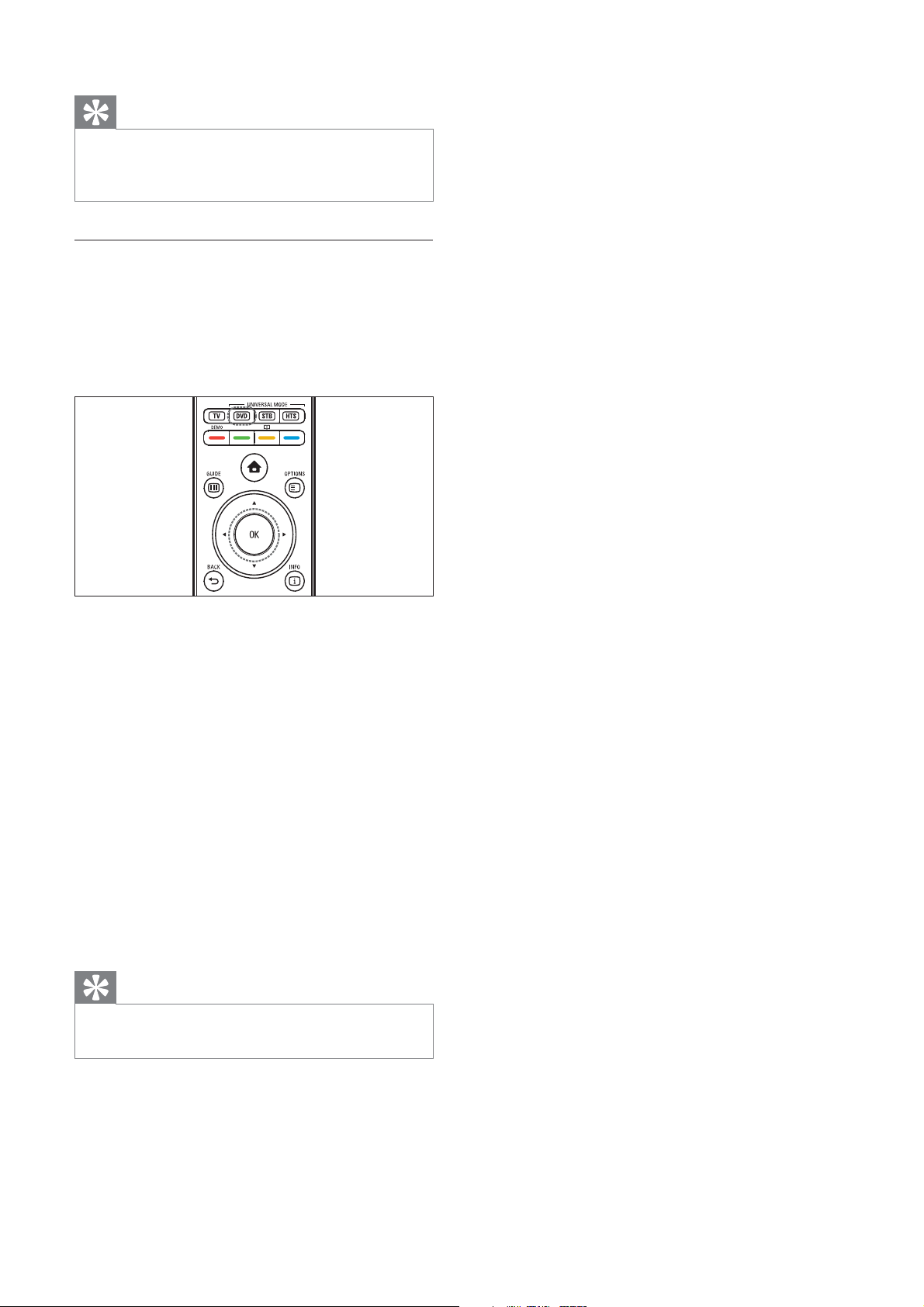
34
Tip
In universal remote control mode, the remote •
control switches to TV mode after 30 seconds
if no key is pressed.
Manually setup universal remote
control
Enter an RC code to setup a universal mode
key (see ‘Universal remote control codes’ on
page 57 ).
1 Press the universal mode button ( DVD,
STB or HTS) and OK simultaneously.
All four keys light up for one second »
and the key stays lighted.
2 Enter the 4-digit RC code for the device.
3 If the code is accepted, all four keys blink
three times.
The universal mode key is set up.»
4 If the code entered is incorrect, all keys
blink for two seconds. Re-enter the
correct code.
5 When setup is complete, press the
universal mode key to operate the device.
Tip
If the device does not react correctly, repeat •
the setup with another RC code.
EN
Loading ...
Loading ...
Loading ...
