Loading ...
Loading ...
Loading ...
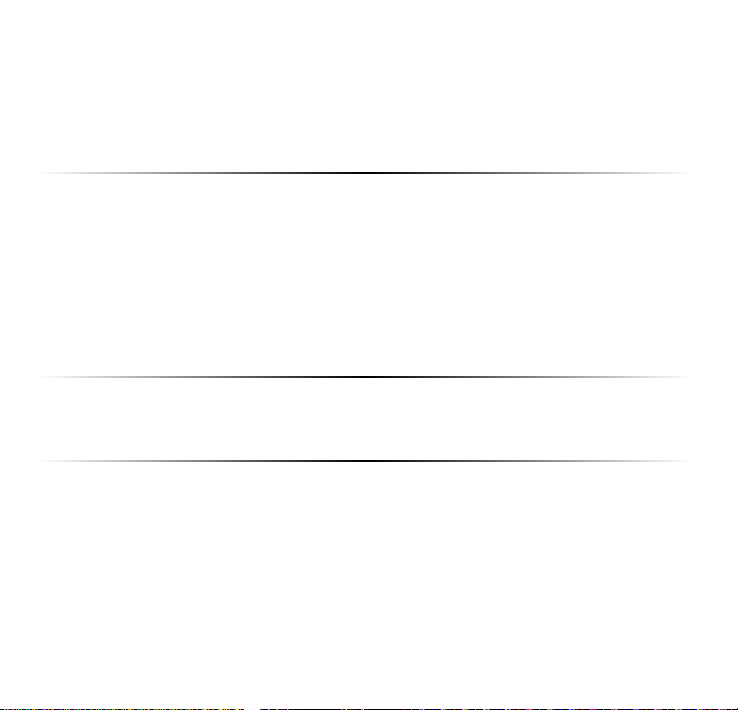
English - 15
There is no power.
• Plug the charger into the speaker and press the POWER LED button
on the back of the speaker.
• Plug a dierent device into the electrical outlet to verify that the
outlet is working correctly.
• Ensure your speaker is fully charged. The speaker comes partially
charged for rst time setup but may have drained.
There is no sound.
• Increase the volume. Press Volume Up on your smartphone or
press the volume up button on the speaker to increase the volume.
• If using Bluetooth or Aux input, ensure that the volume on your
source device is turned up and that the device is not muted.
• Ensure the speaker is properly paired with the cast source device.
• Remove any cables connected to the 3.5mm Aux input.
• Press the Play/Pause button on the side of the speaker.
• If the speaker is out of Wi-Fi range, move the speaker closer to the
access point used during setup or switch to bluetooth mode for
streaming audio.
VIZIO SmartCast app isn’t
working.
• Ensure the device is properly paired with the speaker. See Easy
Setup section.
• Ensure the speaker is selected within the SmartCast App.
HELP & TROUBLESHOOTING
LED button is pulsing red.
• Reconnect to Wi-Fi following the steps in the Easy Setup section.
• Using a paper clip, press the bottom pinhole to reset. A short press
resets the battery connection. A long press of 20 seconds, holding
until after the LED button stops ashing, will factory reset the
speaker. Holding down the Bluetooth and Volume Down button for
10 seconds to factory reset the speaker. After a factory reset, the
speaker will need to be set up once more. See Easy Setup section.
Loading ...
Loading ...
Loading ...