Loading ...
Loading ...
Loading ...
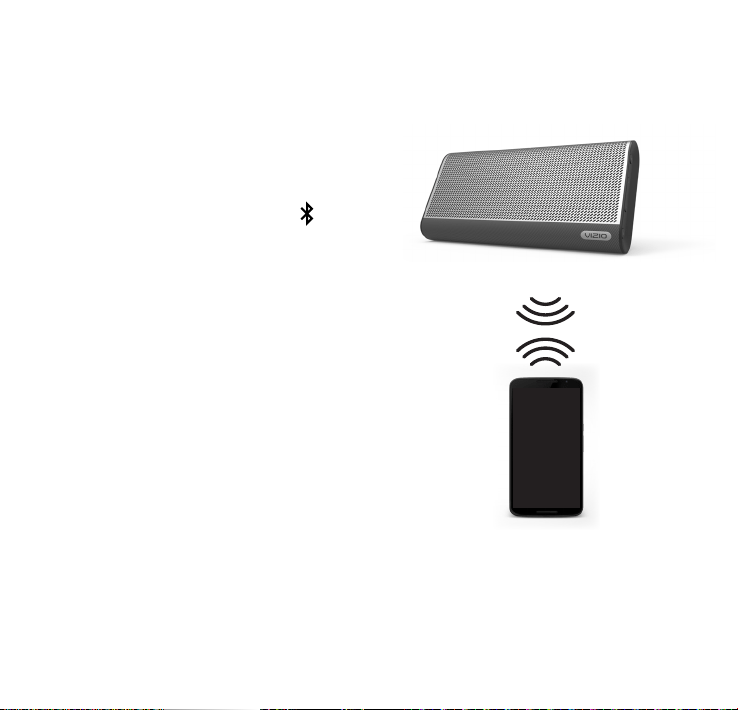
English - 13
BLUETOOTH PAIRING
Speaker
*To pair the speaker with a Bluetooth
device:
1. If the speaker is o, power it on by
pressing the back LED button. Wait for
the LED to be solid white or pulsing
white.
2. Press and hold the Bluetooth button
on the side of the speaker. When the
speaker is in Bluetooth Pairing Mode,
the LED power button will pulse blue
and a pairing tone will be heard. If
prevously paired to a device then a
simple press of the Bluetooth button will
reconnect the device.
3. You can now search for the speaker
(VIZIO SP30) using your Bluetooth
device. For more information, refer to
the user documentation that came with
the device.
Once the device is paired, the LED button
will stop pulsing and remain a solid blue .
To exit Bluetooth Mode:
• Select the speaker on the SmartCast App
and begin a new cast session. See “How
to Cast Audio” on page 8.
• If you are on a new Wi-Fi network, select
the speaker on the SmartCast App and
setup a new Wi-Fi connection.
• Disable the Bluetooth connection from
the source device.
Bluetooth Device
*To switch bluetooth devices, the connected
device must disconnect before the new
device can connect.
Loading ...
Loading ...
Loading ...