Loading ...
Loading ...
Loading ...
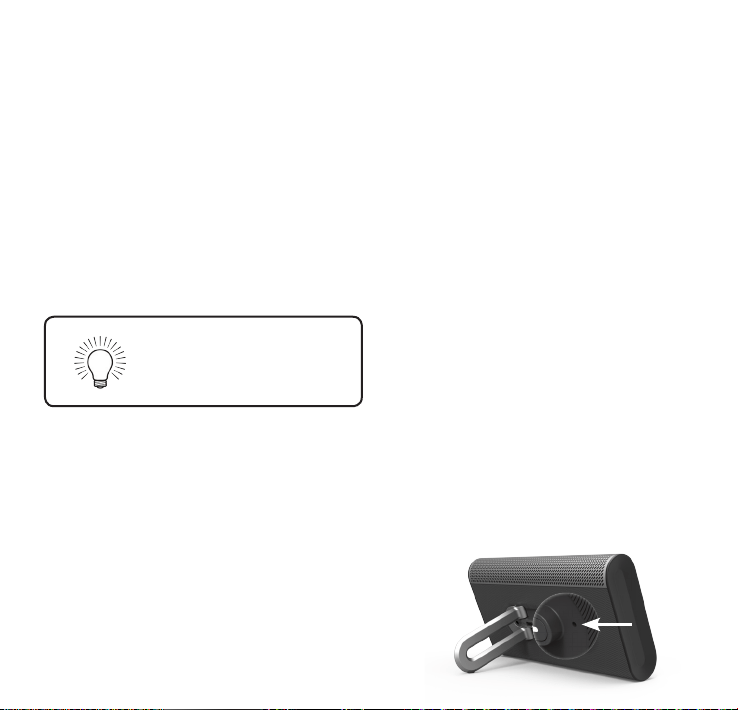
English - 12
CHARGING THE
SPEAKER
The Crave Go Speaker oers up to
6 hours* of playback time on a full charge.
To charge your speaker:
• Plug the charger into an outlet
• Plug the other end of the charger
into the back of the speaker
It takes 3 hours to fully charge the
speaker.
When the speaker battery falls below 20%:
• If streaming, the speaker will beep
and the LED will glow red.
• If in standby, the LED will glow red.
If unplugged from the charger,
the speaker will enter standby
mode after 5 minutes of
inactivity.
TURNING THE
SPEAKER ON/OFF
To turn the speaker On :
• Press the back LED button.
The LED will rapidly pulse white as it
starts up.
To turn the speaker O:
• Short press the back LED button.
The LED button will turn o when
powered down.
To reset your speaker:
• Hold down Bluetooth and Volume
Down buttons for 10 seconds.
• Using a paper clip, press the back
pinhole to reset.
Short Press: Resets the battery
connection.
Long Press (20 seconds): Hold
until the LED button stop ashing
to factory reset the speaker.
You can also reset the speaker via the app
settings.
*Up to 6 hours @ 70dB measured at 1 meter using Wi-Fi or
Bluetooth; @ 70dB measured at 1 meter using Aux In.
Loading ...
Loading ...
Loading ...