Loading ...
Loading ...
Loading ...
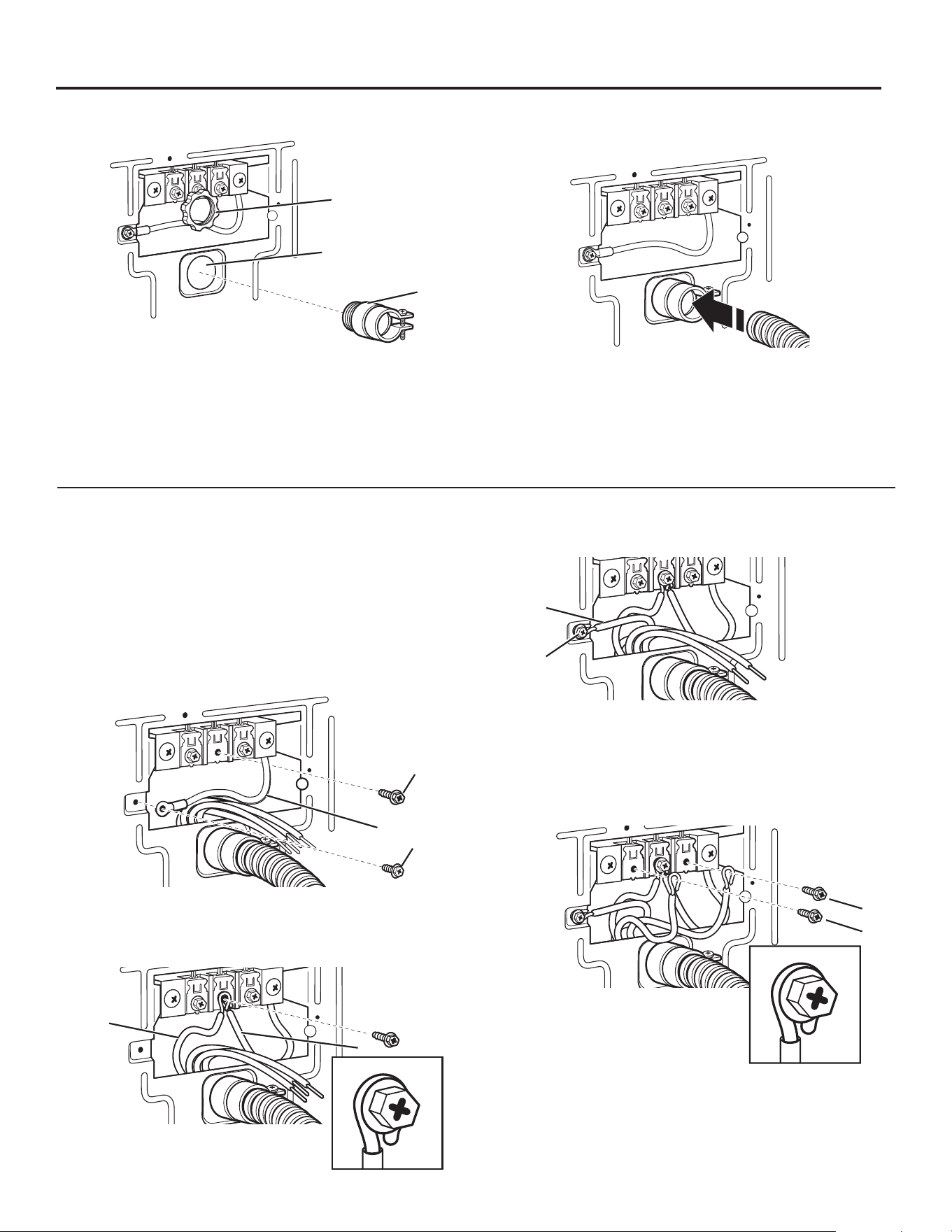
22
ELECTRIC DRYER ELECTRICAL CONNECTIONS ELECTRIC DRYER ELECTRICAL CONNECTIONS (FOR U.S.A. ONLY)(FOR U.S.A. ONLY)
Direct Wire Strain Relief
1. Insert strain relief.
B
A
C
Connecting 4-Wire Connection: Direct Wire
Unscrew the removable conduit connector (A) and any
screws from a 3/4" (19 mm) UL listed strain relief (UL marking
on strain relief). Put the threaded section of the strain relief (C)
through the hole below the terminal block opening (B). Reaching
inside the terminal block opening, screw the removable conduit
connector (A) onto the strain relief threads.
Put direct wire cable through the strain relief. The strain relief
should have a tight fit with the dryer cabinet and be in a horizontal
position. Tighten strain relief screw against the direct wire cable.
2. Insert conduit into strain relief and tighten clamp.
IMPORTANT: A 4-wire connection is required where local codes do
not permit the use of 3-wire connections.
Direct wire cable must have 5 ft (1.52 m) of extra length so dryer can
be moved if needed.
Strip 5" (127 mm) of outer covering from end of cable, leaving bare
ground wire at 5" (127 mm). Cut 11⁄2" (38 mm) from three remaining
wires. Strip insulation back 1" (25 mm). Shape ends of wires into a
hook shape.
Connecting Neutral Ground and Neutral Wires
1. Remove center terminal block screw (A) and neutral ground
wire (B) by removing the external ground connector screw (C).
2. Connect neutral ground (B) and place hooked end (hook facing
right) of neutral wire (white or center wire) cable (D) under center
terminal block screw (B). Squeeze hooked end together.
Tighten screw.
Connecting Direct Wire Ground
3. Connect ground wire (green or bare) (E) with external ground
connector screw (C). Tighten screw.
Connecting Remaining Wires
4. Place hooked ends of remaining direct wire cables (hooks facing
right). Squeeze hooded ends together and tighten outer terminal
block screws (F). Finally, re-install terminal block cover and
tighten hold-down screw. Tighten screws. Go to “Complete
Installation” section.
C
A
B
r
B
D
E
C
F
F
Loading ...
Loading ...
Loading ...