Loading ...
Loading ...
Loading ...
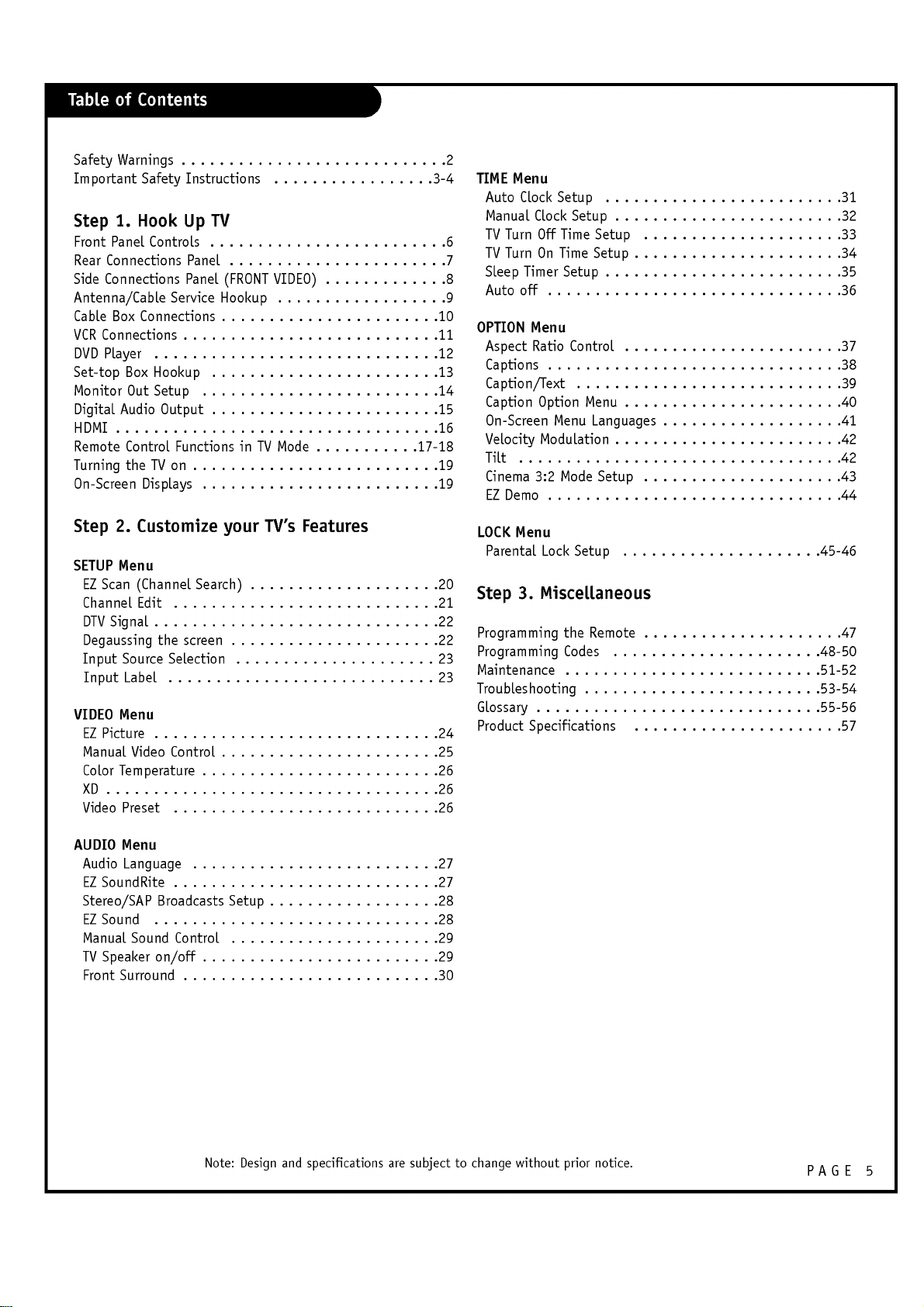
PAGE
5
SafetyWarnings............................2
ImportantSafetyInstructions.................3-4
Step
1.
Hook
Up
TV
FrontPanelControls.........................6
RearConnectionsPanel.......................7
SideConnectionsPanel(FRONTVIDEO).
. . . . . . . . . . .
.8
Antenna/CableServiceHookup..................9
CableBoxConnections.......................10
VCRConnections...........................11
DVDPlayer..............................12
Set-topBoxHookup........................13
MonitorOutSetup.........................14
DigitalAudioOutput........................15
HDMI..................................16
RemoteControlFunctionsinTVMode
. . . . . . . . . .
.17-18
TurningtheTVon..........................19
On-ScreenDisplays.........................19
Step
2.
Customize
your
TV's
Features
SETUP
Menu
EZScan(ChannelSearch)....................20
ChannelEdit............................21
DTVSignal..............................22
Degaussingthescreen......................22
InputSourceSelection.....................23
InputLabel............................23
VIDEO
Menu
EZPicture..............................24
ManualVideoControl.......................25
ColorTemperature.........................26
XD...................................26
VideoPreset............................26
AUDIO
Menu
AudioLanguage..........................27
EZSoundRite............................27
Stereo/SAPBroadcastsSetup..................28
EZSound..............................28
ManualSoundControl......................29
TVSpeakeron/off.........................29
FrontSurround...........................30
TIME
Menu
AutoClockSetup.........................31
ManualClockSetup........................32
TVTurnOffTimeSetup.....................33
TVTurnOnTimeSetup......................34
SleepTimerSetup.........................35
Autooff...............................36
OPTION
Menu
AspectRatioControl.......................37
Captions...............................38
Caption/Text............................39
CaptionOptionMenu.......................40
On-ScreenMenuLanguages...................41
VelocityModulation........................42
Tilt..................................42
Cinema3:2ModeSetup.....................43
EZDemo...............................44
LOCK
Menu
ParentalLockSetup.....................45-46
Step
3.
Miscellaneous
ProgrammingtheRemote.....................47
ProgrammingCodes......................48-50
Maintenance...........................51-52
Troubleshooting.........................53-54
Glossary..............................55-56
ProductSpecifications......................57
Note:
Design
and
specifications
are
subject
to
change
without
prior
notice.
Loading ...
Loading ...
Loading ...