Loading ...
Loading ...
Loading ...
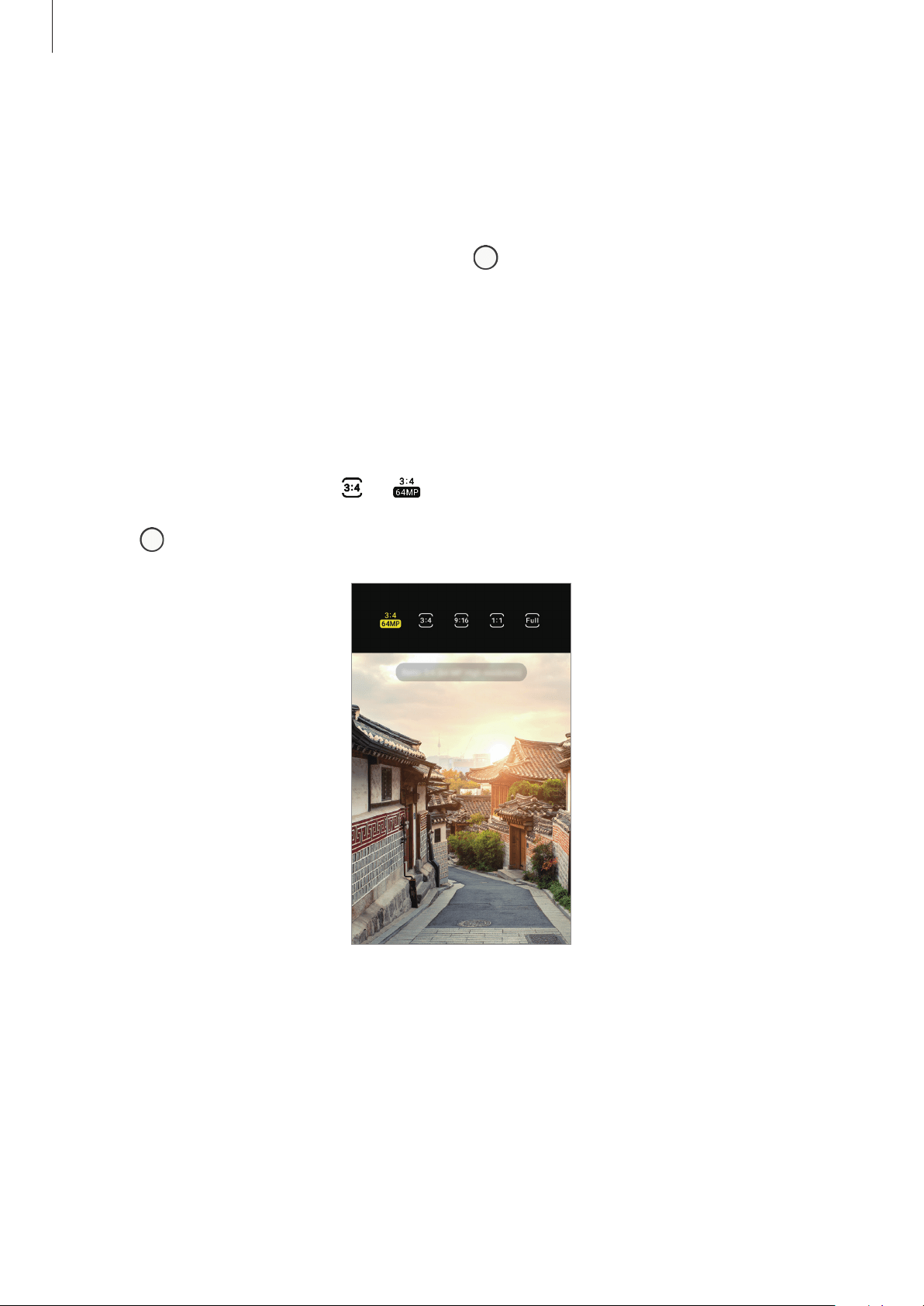
Apps and features
68
Photo mode (Intelligent camera)
The camera adjusts the shooting options automatically depending on the surroundings to
capture photos easily. The intelligent camera feature automatically recognises the subject
and optimises the colour and any effects.
On the shooting modes list, tap
PHOTO
and tap to take a photo.
Taking high-resolution photos
Take high-resolution photos. You can crop the high-resolution photos by enlarging the area
you want and saving it as a high-resolution file.
1
On the shooting modes list, tap
PHOTO
.
2
In the shooting options, tap
→
.
3
Tap to take a photo.
Loading ...
Loading ...
Loading ...