Loading ...
Loading ...
Loading ...
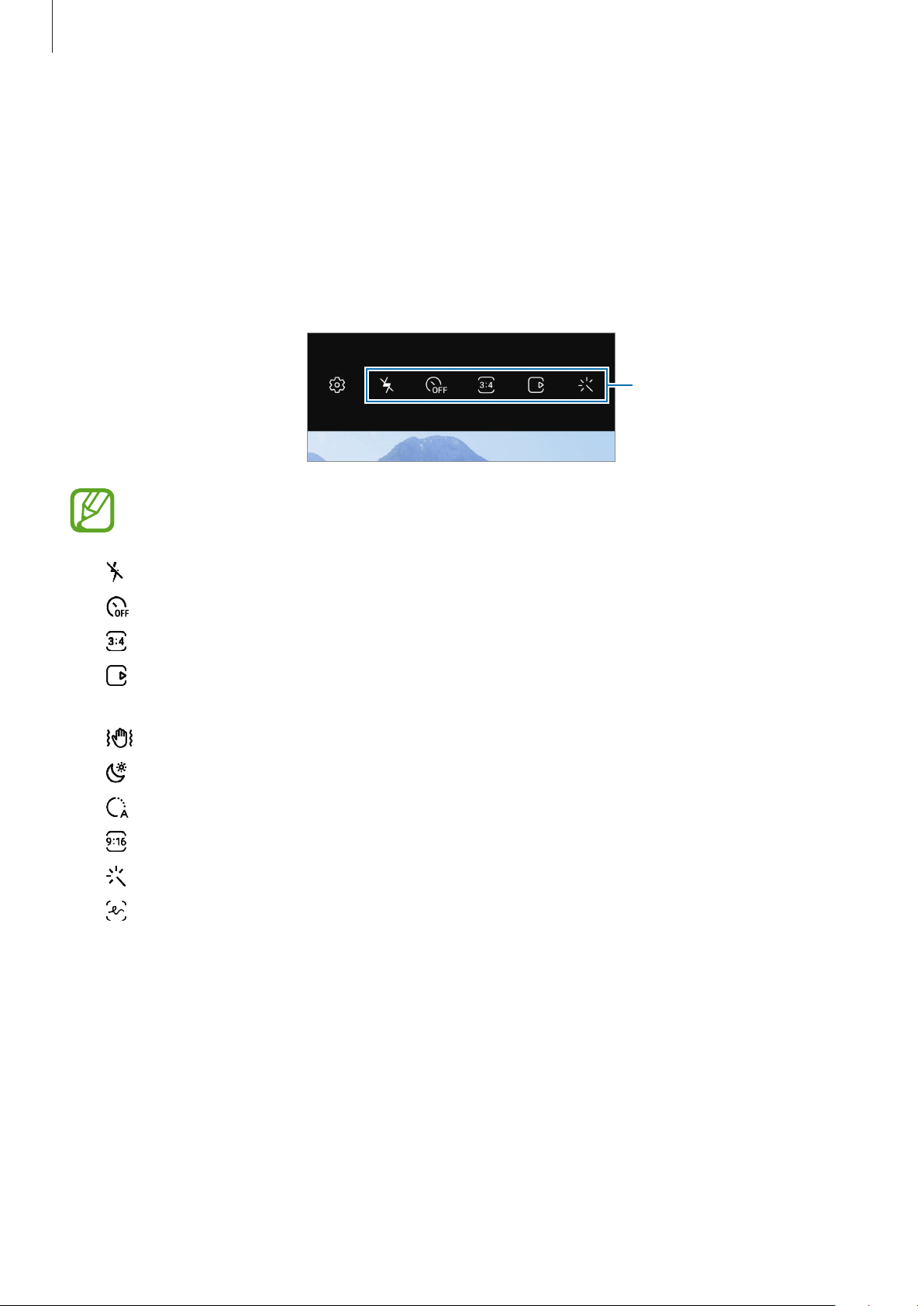
Apps and features
65
Using the camera button
Tap and hold the camera button to record a video.
To take burst shots, swipe downwards on the camera button and hold it.
Options for current shooting mode
On the preview screen, use the following options.
Options for current
shooting mode
The available options may vary depending on the shooting mode.
•
: Activate or deactivate the flash.
•
: Select the length of the delay before the camera automatically takes a photo.
•
: Select an aspect ratio for photos.
•
: Activate or deactivate the motion photo feature. If you activate the feature, a video
clip will also be taken from a few seconds before tapping the camera button.
•
: Stabilise a video.
•
: Activate or deactivate the night hyperlapse feature.
•
: Select a frame rate.
•
: Select an aspect ratio for videos.
•
: Apply a filter effect or beauty effects.
•
: Record fun videos with virtual handwriting or drawings on faces or anywhere else.
Refer to AR Doodle for more information.
Loading ...
Loading ...
Loading ...