Loading ...
Loading ...
Loading ...
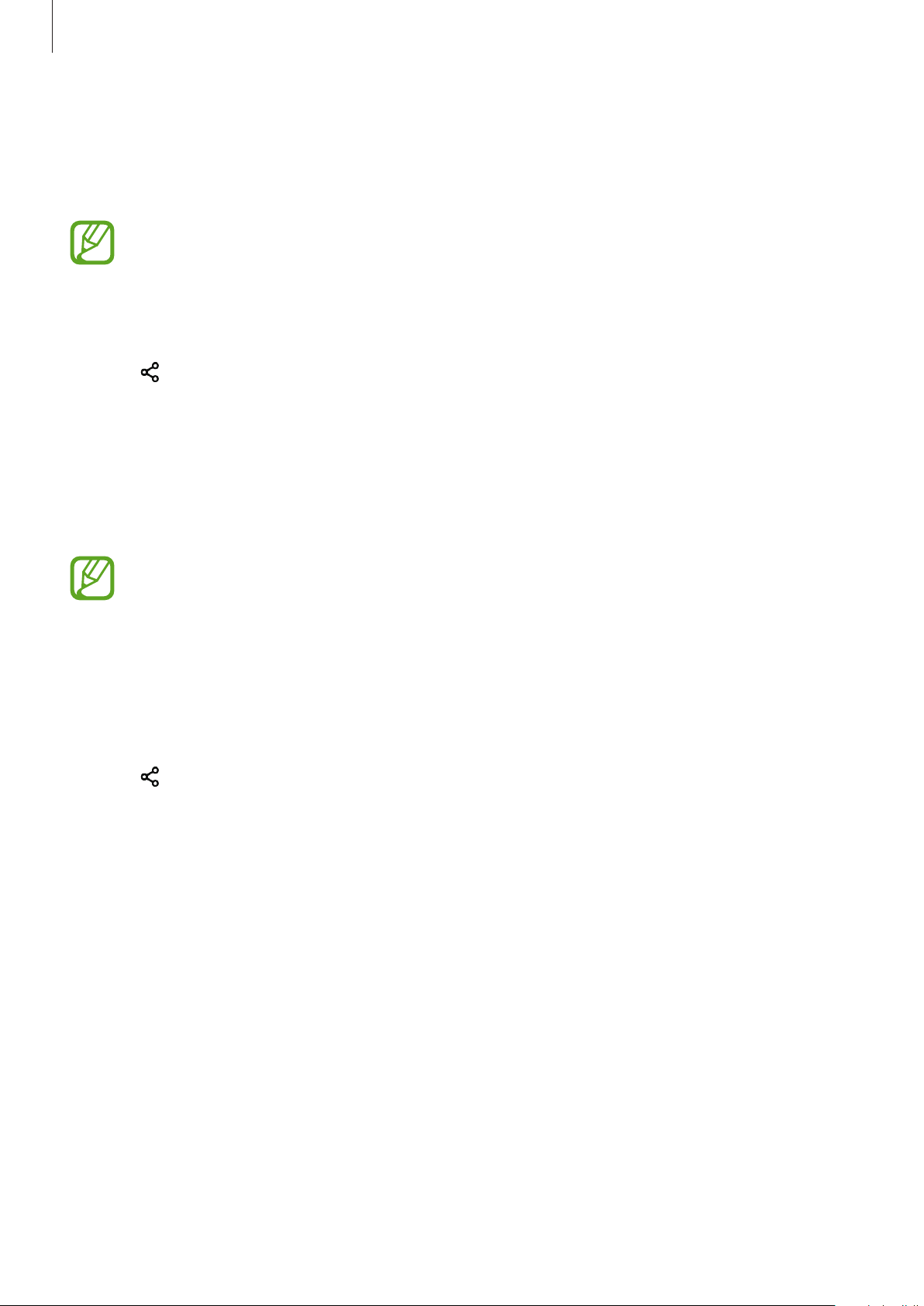
Apps and features
118
Smart View
View your device’s displayed content on a large screen by connecting your device to a screen
mirroring-enabled TV or monitor.
When you play a video with Smart View, the resolution may vary depending on the TV
model.
1
Launch the
Gallery
app and select an image.
2
Tap
→
Smart View
and select a device to mirror your device’s screen or display
content.
Shared album
Create a shared album to share photos or videos with others, and download your files
whenever you want.
•
To use this feature, you must sign in to your Samsung account.
•
When you play a high-resolution video from a shared album, the video connection
may drop depending on the network speed.
•
Content that is larger than 1 GB cannot be shared to a shared album.
1
Launch the
Gallery
app and select an image.
2
Tap
→
Shared album
.
3
Select an album to share.
If there is no album to share, tap
Create shared album
and follow the on-screen
instructions to create an album.
Loading ...
Loading ...
Loading ...