Loading ...
Loading ...
Loading ...
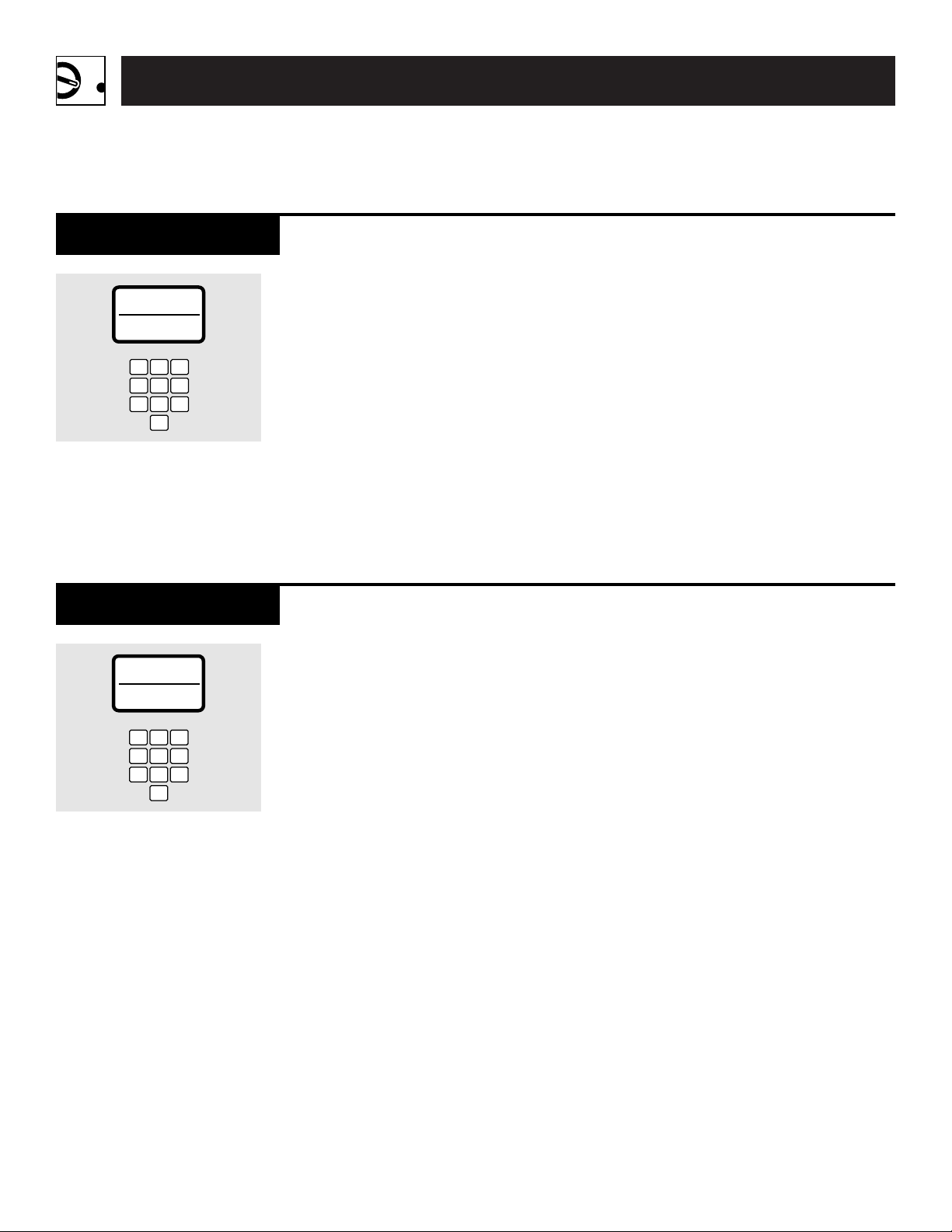
24
Operating Instructions
Other Features Your Model Has
Press CLOCK/AUTO START to
enter the time of day or to check
the time of day while microwaving.
1
Press CLOCK/AUTO START
once for 12 hour clock, twice for
24 hour (military) clock.
2
Enter time of day.
3
Press CLOCK/AUTO START.
Clock
CLOCK
AUTO START
1 32
5
6
789
0
4
Auto Start allows you to delay the
start of cooking up to 12 hours
(up to 24 hours if the clock is set
as a 24 hour clock).
1
Enter amount of cooking time.
(Auto Start can only be used
with time cooking.)
2
Press CLOCK/AUTO START.
3
Enter the time you want the oven
to start. (Be sure the microwave
clock shows the correct time
of day.)
4
Press START.
The time of day will be displayed.
The oven will automatically start at
the delayed time.
The Auto Start time may be
displayed by pressing
CLOCK/AUTO START.
NOTE: If the oven door is opened
after setting AUTO START, you must
press the START pad again to reset
the timer.
Auto Start
CLOCK
AUTO START
1 32
5
6
789
0
4
The clock can be set as a
12 hour clock or a 24 hour
clock.
Cooking can be delayed
up to 12 hours in 12 hour
mode or up to 24 hours
when in the 24 hour mode.
Loading ...
Loading ...
Loading ...