Loading ...
Loading ...
Loading ...
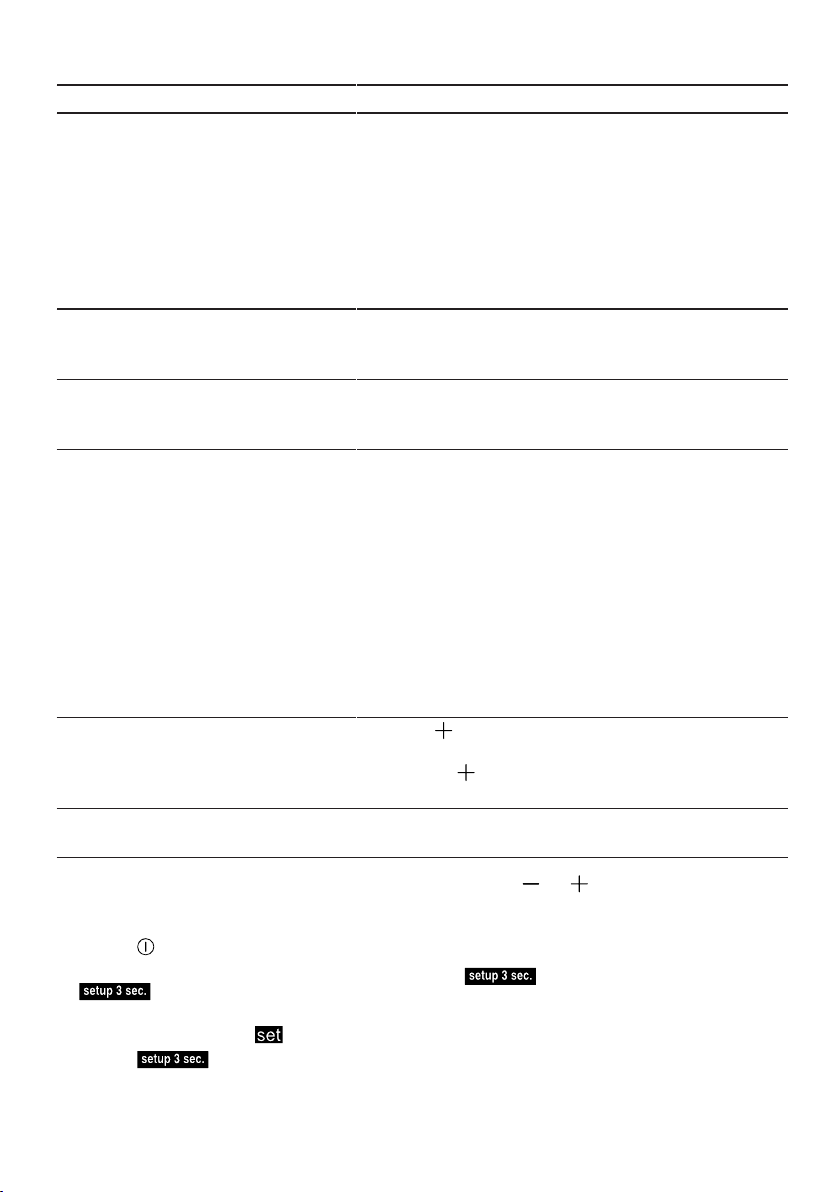
en Basic settings
40
Basic setting Display text Selection Description
Tone volume SL:02
1
SL:00 -SL:03 Adjustment of tone volume.
End of programme indicated by an
audible signal tone.
Level "SL:00" switches the signal
tone off.
If the Eco drying function is activ-
ated, the end of the programme is
not indicated by an audible signal
tone.
Button volume bl:02
1
bl:00 - bl:03 Set the button volume during opera-
tion. Level "bl:00" switches the but-
ton tones off.
Childproof lock c:00
1
c:00 - c:01 Switch the on or off.
Level "c:00" switches the childproof
lock off.
Eco drying o:01
1
o:00 - o:01 Activate or deactivate automatic
door opening at the end of the Eco
programme.
Note
Eco drying is deactivated when
¡ Extra Dry is switched on.
¡ The Eco 50° programme has
been selected in conjunction with
one or more additional functions.
¡ The button lock has been
activated.
2
Level "o:00" switches Eco drying off.
Factory setting rE Start with
Y:ES
Confirm with
Restore changed settings to the fact-
ory settings.
The settings for initial start-up must
be configured.
1
Factory setting (may vary according to model)
2
Depending on the appliance specifications
Changing basic settings
1. Open the appliance door.
2. Press .
3. To open the basic settings, press
for 3 seconds.
a The display shows H:xx.
a The display shows .
4. Press repeatedly until the
display shows the required setting.
5. Press or repeatedly until the
display shows the right value.
You can change several settings.
6. To save the settings, press
for 3 seconds.
7. Close the appliance door.
Loading ...
Loading ...
Loading ...