Loading ...
Loading ...
Loading ...
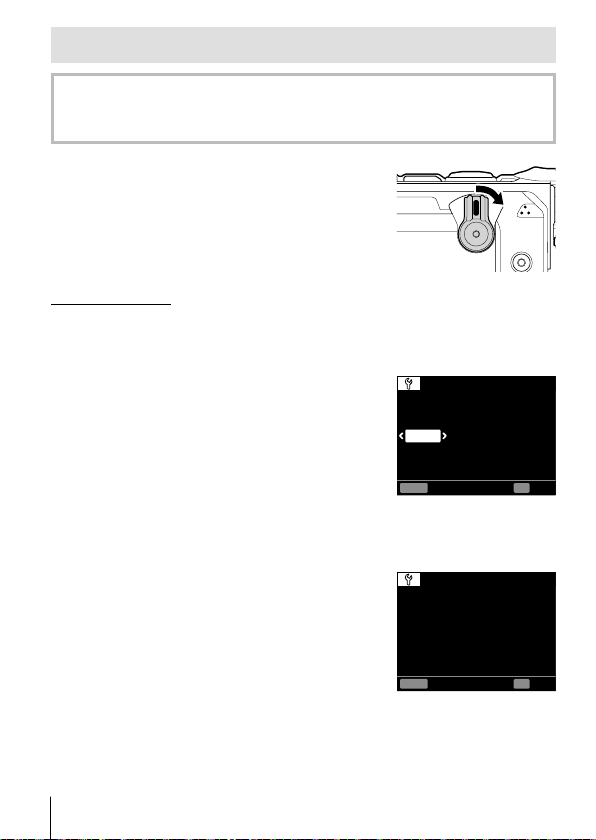
8
EN
Turning on the camera
The camera can only be used with a card inserted. Insert a card
in the camera.
• g “Using the card” (P. 58)
Rotate the power switch to ON.
• If the camera does not turn on when the power
switch is in the ON position, check that the
battery is in the correct orientation.
g “Inserting and removing the battery and
card” (P. 4)
Setting the clock
The camera will prompt you to set the clock when first turned on. Pictures
can not be taken until the clock is set. For information on changing the time
zone or resetting the clock, see [Date] (P. 37).
1
Use M or N to choose the year
([Y]) and press OK to select.
Date
:Back
MENU
:Set
OK
2016
--
..
:-- -- --
YMDTime
2
Using M or N and pressing OK as described in Step 1, set
the month ([M]), day ([D]), and hours and minutes ([Time]).
3
Use M or N to select a time zone
and press OK.
World Time
:Back
MENU
:Set
OK
UTC+09:00 (10:38)
Seoul
Tokyo
Loading ...
Loading ...
Loading ...
