Loading ...
Loading ...
Loading ...
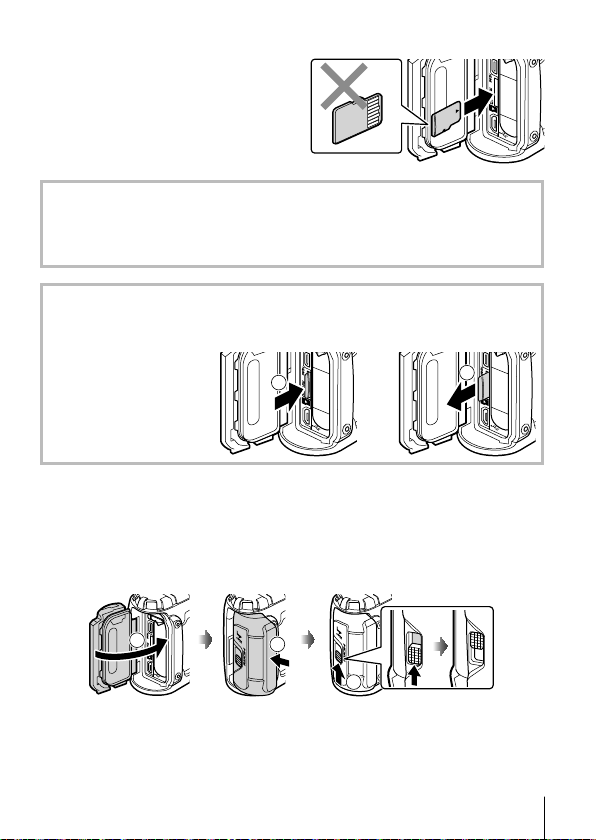
5
EN
3
Insert the card straight until it clicks into place.
• Do not touch the metallic parts
of the card directly.
• Always use the specified cards
with this camera. Do not insert
other types of memory cards.
Cards compatible with this camera
microSD/microSDHC/microSDXC card (commercially available) (for
compatibility card details, visit the Olympus website.)
• g “Using the card” (P. 58)
To remove the card
• Before removing cards, rotate the power switch to OFF and confirm that
the indicator lamp (amber) is off.
• Press the card in
until it clicks and
comes out slightly,
then remove the
card.
1
2
4
Follow Steps 1, 2 and 3 to close the battery/card compartment/
connector cover.
• When using the camera, be sure to close the battery/card compartment/
connector cover.
• Securely latch the cover by sliding the battery/card compartment/
connector cover latch until it completely covers the red label.
1
2
3
• Read “Important information about water and shock resistant features” (P. 62)
before using the camera under water.
Loading ...
Loading ...
Loading ...
