Loading ...
Loading ...
Loading ...
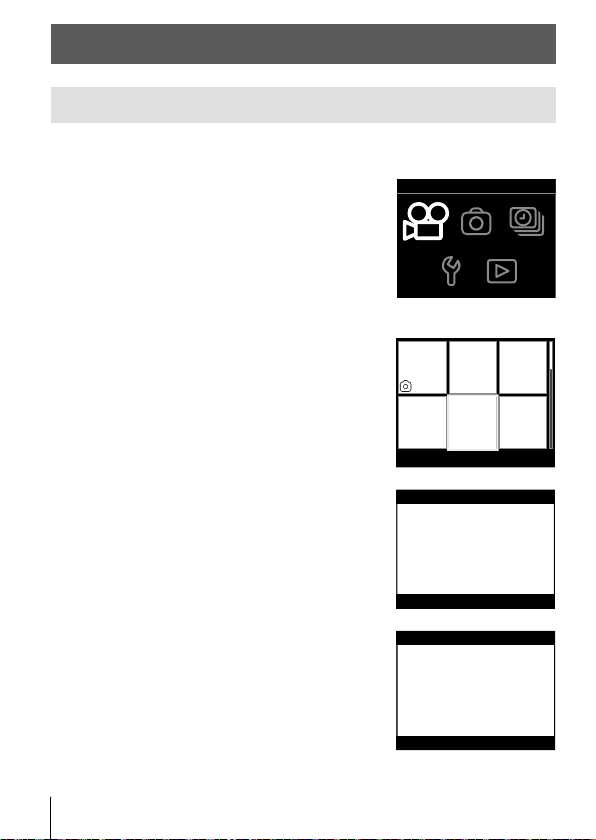
16
EN
Viewing and deleting pictures
Viewing movies
1
Rotate the power switch to ON.
2
Press the MODE button to view the
home display.
• Use M or N to highlight items.
VIDEO
Home display
3
Highlight [q PLAY] and press OK.
• Pictures will be displayed in a thumbnail list.
• Use M and N to highlight pictures.
• Photos are indicated by a
z
icon.
102
-
3459
4
Highlight the desired movie and press
OK to view it full frame.
• Press M to return to thumbnail playback.
102
-
3459
5
Press OK again to begin playback.
• Press OK to pause playback. To resume,
press OK again.
• Press the R (record) button to exit to the
shooting display.
Loading ...
Loading ...
Loading ...
