Loading ...
Loading ...
Loading ...
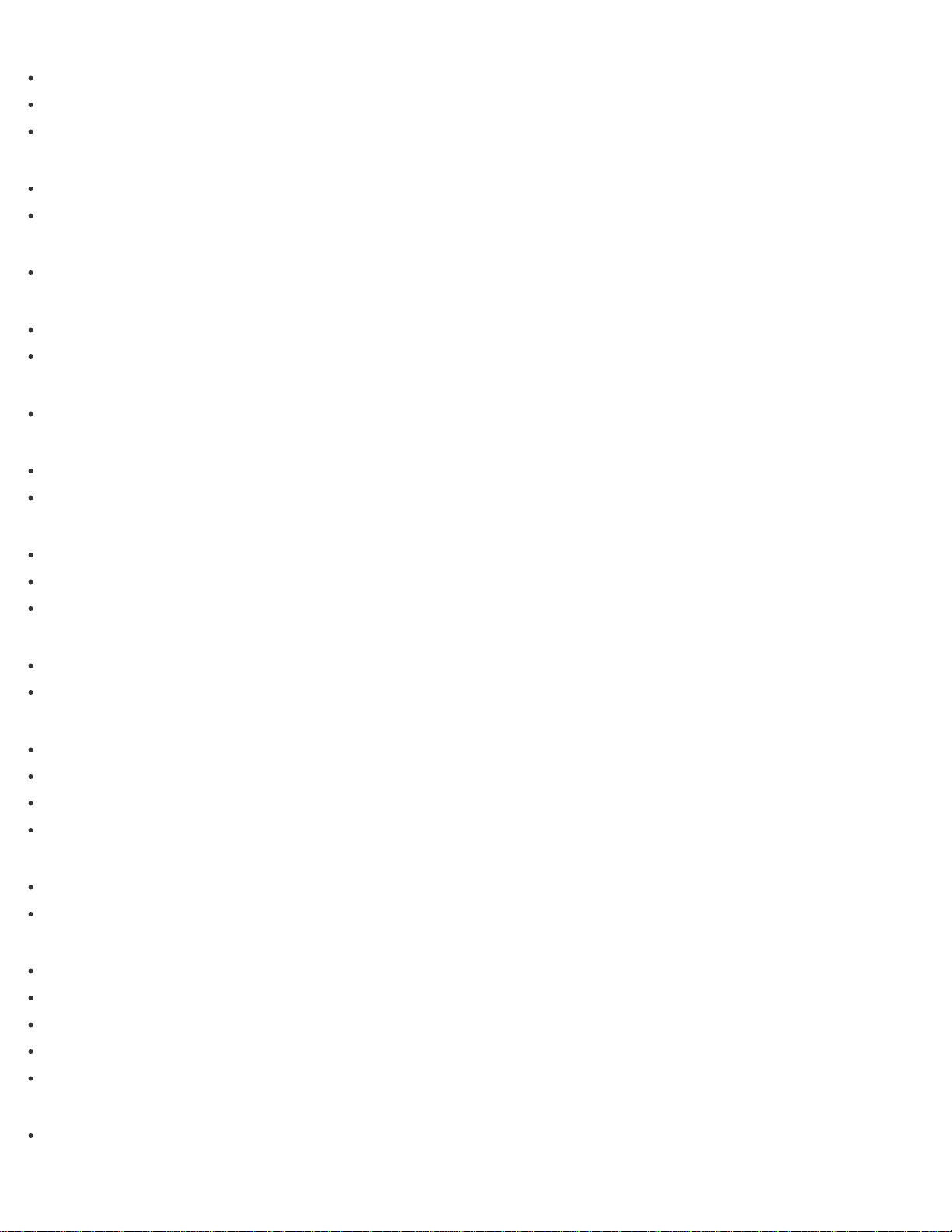
Display
Notes on Using the Touch Screen (Touch screen equipped models)
About the Touch Screen (Touch screen equipped models)
How to Use the Touch Screen (Touch screen equipped models)
Keyboard
Entering Characters with Touch Screen Operations (Touch screen equipped models)
Combinations and Functions with the Fn Key
Touch pad
Using the Touch Pad
Camera
Using the Built-in Camera
Notes on the Built-in Camera
LAN
Using the LAN Port (LAN port equipped models)
USB
Charging a USB Device
Connecting a USB Device
Memory card
Removing SD Memory Cards
Inserting SD Memory Cards
Notes on Using SD Memory Cards
Built-in storage device
Creating Partitions
Creating Other Drives (Modifying Partitions)
Touch panel
Entering Characters with Touch Screen Operations (Touch screen equipped models)
Notes on Using the Touch Screen (Touch screen equipped models)
About the Touch Screen (Touch screen equipped models)
How to Use the Touch Screen (Touch screen equipped models)
Partition
Creating Partitions
Creating Other Drives (Modifying Partitions)
NFC/One-touch functions
Disabling NFC/One-touch functions (NFC supported models)
About One-touch functions (NFC supported models)
Using NFC/One-touch functions (NFC supported models)
Notes on NFC/One-touch functions (NFC supported models)
About NFC (NFC supported models)
Windows
Opening Windows Help and Support
Windows 8
32
Loading ...
Loading ...
Loading ...